Home >Backend Development >C#.Net Tutorial >Common database connection and data reading and writing problems in C#
Common database connection and data reading and writing problems in C#
- 王林Original
- 2023-10-10 19:24:11831browse
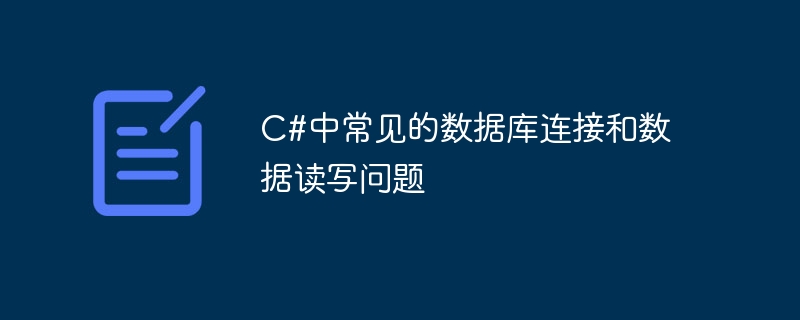
Common database connection and data reading and writing problems in C# require specific code examples
In C# development, database connection and data reading and writing are often encountered Problems, handling these problems correctly is the key to ensuring code quality and performance. This article will introduce some common database connection and data reading and writing problems, and provide specific code examples to help readers better understand and solve these problems.
- Database connection issues
1.1 Connection string error
When connecting to the database, a common error is that the connection string is incorrect. The connection string contains the information required to connect to the database, such as server address, database name, username and password, etc. The following is an example of a connection string:
string connStr = "Data Source=localhost;Initial Catalog=mydatabase;User ID=myusername;Password=mypassword";
In actual use, please modify the connection string according to the type and configuration of the database.
1.2 Connection leakage
After using the database connection, you need to close the connection in time, otherwise it will cause connection leakage, causing waste of database resources and performance problems. Under normal circumstances, you can use the using statement block to automatically release the connection, as shown below:
using (SqlConnection conn = new SqlConnection(connStr))
{
// 数据库操作
}1.3 Connection pool issue
Connection pool is a way to improve database connection performance Technology that can reuse created connections and avoid frequent creation and destruction of connections. When using a connection pool, you need to pay attention to the opening and closing operations of the connection to avoid exhaustion of the connection pool or connection timeout. The following is an example of using a connection pool:
SqlConnection conn = new SqlConnection(connStr); conn.Open(); // 数据库操作 conn.Close();
- Data reading and writing issues
2.1 SQL injection
SQL injection is a common database security question. When user input is not properly filtered and escaped, malicious users can insert malicious code into SQL statements, causing data leakage or database attacks.
In order to avoid SQL injection, parameterized queries are generally used to process user-entered data. The following is an example of a parameterized query:
string sql = "SELECT * FROM Users WHERE UserName = @UserName";
using (SqlConnection conn = new SqlConnection(connStr))
{
conn.Open();
SqlCommand command = new SqlCommand(sql, conn);
command.Parameters.AddWithValue("@UserName", userInput);
// 执行查询并处理结果
conn.Close();
}2.2 Over-query
When the amount of data is large, a query may return too much data, causing performance problems and excessive memory usage. In order to avoid excessive querying, you can use paging query or limit the query result set, as shown below:
string sql = "SELECT TOP 10 * FROM Users ORDER BY UserID DESC"; // 查询最新的10条记录
using (SqlConnection conn = new SqlConnection(connStr))
{
conn.Open();
SqlCommand command = new SqlCommand(sql, conn);
// 执行查询并处理结果
conn.Close();
}2.3 Data type conversion error
When reading data in the database, you need to pay attention Data type conversion. If the data types in the database do not match the types in the code, data conversion errors or data loss may result. In order to avoid this problem, you can use appropriate conversion functions or type checks to process data, as shown below:
string sql = "SELECT UserName, Age FROM Users";
using (SqlConnection conn = new SqlConnection(connStr))
{
conn.Open();
SqlCommand command = new SqlCommand(sql, conn);
SqlDataReader reader = command.ExecuteReader();
while (reader.Read())
{
string userName = reader.GetString(0);
int age = reader.GetInt32(1);
// 处理数据
}
reader.Close();
conn.Close();
}The above is an introduction to common database connection and data reading and writing problems in C#, including connection string errors. , connection leaks, connection pool issues, SQL injection, excessive querying and data type conversion errors, etc. I hope these sample codes and solutions can be helpful to readers in actual development.
The above is the detailed content of Common database connection and data reading and writing problems in C#. For more information, please follow other related articles on the PHP Chinese website!
Related articles
See more- PHPMyAdmin sets the database connection port code
- Example code sharing for implementing the input method function in C# (pictures and text)
- C# basic introductory tutorial: 10 recommended zero-based introductory tutorials for C#
- How to use vscode to debug and run c# programs
- How to use file IO and stream operations to read and write data in C#

