 Web Front-end
Web Front-end JS Tutorial
JS Tutorial jQuery method to realize automatic switching between pictures and text descriptions by sliding left and right_jquery
jQuery method to realize automatic switching between pictures and text descriptions by sliding left and right_jqueryjQuery method to realize automatic switching between pictures and text descriptions by sliding left and right_jquery
The example in this article describes how jQuery implements automatic switching between pictures and text descriptions by sliding left and right. Share it with everyone for your reference. The details are as follows:
Here we use jQuery to create the focus image JS special effect of CSS seamless scrolling and automatic switching between left and right images. The effect of fading as it flies out is very nice, with the little button.
The rendering is as follows:
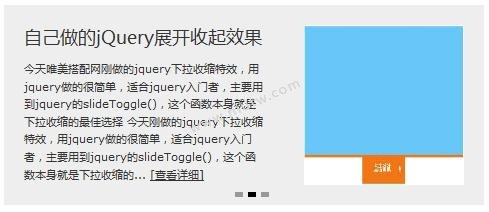
The specific code is as follows:
<!DOCTYPE html PUBLIC "-//W3C//DTD XHTML 1.0 Transitional//EN"
"http://www.w3.org/TR/xhtml1/DTD/xhtml1-transitional.dtd">
<html xmlns="http://www.w3.org/1999/xhtml">
<head>
<meta http-equiv="Content-Type" content="text/html; charset=utf-8" />
<meta http-equiv="Content-Language" content="zh-cn" />
<title>JQUERY图片切换特效带标题和描述纯JS CSS打造 - </title>
<style type="text/css">
/* YUI reset */
* {margin:0; padding:0;}
/* body,div,dl,dt,dd,ul,ol,li,h1,h2,h3,h4,h5,h6,pre,form,fieldset,input,textarea,p,blockquote,th,td { margin:0;padding:0;} */
table {border-collapse:collapse;border-spacing:0;}
fieldset,img { border:0;}
address,caption,cite,code,dfn,em,strong,th,var {font-style:normal;font-weight:normal;}
ol,ul,li {list-style:none;}
caption,th {text-align:left;}
h1,h2,h3,h4,h5,h6 {font-size:100%;font-weight:normal;}
q:before,q:after {content:'';}
abbr,acronym { border:0;}
/* my */
.clearfix:after {content: "."; display: block; height: 0; clear: both; visibility: hidden;}
.clearfix {zoom:1;}
body {color:#333; font-size:12px; font-family:Verdana,Arial,Helvetica,sans-serif;}
a {text-decoration:none; color:#333;}
a:hover {text-decoration:underline;}
.focus {width:600px; height:250px; background:#eee; margin:10px auto; position:relative; overflow:hidden;}
.focus ul {}
.focus li {width:550px; height:200px; padding:25px; position:absolute; left:600px; top:0;}
.focus li h5, .focus li p, .focus li a.button {float:left; position:relative;}
.focus li h5 {width:300px; font-size:22px; font-family:"Microsoft YaHei";}
.focus li p {width:300px; line-height:22px; font-size:14px; margin:1em 0;}
.focus li a.button {width:100px; height:30px; background:#333; cursor:pointer; display:none;}
.focus li a.button:hover {background:#666;}
.focus li div.imgBox {float:right; width:200px; height:200px; position:relative; background:#dddddd;}
.focus li div.imgBox img {width:200px; height:200px;}
.focus .btn {position:absolute; width:600px; height:6px; padding:10px; text-align:center; left:0; bottom:0;}
.focus .btn span {display:inline-block; width:10px; height:6px; background:#999; margin:0 3px;}
.focus .btn span.on {background:#000;}
</style>
<script type="text/javascript" src="js/jquery.min.js"></script>
<script type="text/javascript">
$(function() {
var len = $(".focus ul li").length;
var width = 600; //整体宽度,根据此计算偏移量
var indent = 50; //标题隐藏时往回走的一小段长度
var index = 0;
var picTimer;
var btn = "<div class='btn'>";
for(var i = 0; i < len; i++) {
btn += "<span></span>";
}
btn += "</div>";
$(".focus").append(btn);
$(".focus .btn span").mouseenter(function() {
index = $(".focus .btn span").index($(this));
play(index);
}).eq(0).trigger("mouseenter");
$(".focus").hover(function() {
clearInterval(picTimer);
},function() {
picTimer = setInterval(function() {
play(index);
index++;
if(index == len) {index = 0;}
},5000);
}).trigger("mouseleave");
function play(index) {
var $now = $(".focus ul li.on");
if($now.length > 0) {
$now.find("h5").stop(true,true).animate({left:"-" + (width - indent) + "px"},400,function() {
$(this).animate({left:"-"+ (2*width) +"px"},400);
});
$now.find("a.button").stop(true,true).fadeTo(400,0);
var hideDelay = setTimeout(function() {
$now.find("p").stop(true,true).animate({left:"-" + (width - indent) + "px"},400,function() {
$(this).animate({left:"-"+ (2*width) +"px"},400);
$now.find("div.imgBox").stop(true,true).animate({left:"-"+ (2*width) +"px"},400);
});
},200);
var showDelayA = setTimeout(function() {
show(index);
},700);
} else {
show(index);
}
}
function show(index) {
var $next = $(".focus ul li").eq(index);
$next.find("h5").css({left:"0px"});
$next.find("p").css({left:"0px"});
$next.find("a.button").css({left:"0px"});
$next.find("div.imgBox").css({left:"0px"});
$next.find("h5").stop(true,true).animate({left:"-"+ width +"px"},400);
var showDelayB = setTimeout(function() {
$next.find("div.imgBox").stop(true,true).animate({left:"-"+ width +"px"},300);
$next.find("p").stop(true,true).animate({left:"-"+ width +"px"},300,function() {
$next.find("a.button").stop(true,true).animate({left:"-"+ width +"px"},300,function() {$(this).fadeTo(400,1);});
});
},300);
$(".focus .btn span").removeClass("on").eq(index).addClass("on");
$(".focus ul li").removeClass("on").eq(index).addClass("on");
}
});
</script>
</head>
<body>
<div class="focus">
<ul>
<li class="clearfix">
<div class="imgBox"><img src="/static/imghwm/default1.png" data-src="images/120713/1-120G31F439427.jpg" class="lazy" alt="jQuery method to realize automatic switching between pictures and text descriptions by sliding left and right_jquery" /></div>
<h5 id="jQuery-method-to-realize-automatic-switching-between-pictures-and-text-descriptions-by-sliding-left-and-right-jquery">jQuery method to realize automatic switching between pictures and text descriptions by sliding left and right_jquery</h5>
<p>今天在浏览一个国外网站时候发现他的网站菜单很美啊 让我情不自禁地想去偷她!渐渐地我就神志不清拿出firebug开始和她交流拉!等我偷玩后我已经爱上这款jQuery method to realize automatic switching between pictures and text descriptions by sliding left and right_jquery,爱微网现在无私地分享给大家!只有一个愿望:大家好好珍惜她吧大家好好珍惜她吧大家好好珍惜她吧...<a href="/zhenxmrong/">[查看详细]</a></p>
</li>
<li class="clearfix">
<div class="imgBox"><img src="/static/imghwm/default1.png" data-src="images/1212/1-12121Q212324Y.jpg" class="lazy" alt="自己做的jQuery展开收起效果" /></div>
<h5 id="自己做的jQuery展开收起效果">自己做的jQuery展开收起效果</h5>
<p>今天唯美搭配网刚做的jquery下拉收缩特效,用jquery做的很简单,适合jquery入门者,主要用到jquery的slideToggle(),这个函数本身就是下拉收缩的最佳选择 今天刚做的jquery下拉收缩特效,用jquery做的很简单,适合jquery入门者,主要用到jquery的slideToggle(),这个函数本身就是下拉收缩的... <a href="/js_menu/162.html">[查看详细]</a></p>
</li>
<li class="clearfix">
<div class="imgBox"><img src="/static/imghwm/default1.png" data-src="images/120722/1-120H2102135O8.jpg" class="lazy" alt="QQ和淘宝在线客服JS特效" /></div>
<h5 id="QQ和淘宝在线客服JS特效">QQ和淘宝在线客服JS特效</h5>
<p>QQ和淘宝在线客服JS特效左侧悬浮广告代码 美观适合企业 个人商城 淘宝商城 使用 代码很简洁 想添加QQ或淘宝在线客服 只要修改HTML标签 TABLE表格 增加和删除 把里面的参数改成自己账号对应的参数就OK拉 这款QQ在线客服 淘宝在线客服特效 大家也许见过!...<a href="/view/442.html">[查看详细]</a></p>
</li>
</ul>
</div>
</body>
</html>
I hope this article will be helpful to everyone’s jquery programming design.
 Python vs. JavaScript: Performance and Efficiency ConsiderationsApr 30, 2025 am 12:08 AM
Python vs. JavaScript: Performance and Efficiency ConsiderationsApr 30, 2025 am 12:08 AMThe differences in performance and efficiency between Python and JavaScript are mainly reflected in: 1) As an interpreted language, Python runs slowly but has high development efficiency and is suitable for rapid prototype development; 2) JavaScript is limited to single thread in the browser, but multi-threading and asynchronous I/O can be used to improve performance in Node.js, and both have advantages in actual projects.
 The Origins of JavaScript: Exploring Its Implementation LanguageApr 29, 2025 am 12:51 AM
The Origins of JavaScript: Exploring Its Implementation LanguageApr 29, 2025 am 12:51 AMJavaScript originated in 1995 and was created by Brandon Ike, and realized the language into C. 1.C language provides high performance and system-level programming capabilities for JavaScript. 2. JavaScript's memory management and performance optimization rely on C language. 3. The cross-platform feature of C language helps JavaScript run efficiently on different operating systems.
 Behind the Scenes: What Language Powers JavaScript?Apr 28, 2025 am 12:01 AM
Behind the Scenes: What Language Powers JavaScript?Apr 28, 2025 am 12:01 AMJavaScript runs in browsers and Node.js environments and relies on the JavaScript engine to parse and execute code. 1) Generate abstract syntax tree (AST) in the parsing stage; 2) convert AST into bytecode or machine code in the compilation stage; 3) execute the compiled code in the execution stage.
 The Future of Python and JavaScript: Trends and PredictionsApr 27, 2025 am 12:21 AM
The Future of Python and JavaScript: Trends and PredictionsApr 27, 2025 am 12:21 AMThe future trends of Python and JavaScript include: 1. Python will consolidate its position in the fields of scientific computing and AI, 2. JavaScript will promote the development of web technology, 3. Cross-platform development will become a hot topic, and 4. Performance optimization will be the focus. Both will continue to expand application scenarios in their respective fields and make more breakthroughs in performance.
 Python vs. JavaScript: Development Environments and ToolsApr 26, 2025 am 12:09 AM
Python vs. JavaScript: Development Environments and ToolsApr 26, 2025 am 12:09 AMBoth Python and JavaScript's choices in development environments are important. 1) Python's development environment includes PyCharm, JupyterNotebook and Anaconda, which are suitable for data science and rapid prototyping. 2) The development environment of JavaScript includes Node.js, VSCode and Webpack, which are suitable for front-end and back-end development. Choosing the right tools according to project needs can improve development efficiency and project success rate.
 Is JavaScript Written in C? Examining the EvidenceApr 25, 2025 am 12:15 AM
Is JavaScript Written in C? Examining the EvidenceApr 25, 2025 am 12:15 AMYes, the engine core of JavaScript is written in C. 1) The C language provides efficient performance and underlying control, which is suitable for the development of JavaScript engine. 2) Taking the V8 engine as an example, its core is written in C, combining the efficiency and object-oriented characteristics of C. 3) The working principle of the JavaScript engine includes parsing, compiling and execution, and the C language plays a key role in these processes.
 JavaScript's Role: Making the Web Interactive and DynamicApr 24, 2025 am 12:12 AM
JavaScript's Role: Making the Web Interactive and DynamicApr 24, 2025 am 12:12 AMJavaScript is at the heart of modern websites because it enhances the interactivity and dynamicity of web pages. 1) It allows to change content without refreshing the page, 2) manipulate web pages through DOMAPI, 3) support complex interactive effects such as animation and drag-and-drop, 4) optimize performance and best practices to improve user experience.
 C and JavaScript: The Connection ExplainedApr 23, 2025 am 12:07 AM
C and JavaScript: The Connection ExplainedApr 23, 2025 am 12:07 AMC and JavaScript achieve interoperability through WebAssembly. 1) C code is compiled into WebAssembly module and introduced into JavaScript environment to enhance computing power. 2) In game development, C handles physics engines and graphics rendering, and JavaScript is responsible for game logic and user interface.


Hot AI Tools

Undresser.AI Undress
AI-powered app for creating realistic nude photos

AI Clothes Remover
Online AI tool for removing clothes from photos.

Undress AI Tool
Undress images for free

Clothoff.io
AI clothes remover

Video Face Swap
Swap faces in any video effortlessly with our completely free AI face swap tool!

Hot Article

Hot Tools

Atom editor mac version download
The most popular open source editor

VSCode Windows 64-bit Download
A free and powerful IDE editor launched by Microsoft

Zend Studio 13.0.1
Powerful PHP integrated development environment

SublimeText3 English version
Recommended: Win version, supports code prompts!

Notepad++7.3.1
Easy-to-use and free code editor






