Contrast adjustment issues in image enhancement technology

Image enhancement refers to the process of improving image quality and visual effects through various technical means. Contrast adjustment is an important step in image enhancement. It makes the image more vivid and clear by adjusting the difference between different gray levels in the image. This article will explore the issue of contrast adjustment in image enhancement and provide specific code examples.
When making contrast adjustments, common methods include histogram equalization and contrast stretching, through which the contrast of the image can be enhanced without losing image details.
First, we introduce the histogram equalization method. Histogram equalization is a method that stretches the gray levels of an image and enhances contrast through distribution adjustment. The basic idea is to increase the pixel value of the darker part of the image and reduce the pixel value of the brighter part to make the overall pixel distribution of the image more uniform. The following is a code example for histogram equalization:
import cv2
import numpy as np
# 读取图像
image = cv2.imread('image.jpg', 0)
# 计算图像的直方图
hist = cv2.calcHist([image], [0], None, [256], [0, 256])
# 计算累积分布函数
cdf = hist.cumsum()
cdf_normalized = cdf * hist.max() / cdf.max()
# 均衡化像素值
image_equalized = np.interp(image.flatten(), range(256), cdf_normalized).reshape(image.shape)
# 显示均衡化后的图像
cv2.imshow('Equalized Image', image_equalized)
cv2.waitKey(0)
cv2.destroyAllWindows()Next, we introduce the contrast stretching method. Contrast stretching is a method of adjusting the range of image pixel values through linear transformation, which maps the lowest gray level of the image to 0 and the highest gray level to 255. The following is a code example for contrast stretching:
import cv2
import numpy as np
# 读取图像
image = cv2.imread('image.jpg', 0)
# 计算图像的最大和最小像素值
min_val = np.min(image)
max_val = np.max(image)
# 对比度拉伸
image_stretched = ((image - min_val) / (max_val - min_val)) * 255
# 显示拉伸后的图像
cv2.imshow('Stretched Image', image_stretched)
cv2.waitKey(0)
cv2.destroyAllWindows()There are some issues to be aware of when using these methods for contrast adjustment. First, over-enhancement of contrast can cause noise or artifacts in the image. Secondly, the contrast range of different images may be different, so adjusting parameters needs to be adjusted according to the specific image. Finally, the scope of application of different methods also differs, and the appropriate method needs to be selected according to the actual situation.
The above is the problem of contrast adjustment in image enhancement and specific code examples. I hope it will be helpful to you. In practical applications, the appropriate contrast adjustment method can be selected according to specific needs, and the parameters can be adjusted according to the actual situation to achieve the best image enhancement effect.
The above is the detailed content of Contrast adjustment issues in image enhancement technology. For more information, please follow other related articles on the PHP Chinese website!
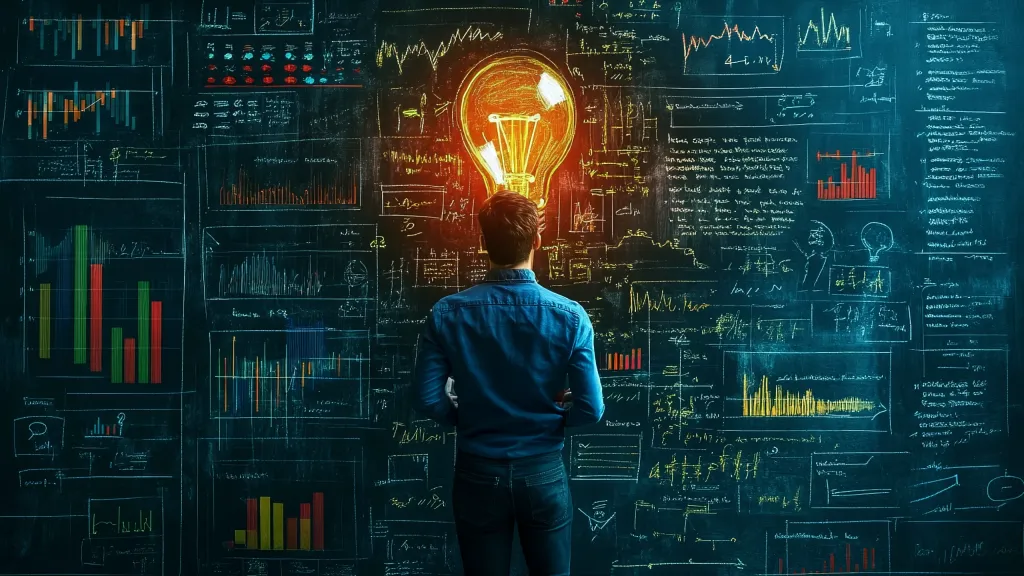 What is Graph of Thought in Prompt EngineeringApr 13, 2025 am 11:53 AM
What is Graph of Thought in Prompt EngineeringApr 13, 2025 am 11:53 AMIntroduction In prompt engineering, “Graph of Thought” refers to a novel approach that uses graph theory to structure and guide AI’s reasoning process. Unlike traditional methods, which often involve linear s
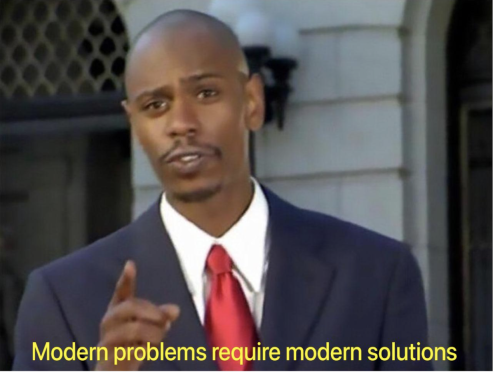 Optimize Your Organisation's Email Marketing with GenAI AgentsApr 13, 2025 am 11:44 AM
Optimize Your Organisation's Email Marketing with GenAI AgentsApr 13, 2025 am 11:44 AMIntroduction Congratulations! You run a successful business. Through your web pages, social media campaigns, webinars, conferences, free resources, and other sources, you collect 5000 email IDs daily. The next obvious step is
 Real-Time App Performance Monitoring with Apache PinotApr 13, 2025 am 11:40 AM
Real-Time App Performance Monitoring with Apache PinotApr 13, 2025 am 11:40 AMIntroduction In today’s fast-paced software development environment, ensuring optimal application performance is crucial. Monitoring real-time metrics such as response times, error rates, and resource utilization can help main
 ChatGPT Hits 1 Billion Users? 'Doubled In Just Weeks' Says OpenAI CEOApr 13, 2025 am 11:23 AM
ChatGPT Hits 1 Billion Users? 'Doubled In Just Weeks' Says OpenAI CEOApr 13, 2025 am 11:23 AM“How many users do you have?” he prodded. “I think the last time we said was 500 million weekly actives, and it is growing very rapidly,” replied Altman. “You told me that it like doubled in just a few weeks,” Anderson continued. “I said that priv
 Pixtral-12B: Mistral AI's First Multimodal Model - Analytics VidhyaApr 13, 2025 am 11:20 AM
Pixtral-12B: Mistral AI's First Multimodal Model - Analytics VidhyaApr 13, 2025 am 11:20 AMIntroduction Mistral has released its very first multimodal model, namely the Pixtral-12B-2409. This model is built upon Mistral’s 12 Billion parameter, Nemo 12B. What sets this model apart? It can now take both images and tex
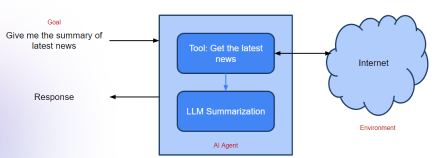 Agentic Frameworks for Generative AI Applications - Analytics VidhyaApr 13, 2025 am 11:13 AM
Agentic Frameworks for Generative AI Applications - Analytics VidhyaApr 13, 2025 am 11:13 AMImagine having an AI-powered assistant that not only responds to your queries but also autonomously gathers information, executes tasks, and even handles multiple types of data—text, images, and code. Sounds futuristic? In this a
 Applications of Generative AI in the Financial SectorApr 13, 2025 am 11:12 AM
Applications of Generative AI in the Financial SectorApr 13, 2025 am 11:12 AMIntroduction The finance industry is the cornerstone of any country’s development, as it drives economic growth by facilitating efficient transactions and credit availability. The ease with which transactions occur and credit
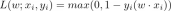 Guide to Online Learning and Passive-Aggressive AlgorithmsApr 13, 2025 am 11:09 AM
Guide to Online Learning and Passive-Aggressive AlgorithmsApr 13, 2025 am 11:09 AMIntroduction Data is being generated at an unprecedented rate from sources such as social media, financial transactions, and e-commerce platforms. Handling this continuous stream of information is a challenge, but it offers an


Hot AI Tools

Undresser.AI Undress
AI-powered app for creating realistic nude photos

AI Clothes Remover
Online AI tool for removing clothes from photos.

Undress AI Tool
Undress images for free

Clothoff.io
AI clothes remover

AI Hentai Generator
Generate AI Hentai for free.

Hot Article

Hot Tools

DVWA
Damn Vulnerable Web App (DVWA) is a PHP/MySQL web application that is very vulnerable. Its main goals are to be an aid for security professionals to test their skills and tools in a legal environment, to help web developers better understand the process of securing web applications, and to help teachers/students teach/learn in a classroom environment Web application security. The goal of DVWA is to practice some of the most common web vulnerabilities through a simple and straightforward interface, with varying degrees of difficulty. Please note that this software

VSCode Windows 64-bit Download
A free and powerful IDE editor launched by Microsoft

MinGW - Minimalist GNU for Windows
This project is in the process of being migrated to osdn.net/projects/mingw, you can continue to follow us there. MinGW: A native Windows port of the GNU Compiler Collection (GCC), freely distributable import libraries and header files for building native Windows applications; includes extensions to the MSVC runtime to support C99 functionality. All MinGW software can run on 64-bit Windows platforms.

ZendStudio 13.5.1 Mac
Powerful PHP integrated development environment

WebStorm Mac version
Useful JavaScript development tools





