 Database
Database MongoDB
MongoDB Analysis of solutions to data validation problems encountered in development using MongoDB technology
Analysis of solutions to data validation problems encountered in development using MongoDB technologyAnalysis of solutions to data validation problems encountered in development using MongoDB technology

Solution analysis of data verification problems encountered in development using MongoDB technology
In the development process, the integrity and accuracy of data are crucial . When developing with MongoDB, data validation issues become an aspect worth noting. Data validation refers to rule checking of data stored in the database to ensure that the data meets specific conditions. This article will introduce how to use MongoDB's data validation tools and methods to solve data validation problems, and give specific code examples.
1. MongoDB’s data validation tool
MongoDB provides a flexible and powerful data validation mechanism called JSON schema. JSON Schema is a JSON-based descriptive language used to define the structure and constraints of a document or collection. By defining a JSON schema, data can be validated and enforced.
After MongoDB version 3.6, JSON schema can be defined at the collection level. Specifically, you can use the db.createCollection() method to create a collection and specify the validator parameter to define the JSON schema. For example:
db.createCollection("users", {
validator: {
$jsonSchema: {
bsonType: "object",
required: ["name", "age"],
properties: {
name: {
bsonType: "string",
description: "must be a string"
},
age: {
bsonType: "int",
minimum: 0,
description: "must be an integer"
}
}
}
}
}) In the above example, we created a collection called users and defined a JSON schema to validate name and age Field. Among them, the name field must be of string type, and the age field must be of integer type, and must be greater than or equal to 0.
2. Solution analysis of data validation
- Use built-in validators
MongoDB provides a variety of built-in validators to meet different verifications need. For example, use the $exists operator to verify that a field exists. Use the $gt and $lt operators to verify whether a field's value is greater or less than a specified value. Use the $regex operator to verify whether a field matches a specified regular expression. Complex validation rules can be created by combining different built-in validators.
- Custom validator
In addition to using the built-in validator, you can also customize the validator to meet specific needs.
First, you need to write a JavaScript function to implement custom verification logic. For example, we want to verify whether the value of a field is an even number:
function isEven(value) {
return value % 2 === 0;
} Then, use the $where operator in the JSON schema to call the custom validator:
db.createCollection("users", {
validator: {
$jsonSchema: {
bsonType: "object",
properties: {
age: {
bsonType: "int",
minimum: 0,
description: "must be a non-negative integer",
$where: "isEven(this.age)"
}
}
}
}
})In the above example, we called the isEven function through the $where operator to verify whether the value of the age field is an even number.
- Options for data validation
When defining the JSON schema, you can use some options to control the validation behavior. The following are some commonly used options:
-
errorMessage: Custom error message, used to replace MongoDB's default error message. -
additionalProperties: Specifies whether documents are allowed to contain fields not defined in the schema. -
sparse: Specifies whether to allow fields to be empty or non-existent. -
collation: Specify the collation rule for comparing strings.
3. Specific code example
In order to better illustrate the data verification solution, a specific code example is given here. Suppose we have a collection named products to store product information. We wish to validate the following fields:
-
name: Must be a string. -
price: Must be a non-negative number. -
quantity: Must be an integer and greater than 0.
db.createCollection("products", {
validator: {
$jsonSchema: {
bsonType: "object",
required: ["name", "price", "quantity"],
properties: {
name: {
bsonType: "string",
description: "must be a string"
},
price: {
bsonType: "double",
minimum: 0,
description: "must be a non-negative number"
},
quantity: {
bsonType: "int",
minimum: 1,
description: "must be a positive integer"
}
}
}
}
})With the above code, we successfully defined a JSON schema to validate the documents in the products collection.
Summary:
This article introduces the solution to data validation problems using MongoDB's data validation tools and methods. By using JSON schemas and MongoDB’s built-in validators, data stored in MongoDB can be efficiently validated and enforced. At the same time, you can also customize validators and options to meet specific verification needs. I hope this article will be helpful to developers encountering data validation problems in MongoDB technology.
The above is the detailed content of Analysis of solutions to data validation problems encountered in development using MongoDB technology. For more information, please follow other related articles on the PHP Chinese website!
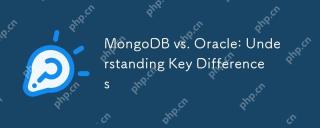 MongoDB vs. Oracle: Understanding Key DifferencesApr 16, 2025 am 12:01 AM
MongoDB vs. Oracle: Understanding Key DifferencesApr 16, 2025 am 12:01 AMMongoDB is suitable for handling large-scale unstructured data, and Oracle is suitable for enterprise-level applications that require transaction consistency. 1.MongoDB provides flexibility and high performance, suitable for processing user behavior data. 2. Oracle is known for its stability and powerful functions and is suitable for financial systems. 3.MongoDB uses document models, and Oracle uses relational models. 4.MongoDB is suitable for social media applications, while Oracle is suitable for enterprise-level applications.
 MongoDB: Scaling and Performance ConsiderationsApr 15, 2025 am 12:02 AM
MongoDB: Scaling and Performance ConsiderationsApr 15, 2025 am 12:02 AMMongoDB's scalability and performance considerations include horizontal scaling, vertical scaling, and performance optimization. 1. Horizontal expansion is achieved through sharding technology to improve system capacity. 2. Vertical expansion improves performance by increasing hardware resources. 3. Performance optimization is achieved through rational design of indexes and optimized query strategies.
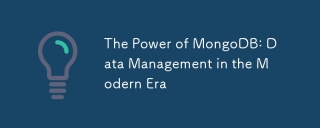 The Power of MongoDB: Data Management in the Modern EraApr 13, 2025 am 12:04 AM
The Power of MongoDB: Data Management in the Modern EraApr 13, 2025 am 12:04 AMMongoDB is a NoSQL database because of its flexibility and scalability are very important in modern data management. It uses document storage, is suitable for processing large-scale, variable data, and provides powerful query and indexing capabilities.
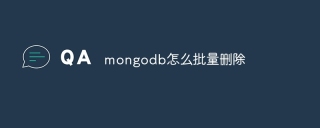 How to delete mongodb in batchesApr 12, 2025 am 09:27 AM
How to delete mongodb in batchesApr 12, 2025 am 09:27 AMYou can use the following methods to delete documents in MongoDB: 1. The $in operator specifies the list of documents to be deleted; 2. The regular expression matches documents that meet the criteria; 3. The $exists operator deletes documents with the specified fields; 4. The find() and remove() methods first get and then delete the document. Please note that these operations cannot use transactions and may delete all matching documents, so be careful when using them.
 How to set mongodb commandApr 12, 2025 am 09:24 AM
How to set mongodb commandApr 12, 2025 am 09:24 AMTo set up a MongoDB database, you can use the command line (use and db.createCollection()) or the mongo shell (mongo, use and db.createCollection()). Other setting options include viewing database (show dbs), viewing collections (show collections), deleting database (db.dropDatabase()), deleting collections (db.<collection_name>.drop()), inserting documents (db.<collecti
 How to deploy a mongodb clusterApr 12, 2025 am 09:21 AM
How to deploy a mongodb clusterApr 12, 2025 am 09:21 AMDeploying a MongoDB cluster is divided into five steps: deploying the primary node, deploying the secondary node, adding the secondary node, configuring replication, and verifying the cluster. Including installing MongoDB software, creating data directories, starting MongoDB instances, initializing replication sets, adding secondary nodes, enabling replica set features, configuring voting rights, and verifying cluster status and data replication.
 How to use mongodb application scenarioApr 12, 2025 am 09:18 AM
How to use mongodb application scenarioApr 12, 2025 am 09:18 AMMongoDB is widely used in the following scenarios: Document storage: manages structured and unstructured data such as user information, content, product catalogs, etc. Real-time analysis: Quickly query and analyze real-time data such as logs, monitoring dashboard displays, etc. Social Media: Manage user relationship maps, activity streams, and messaging. Internet of Things: Process massive time series data such as device monitoring, data collection and remote management. Mobile applications: As a backend database, synchronize mobile device data, provide offline storage, etc. Other areas: diversified scenarios such as e-commerce, healthcare, financial services and game development.
 How to view the mongodb versionApr 12, 2025 am 09:15 AM
How to view the mongodb versionApr 12, 2025 am 09:15 AMHow to view MongoDB version: Command line: Use the db.version() command. Programming language driver: Python: print(client.server_info()["version"])Node.js: db.command({ version: 1 }, (err, result) => { console.log(result.version); });


Hot AI Tools

Undresser.AI Undress
AI-powered app for creating realistic nude photos

AI Clothes Remover
Online AI tool for removing clothes from photos.

Undress AI Tool
Undress images for free

Clothoff.io
AI clothes remover

AI Hentai Generator
Generate AI Hentai for free.

Hot Article

Hot Tools

Dreamweaver Mac version
Visual web development tools

DVWA
Damn Vulnerable Web App (DVWA) is a PHP/MySQL web application that is very vulnerable. Its main goals are to be an aid for security professionals to test their skills and tools in a legal environment, to help web developers better understand the process of securing web applications, and to help teachers/students teach/learn in a classroom environment Web application security. The goal of DVWA is to practice some of the most common web vulnerabilities through a simple and straightforward interface, with varying degrees of difficulty. Please note that this software

Safe Exam Browser
Safe Exam Browser is a secure browser environment for taking online exams securely. This software turns any computer into a secure workstation. It controls access to any utility and prevents students from using unauthorized resources.

ZendStudio 13.5.1 Mac
Powerful PHP integrated development environment

SublimeText3 English version
Recommended: Win version, supports code prompts!




