
The problem of image quality loss in image debounce technology requires specific code examples
Abstract: Image debounce technology is a method used to reduce noise and noise in images. dithering method, but may cause loss of image quality during image debounce. This article will explore the problem of image quality loss in image debounce technology and provide specific code examples.
1. Introduction
With the popularity of digital cameras and smartphones, people are increasingly able to take high-quality photos easily. However, shake and noise may appear in the photos due to factors such as hand shake or camera movement during shooting. To improve image quality, researchers have developed various image debounce techniques.
2. Overview of image deshaking technology
Image deshaking technology mainly improves image quality by eliminating or reducing jitter and noise in images. Common image debounce techniques include filter-based methods, equalization-based methods, and sensor-based methods.
3. Analysis of image quality loss issue
Although image deshaking technology can effectively reduce jitter and noise, it may cause loss of image quality during the processing process. The main reasons include the following aspects:
- Information loss: During the process of removing jitter and noise, some detailed information of the image may be blurred or lost, resulting in a decrease in image quality.
- Color distortion: Some image debounce technologies will modify the color distribution of the image, causing image color distortion and affecting visual effects.
- Introducing artifacts: Some image debounce techniques may introduce artifacts, that is, some areas with inconsistent light and dark or unclear outlines appear in the image.
4. Solution to the problem of image quality loss
In order to solve the problem of image quality loss in image debounce technology, we can take the following methods:
- Parameters Adjustment: According to the specific image debounce algorithm, reasonably adjust the parameters of the algorithm to balance the debounce effect and image quality. For example, for filtering-based debounce algorithms, the size and strength of the filter can be adjusted to obtain better results.
- Multi-scale processing: Divide the image into multiple scales and perform different debounce processing on each scale. Then, fusion is performed on a case-by-case basis to maintain the detail information and overall quality of the image.
- Introducing prior information: Using the prior information of the image, such as the structure and texture characteristics of the image, helps to reduce the loss of image quality. The debounce process can be guided by introducing prior information to maintain the details and clarity of the image.
5. Specific code examples
The following is a simple example that demonstrates the use of the OpenCV library to implement filtering-based debounce technology in the Python environment, and through parameter adjustment and multi-scale processing. Reduce the loss of image quality:
import cv2
def image_denoising(image, filter_size, filter_strength):
# 使用均值滤波器进行去抖,参数为滤波器尺寸和强度
denoised_image = cv2.blur(image, (filter_size, filter_size))
return denoised_image
# 加载原始图像
image = cv2.imread('input.jpg')
# 调整参数进行去抖处理
denoised_image = image_denoising(image, 5, 10)
# 显示原始图像和处理后的图像
cv2.imshow('Original Image', image)
cv2.imshow('Denoised Image', denoised_image)
cv2.waitKey(0)
cv2.destroyAllWindows()In the above code, the image_denoising function uses the mean filter for debounce processing. By adjusting the filter_size and filter_strength parameters, you can achieve balanced control over the image debounce effect and image quality.
6. Conclusion
Image debounce technology plays an important role in improving image quality. However, when using image debounce technology, we must also pay attention to the problem of image quality loss. Properly adjusting algorithm parameters, using methods such as multi-scale processing and introducing prior information can reduce the loss of image quality and obtain better debounce effects.
References:
[1] Zhang, L., Zhang, L., & Du, R. (2003). Image deblurring: Methods, implementations and applications. CRC press.
[ 2] Buades, A., Coll, B., & Morel, J. M. (2005). A non-local algorithm for image denoising. In IEEE Computer Society Conference on Computer Vision and Pattern Recognition (CVPR'05) (Vol. 2, pp. 60-65). IEEE.
[3] Tomasi, C., & Manduchi, R. (1998). Bilateral filtering for gray and color images. In International Conference on Computer Vision (pp. 839-846) . IEEE.
The above is the detailed content of Image quality loss problem in image debounce technology. For more information, please follow other related articles on the PHP Chinese website!
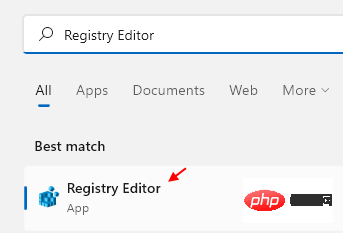 如何在 Windows 11 中清除桌面背景最近的图像历史记录Apr 14, 2023 pm 01:37 PM
如何在 Windows 11 中清除桌面背景最近的图像历史记录Apr 14, 2023 pm 01:37 PM<p>Windows 11 改进了系统中的个性化功能,这使用户可以查看之前所做的桌面背景更改的近期历史记录。当您进入windows系统设置应用程序中的个性化部分时,您可以看到各种选项,更改背景壁纸也是其中之一。但是现在可以看到您系统上设置的背景壁纸的最新历史。如果您不喜欢看到此内容并想清除或删除此最近的历史记录,请继续阅读这篇文章,它将帮助您详细了解如何使用注册表编辑器进行操作。</p><h2>如何使用注册表编辑
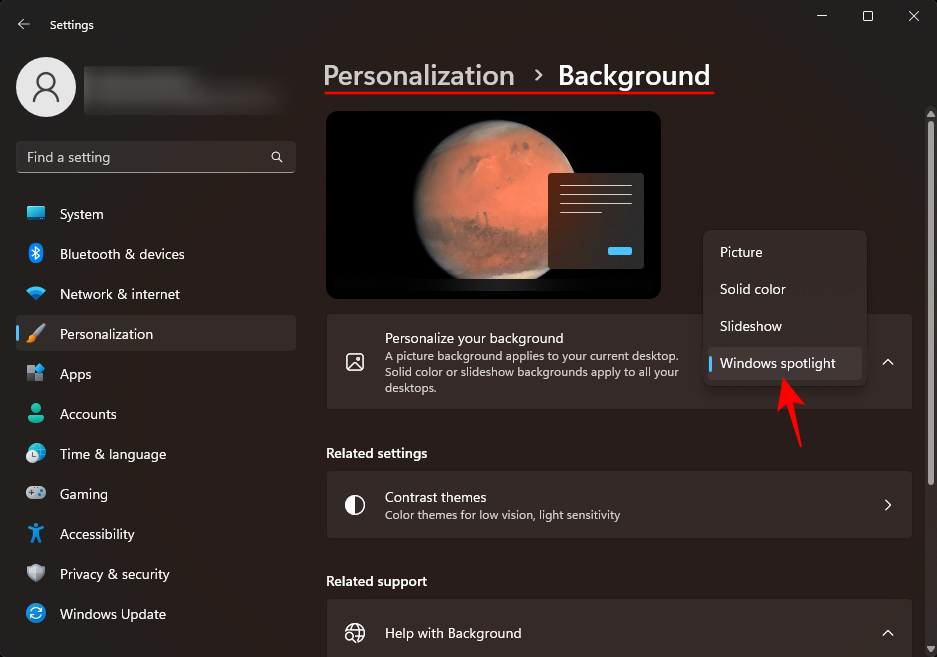 如何在电脑上下载 Windows 聚光灯壁纸图像Aug 23, 2023 pm 02:06 PM
如何在电脑上下载 Windows 聚光灯壁纸图像Aug 23, 2023 pm 02:06 PM窗户从来不是一个忽视美学的人。从XP的田园绿场到Windows11的蓝色漩涡设计,默认桌面壁纸多年来一直是用户愉悦的源泉。借助WindowsSpotlight,您现在每天都可以直接访问锁屏和桌面壁纸的美丽、令人敬畏的图像。不幸的是,这些图像并没有闲逛。如果您爱上了Windows聚光灯图像之一,那么您将想知道如何下载它们,以便将它们作为背景保留一段时间。以下是您需要了解的所有信息。什么是WindowsSpotlight?窗口聚光灯是一个自动壁纸更新程序,可以从“设置”应用中的“个性化>
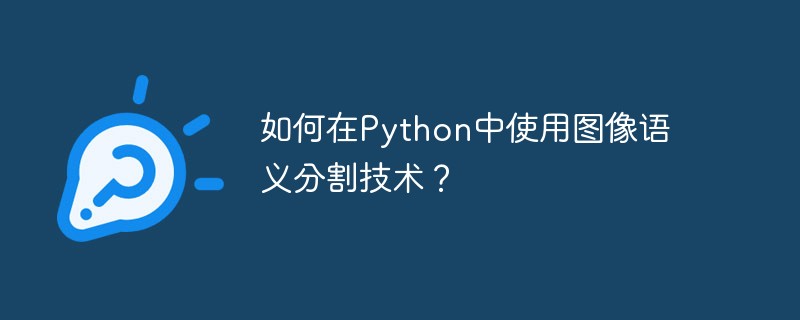 如何在Python中使用图像语义分割技术?Jun 06, 2023 am 08:03 AM
如何在Python中使用图像语义分割技术?Jun 06, 2023 am 08:03 AM随着人工智能技术的不断发展,图像语义分割技术已经成为图像分析领域的热门研究方向。在图像语义分割中,我们将一张图像中的不同区域进行分割,并对每个区域进行分类,从而达到对这张图像的全面理解。Python是一种著名的编程语言,其强大的数据分析和数据可视化能力使其成为了人工智能技术研究领域的首选。本文将介绍如何在Python中使用图像语义分割技术。一、前置知识在深入
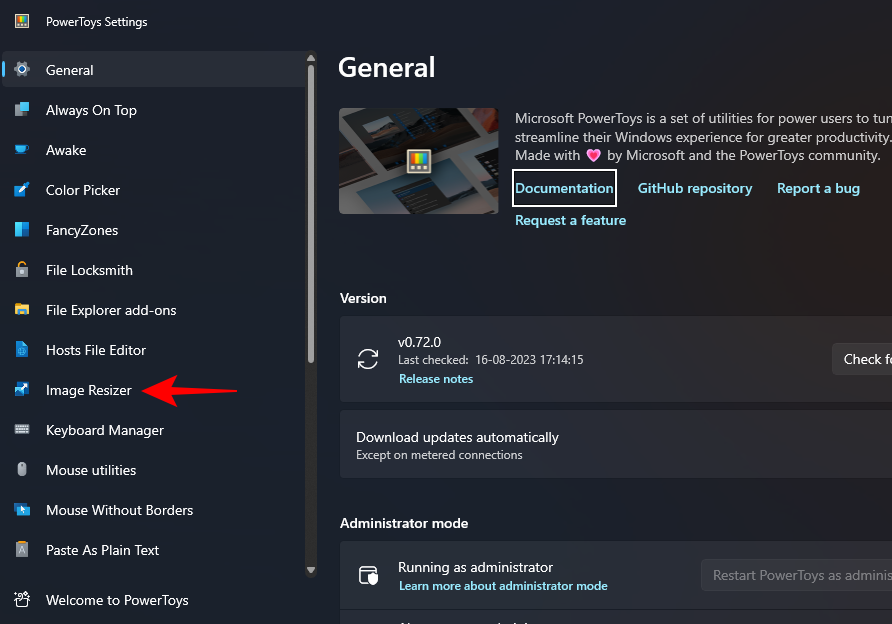 如何在Windows上使用PowerToys批量调整图像大小Aug 23, 2023 pm 07:49 PM
如何在Windows上使用PowerToys批量调整图像大小Aug 23, 2023 pm 07:49 PM那些必须每天处理图像文件的人经常不得不调整它们的大小以适应他们的项目和工作的需求。但是,如果要处理的图像太多,则单独调整它们的大小会消耗大量时间和精力。在这种情况下,像PowerToys这样的工具可以派上用场,除其他外,可以使用其图像调整大小器实用程序批量调整图像文件的大小。以下是设置图像调整器设置并开始使用PowerToys批量调整图像大小的方法。如何使用PowerToys批量调整图像大小PowerToys是一个多合一的程序,具有各种实用程序和功能,可帮助您加快日常任务。它的实用程序之一是图像
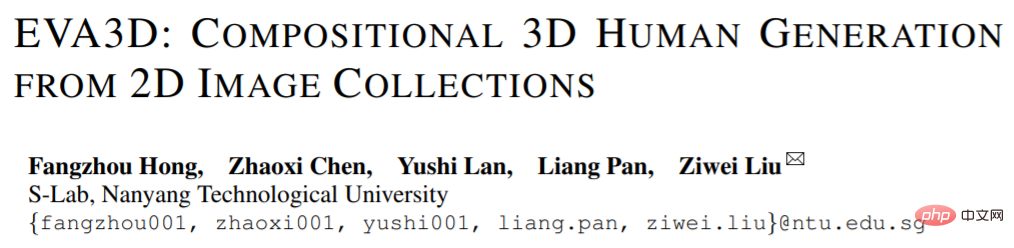 2D图像脑补3D人体,衣服随便搭,还能改动作Apr 11, 2023 pm 02:31 PM
2D图像脑补3D人体,衣服随便搭,还能改动作Apr 11, 2023 pm 02:31 PM得益于 NeRF 提供的可微渲染,近期的三维生成模型已经在静止物体上达到了很惊艳的效果。但是在人体这种更加复杂且可形变的类别上,三维生成依旧有很大的挑战。本文提出了一个高效的组合的人体 NeRF 表达,实现了高分辨率(512x256)的三维人体生成,并且没有使用超分模型。EVA3D 在四个大型人体数据集上均大幅超越了已有方案,代码已开源。论文名称:EVA3D: Compositional 3D Human Generation from 2D image Collections论文地址:http
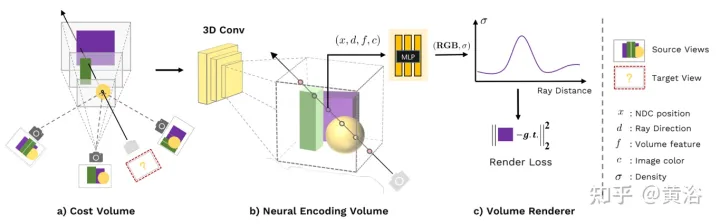 新视角图像生成:讨论基于NeRF的泛化方法Apr 09, 2023 pm 05:31 PM
新视角图像生成:讨论基于NeRF的泛化方法Apr 09, 2023 pm 05:31 PM新视角图像生成(NVS)是计算机视觉的一个应用领域,在1998年SuperBowl的比赛,CMU的RI曾展示过给定多摄像头立体视觉(MVS)的NVS,当时这个技术曾转让给美国一家体育电视台,但最终没有商业化;英国BBC广播公司为此做过研发投入,但是没有真正产品化。在基于图像渲染(IBR)领域,NVS应用有一个分支,即基于深度图像的渲染(DBIR)。另外,在2010年曾很火的3D TV,也是需要从单目视频中得到双目立体,但是由于技术的不成熟,最终没有流行起来。当时基于机器学习的方法已经开始研究,比
 无需下游训练,Tip-Adapter大幅提升CLIP图像分类准确率Apr 12, 2023 pm 03:25 PM
无需下游训练,Tip-Adapter大幅提升CLIP图像分类准确率Apr 12, 2023 pm 03:25 PM论文链接:https://arxiv.org/pdf/2207.09519.pdf代码链接:https://github.com/gaopengcuhk/Tip-Adapter一.研究背景对比性图像语言预训练模型(CLIP)在近期展现出了强大的视觉领域迁移能力,可以在一个全新的下游数据集上进行 zero-shot 图像识别。为了进一步提升 CLIP 的迁移性能,现有方法使用了 few-shot 的设置,例如 CoOp 和 CLIP-Adapter,即提供了少量下游数据集的训练数据,使得 CLIP
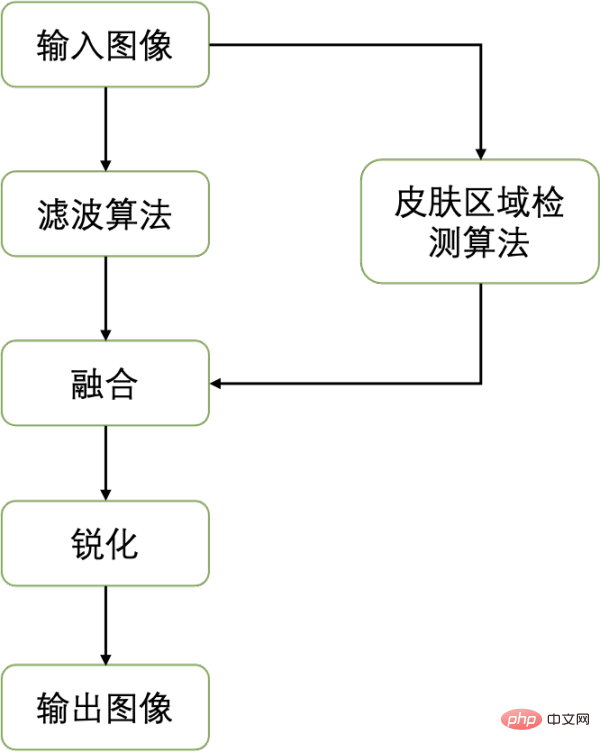 一键抹去瑕疵、褶皱:深入解读达摩院高清人像美肤模型ABPNApr 12, 2023 pm 12:25 PM
一键抹去瑕疵、褶皱:深入解读达摩院高清人像美肤模型ABPNApr 12, 2023 pm 12:25 PM随着数字文化产业的蓬勃发展,人工智能技术开始广泛应用于图像编辑和美化领域。其中,人像美肤无疑是应用最广、需求最大的技术之一。传统美颜算法利用基于滤波的图像编辑技术,实现了自动化的磨皮去瑕疵效果,在社交、直播等场景取得了广泛的应用。然而,在门槛较高的专业摄影行业,由于对图像分辨率以及质量标准的较高要求,人工修图师还是作为人像美肤修图的主要生产力,完成包括匀肤、去瑕疵、美白等一系列工作。通常,一位专业修图师对一张高清人像进行美肤操作的平均处理时间为 1-2 分钟,在精度要求更高的广告、影视等领域,该


Hot AI Tools

Undresser.AI Undress
AI-powered app for creating realistic nude photos

AI Clothes Remover
Online AI tool for removing clothes from photos.

Undress AI Tool
Undress images for free

Clothoff.io
AI clothes remover

AI Hentai Generator
Generate AI Hentai for free.

Hot Article

Hot Tools

Dreamweaver Mac version
Visual web development tools

SublimeText3 Linux new version
SublimeText3 Linux latest version

SublimeText3 Chinese version
Chinese version, very easy to use

SublimeText3 English version
Recommended: Win version, supports code prompts!

ZendStudio 13.5.1 Mac
Powerful PHP integrated development environment






