 Database
Database MongoDB
MongoDB Analysis of solutions to connection failure problems encountered in MongoDB technology development
Analysis of solutions to connection failure problems encountered in MongoDB technology developmentAnalysis of solutions to connection failure problems encountered in MongoDB technology development

Analysis of solutions to connection failure problems encountered in MongoDB technology development
Introduction:
MongoDB is a non-relational database. During the development process, We often encounter problems with connection failures. This article will analyze the reasons for connection failure and provide solutions and specific code examples to help readers better deal with such problems.
1. Analysis of reasons for connection failure
- Invalid connection parameters: When connecting to MongoDB, we usually need to provide parameters such as host address, port number, user name and password. If these parameters are incorrect, the connection will fail. For example, the host address is incorrect, the port number is incorrectly filled in, etc.
Solution: Carefully check the correctness of the connection parameters and ensure that the filled in information is consistent with the server-side configuration.
- Network connection problem: Connecting to MongoDB requires communication through the network. If there is a problem with the network, the connection will fail. For example, the server port is not open, network packet loss, etc.
Solution: Check whether the server port is opened correctly and try to connect to MongoDB through other networks.
- Permission configuration problem: If user permissions are not configured correctly, you will encounter connection failure when connecting to MongoDB. Common problems include incorrect username or password, lack of authorization, etc.
Solution: Make sure the username and password are correct, and carefully check the user's permission configuration on the server side.
- The database service is not started: Before connecting to MongoDB, you need to ensure that the target database service has been started. If the database service is not started, the connection will fail.
Solution: Start the MongoDB database service and ensure it is running normally.
- Firewall issues: A firewall may be blocking MongoDB connections. If the firewall between client and server is not set up correctly, the connection will fail.
Solution: Make sure the firewall allows connections between the client and the MongoDB server.
2. Solutions and code examples
- Solve the problem of invalid connection parameters:
from pymongo import MongoClient
# 连接参数
host = 'localhost'
port = 27017
username = 'myuser'
password = 'mypassword'
database = 'mydatabase'
try:
# 建立连接
client = MongoClient(host, port, username=username, password=password)
db = client[database]
collection = db['mycollection']
except Exception as e:
print("无效的连接参数:%s" % str(e))- Solve the problem of network connection:
from pymongo import MongoClient
# 连接参数
host = '172.16.0.100'
port = 27017
try:
# 建立连接
client = MongoClient(host, port)
db = client['mydatabase']
collection = db['mycollection']
except Exception as e:
print("网络连接问题:%s" % str(e))- Solve the permission configuration problem:
from pymongo import MongoClient
# 连接参数
host = 'localhost'
port = 27017
username = 'myuser'
password = 'wrongpassword'
database = 'mydatabase'
try:
# 建立连接
client = MongoClient(host, port, username=username, password=password)
db = client[database]
collection = db['mycollection']
except Exception as e:
print("权限配置问题:%s" % str(e))- Solve the problem that the database service is not started: After ensuring that the MongoDB service has been started, connect to MongoDB.
- Resolve firewall issues: Make sure the firewall allows connections between the client and the MongoDB server.
Conclusion:
During the development process of MongoDB technology, connection failure is a common problem. This article analyzes the reasons for connection failure and provides corresponding solutions and specific code examples. By carefully troubleshooting issues such as connection parameters, network connections, permission configurations, database services, and firewalls, connection failures can be quickly resolved. Mastering these solutions and code examples will help improve developers' problem-solving abilities and development efficiency in MongoDB technology development.
The above is the detailed content of Analysis of solutions to connection failure problems encountered in MongoDB technology development. For more information, please follow other related articles on the PHP Chinese website!
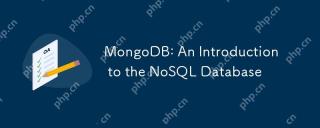 MongoDB: An Introduction to the NoSQL DatabaseApr 19, 2025 am 12:05 AM
MongoDB: An Introduction to the NoSQL DatabaseApr 19, 2025 am 12:05 AMMongoDB is a document-based NoSQL database that uses BSON format to store data, suitable for processing complex and unstructured data. 1) Its document model is flexible and suitable for frequently changing data structures. 2) MongoDB uses WiredTiger storage engine and query optimizer to support efficient data operations and queries. 3) Basic operations include inserting, querying, updating and deleting documents. 4) Advanced usage includes using an aggregation framework for complex data analysis. 5) Common errors include connection problems, query performance problems, and data consistency problems. 6) Performance optimization and best practices include index optimization, data modeling, sharding, caching, monitoring and tuning.
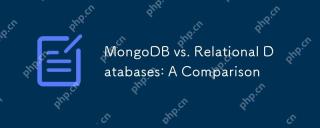 MongoDB vs. Relational Databases: A ComparisonApr 18, 2025 am 12:08 AM
MongoDB vs. Relational Databases: A ComparisonApr 18, 2025 am 12:08 AMMongoDB is suitable for scenarios that require flexible data models and high scalability, while relational databases are more suitable for applications that complex queries and transaction processing. 1) MongoDB's document model adapts to the rapid iterative modern application development. 2) Relational databases support complex queries and financial systems through table structure and SQL. 3) MongoDB achieves horizontal scaling through sharding, which is suitable for large-scale data processing. 4) Relational databases rely on vertical expansion and are suitable for scenarios where queries and indexes need to be optimized.
 MongoDB vs. Oracle: Examining Performance and ScalabilityApr 17, 2025 am 12:04 AM
MongoDB vs. Oracle: Examining Performance and ScalabilityApr 17, 2025 am 12:04 AMMongoDB performs excellent in performance and scalability, suitable for high scalability and flexibility requirements; Oracle performs excellent in requiring strict transaction control and complex queries. 1.MongoDB achieves high scalability through sharding technology, suitable for large-scale data and high concurrency scenarios. 2. Oracle relies on optimizers and parallel processing to improve performance, suitable for structured data and transaction control needs.
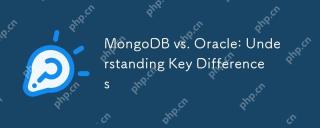 MongoDB vs. Oracle: Understanding Key DifferencesApr 16, 2025 am 12:01 AM
MongoDB vs. Oracle: Understanding Key DifferencesApr 16, 2025 am 12:01 AMMongoDB is suitable for handling large-scale unstructured data, and Oracle is suitable for enterprise-level applications that require transaction consistency. 1.MongoDB provides flexibility and high performance, suitable for processing user behavior data. 2. Oracle is known for its stability and powerful functions and is suitable for financial systems. 3.MongoDB uses document models, and Oracle uses relational models. 4.MongoDB is suitable for social media applications, while Oracle is suitable for enterprise-level applications.
 MongoDB: Scaling and Performance ConsiderationsApr 15, 2025 am 12:02 AM
MongoDB: Scaling and Performance ConsiderationsApr 15, 2025 am 12:02 AMMongoDB's scalability and performance considerations include horizontal scaling, vertical scaling, and performance optimization. 1. Horizontal expansion is achieved through sharding technology to improve system capacity. 2. Vertical expansion improves performance by increasing hardware resources. 3. Performance optimization is achieved through rational design of indexes and optimized query strategies.
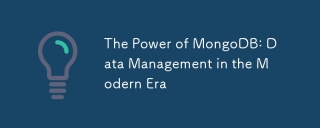 The Power of MongoDB: Data Management in the Modern EraApr 13, 2025 am 12:04 AM
The Power of MongoDB: Data Management in the Modern EraApr 13, 2025 am 12:04 AMMongoDB is a NoSQL database because of its flexibility and scalability are very important in modern data management. It uses document storage, is suitable for processing large-scale, variable data, and provides powerful query and indexing capabilities.
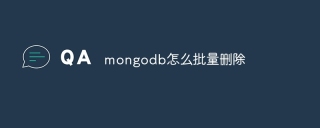 How to delete mongodb in batchesApr 12, 2025 am 09:27 AM
How to delete mongodb in batchesApr 12, 2025 am 09:27 AMYou can use the following methods to delete documents in MongoDB: 1. The $in operator specifies the list of documents to be deleted; 2. The regular expression matches documents that meet the criteria; 3. The $exists operator deletes documents with the specified fields; 4. The find() and remove() methods first get and then delete the document. Please note that these operations cannot use transactions and may delete all matching documents, so be careful when using them.
 How to set mongodb commandApr 12, 2025 am 09:24 AM
How to set mongodb commandApr 12, 2025 am 09:24 AMTo set up a MongoDB database, you can use the command line (use and db.createCollection()) or the mongo shell (mongo, use and db.createCollection()). Other setting options include viewing database (show dbs), viewing collections (show collections), deleting database (db.dropDatabase()), deleting collections (db.<collection_name>.drop()), inserting documents (db.<collecti


Hot AI Tools

Undresser.AI Undress
AI-powered app for creating realistic nude photos

AI Clothes Remover
Online AI tool for removing clothes from photos.

Undress AI Tool
Undress images for free

Clothoff.io
AI clothes remover

AI Hentai Generator
Generate AI Hentai for free.

Hot Article

Hot Tools

Atom editor mac version download
The most popular open source editor

SublimeText3 Linux new version
SublimeText3 Linux latest version

SublimeText3 Mac version
God-level code editing software (SublimeText3)

SublimeText3 English version
Recommended: Win version, supports code prompts!

SAP NetWeaver Server Adapter for Eclipse
Integrate Eclipse with SAP NetWeaver application server.




