 Backend Development
Backend Development Golang
Golang How to deal with file system path processing and file name encoding issues of concurrent files in Go language?
How to deal with file system path processing and file name encoding issues of concurrent files in Go language?
Go language is a programming language that supports concurrent programming. It provides a wealth of tools and libraries that can easily handle file system paths and file name encoding issues. When writing concurrent file operations, we need to pay attention to the following aspects: file system path processing, file name encoding, and concurrent operations.
1. Processing of file system paths:
When processing file system paths, we need to pay attention to the differences between different operating systems. Go language provides the path/filepath package, which can help us correctly handle file paths. The path/filepath package provides a series of functions to efficiently handle file paths on different operating systems. Commonly used functions include filepath.Join(), filepath.Dir(), filepath.Base(), etc.
- Use the filepath.Join() function to splice paths:
The filepath.Join() function can splice multiple paths into a complete path. It automatically handles path separators according to the rules of the operating system. For example:
package main
import (
"fmt"
"path/filepath"
)
func main() {
dir := "/home/user"
filename := "test.txt"
path := filepath.Join(dir, filename)
fmt.Println(path) // 输出:/home/user/test.txt
}- Use the filepath.Dir() function to get the directory part of the path:
The filepath.Dir() function can get the directory part of the given path. For example:
package main
import (
"fmt"
"path/filepath"
)
func main() {
path := "/home/user/test.txt"
dir := filepath.Dir(path)
fmt.Println(dir) // 输出:/home/user
}- Use the filepath.Base() function to get the file name part of the path:
The filepath.Base() function can get the file name part of the given path. For example:
package main
import (
"fmt"
"path/filepath"
)
func main() {
path := "/home/user/test.txt"
filename := filepath.Base(path)
fmt.Println(filename) // 输出:test.txt
} 2. File name encoding issue:
When processing file names, we need to consider the encoding issue of the file name. Different operating systems and file systems have different requirements for file name encoding. The standard library of Go language provides some functions to handle file names in different encodings.
- Use the functions provided by the os package to solve the file name encoding problem:
The os package provides some functions that can solve the file name encoding problem, such as os.Stat() and os.Lstat( )function. They correctly parse UTF-8 encoded file names on Windows operating systems. For example:
package main
import (
"fmt"
"os"
)
func main() {
filePath := "C:/测试文件.txt"
info, err := os.Stat(filePath)
if err != nil {
fmt.Println("获取文件信息失败:", err)
return
}
fmt.Println("文件名:", info.Name())
}- Use the path/filepath package to solve the file name encoding problem:
Some functions in the path/filepath package, such as filepath.Glob(), filepath.Match() and the filepath.Walk() function, which can also handle file names with different encodings. We can use these functions to process file names in the file system. For example:
package main
import (
"fmt"
"path/filepath"
)
func main() {
pattern := "/home/user/测试文件*"
matches, err := filepath.Glob(pattern)
if err != nil {
fmt.Println("获取匹配文件列表失败:", err)
return
}
fmt.Println("匹配的文件列表:")
for _, match := range matches {
fmt.Println(match)
}
}3. Concurrent file operations:
When dealing with concurrent file operations, we need to ensure that the read and write operations on the file are safe and avoid multiple goroutines operating on the same file at the same time. Performing a read or write operation causes a race condition. Go language provides the Mutex type in the sync package to solve concurrency safety issues.
- Use Mutex to implement concurrent and safe file reading and writing:
We can use the sync.Mutex type to protect the reading and writing of files and prevent multiple goroutines from writing files at the same time, causing the file content to be confused. . For example:
package main
import (
"fmt"
"os"
"sync"
)
var (
file *os.File
mutex sync.Mutex
)
func main() {
var err error
file, err = os.OpenFile("test.txt", os.O_RDWR|os.O_CREATE|os.O_APPEND, 0644)
if err != nil {
fmt.Println("打开文件失败:", err)
return
}
defer file.Close()
writeToFile("Hello, World!")
readFromFile()
}
func writeToFile(content string) {
mutex.Lock()
defer mutex.Unlock()
_, err := file.WriteString(content)
if err != nil {
fmt.Println("写入文件失败:", err)
return
}
}
func readFromFile() {
mutex.Lock()
defer mutex.Unlock()
data := make([]byte, 1024)
n, err := file.Read(data)
if err != nil {
fmt.Println("读取文件失败:", err)
return
}
fmt.Println("文件内容:", string(data[:n]))
}In the above code, a mutex lock mutex is used to protect the read and write operations on the file, making it concurrently safe.
To sum up, when dealing with file system path processing and file name encoding issues of concurrent files in Go language, you need to pay attention to the differences between different operating systems and use appropriate operation functions to process paths and file names. . In addition, a mutex lock is also needed to protect concurrent read and write operations on the file to prevent race conditions from occurring. By rationally using Go language tools and libraries, we can easily implement concurrent file operations.
The above is the detailed content of How to deal with file system path processing and file name encoding issues of concurrent files in Go language?. For more information, please follow other related articles on the PHP Chinese website!
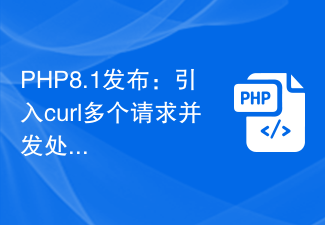 PHP8.1发布:引入curl多个请求并发处理Jul 08, 2023 pm 09:13 PM
PHP8.1发布:引入curl多个请求并发处理Jul 08, 2023 pm 09:13 PMPHP8.1发布:引入curl多个请求并发处理近日,PHP官方发布了最新版本的PHP8.1,其中引入了一个重要的特性:curl多个请求并发处理。这个新特性为开发者提供了一个更加高效和灵活的方式来处理多个HTTP请求,极大地提升了性能和用户体验。在以往的版本中,处理多个请求往往需要通过创建多个curl资源,并使用循环来分别发送和接收数据。这种方式虽然能够实现目
 解决Go语言网站访问速度瓶颈的局部优化技巧Aug 07, 2023 am 10:07 AM
解决Go语言网站访问速度瓶颈的局部优化技巧Aug 07, 2023 am 10:07 AM解决Go语言网站访问速度瓶颈的局部优化技巧提要:Go语言是一种快速且高效的编程语言,适用于构建高性能的网络应用程序。然而,当我们在开发Go语言的网站时,可能会遇到一些访问速度瓶颈的问题。本文将介绍几种解决这类问题的局部优化技巧,并附上代码示例。使用连接池在Go语言中,每个到数据库或第三方服务的请求都需要新建一个连接。为了减少连接的创建和销毁带来的开销,我们可
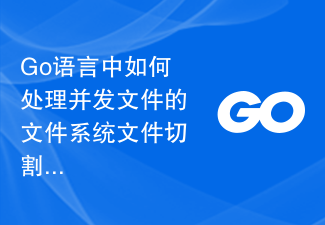 Go语言中如何处理并发文件的文件系统文件切割和文件合并问题?Oct 08, 2023 am 11:13 AM
Go语言中如何处理并发文件的文件系统文件切割和文件合并问题?Oct 08, 2023 am 11:13 AMGo语言中如何处理并发文件的文件系统文件切割和文件合并问题?在处理大文件时,我们常常需要将文件切割成小块进行处理,并在处理完成后将小块文件合并成一个完整的文件。在并发处理大文件时,我们希望能够充分利用多个处理器核心来提高处理速度。Go语言提供了丰富的并发处理机制和文件操作函数,可以很方便地实现文件系统文件切割和文件合并。首先,我们需要确定文件切割的大小。可以
 协程实现PHP多线程编程,高效并发处理Jun 30, 2023 pm 05:09 PM
协程实现PHP多线程编程,高效并发处理Jun 30, 2023 pm 05:09 PMPHP多线程编程实践:使用协程实现并发任务处理随着互联网应用的发展,对于服务器的性能和并发处理能力的要求也越来越高。传统的多线程编程在PHP中并不是很容易实现,因此为了提高PHP的并发处理能力,可以尝试使用协程来实现多线程编程。协程(Coroutine)是一种轻量级的并发处理模型,它可以在单线程中实现多个任务的并发执行。与传统的多线程相比,协程的切换成本更低
 Go语言中如何处理并发文件的文件系统文件权限和ACL权限管理问题?Oct 08, 2023 am 10:21 AM
Go语言中如何处理并发文件的文件系统文件权限和ACL权限管理问题?Oct 08, 2023 am 10:21 AMGo语言中如何处理并发文件的文件系统文件权限和ACL权限管理问题?在Go语言中,使用标准库中的os和os/user包可以轻松地处理文件系统文件权限和ACL权限的管理问题。在处理并发文件时,我们可以通过如下步骤来实现对文件权限的控制。获取文件信息在Go语言中,使用os.Stat()函数可以获取文件的基本信息,包括文件权限等。以下是一个获取文件信息的示例代码:f
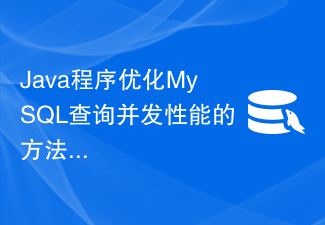 Java程序优化MySQL查询并发性能的方法Jun 30, 2023 am 08:07 AM
Java程序优化MySQL查询并发性能的方法Jun 30, 2023 am 08:07 AM如何在Java程序中优化MySQL连接的查询性能和并发性能?MySQL是一种常用的关系型数据库,而Java则是一种常用的编程语言。在开发过程中,经常会遇到需要与MySQL数据库进行交互的情况。为了提高程序的性能和并发性,我们可以做一些优化。使用连接池连接池是一种管理数据库连接的机制,它可以重复使用数据库连接,避免频繁地创建和销毁数据库连接。在Java中,我们
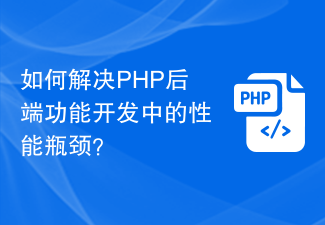 如何解决PHP后端功能开发中的性能瓶颈?Aug 06, 2023 pm 09:12 PM
如何解决PHP后端功能开发中的性能瓶颈?Aug 06, 2023 pm 09:12 PM如何解决PHP后端功能开发中的性能瓶颈?随着互联网的发展,PHP作为一种流行的后端开发语言,被广泛应用于各种网站和应用程序的开发中。然而,在PHP后端的功能开发过程中,我们常常会面临性能瓶颈的挑战。本文将介绍一些常见的性能瓶颈,并提供解决方案以优化后台功能的性能。一、数据库查询性能优化在PHP后端开发中最常见的性能瓶颈之一就是数据库查询。以下是一些优化数据库
 如何处理Go语言中的并发文件上传问题?Oct 08, 2023 am 09:47 AM
如何处理Go语言中的并发文件上传问题?Oct 08, 2023 am 09:47 AM如何处理Go语言中的并发文件上传问题?随着互联网的发展,文件上传在日常开发中变得越来越常见。而在文件上传的过程中,处理多个文件的并发上传问题成为了一个关键的考虑因素。本文将介绍如何使用Go语言来处理并发文件上传问题,并提供具体的代码示例。一、上传文件到服务器在开始并发文件上传之前,首先需要了解如何上传一个文件到服务器。使用Go语言进行文件上传可以使用标准库中


Hot AI Tools

Undresser.AI Undress
AI-powered app for creating realistic nude photos

AI Clothes Remover
Online AI tool for removing clothes from photos.

Undress AI Tool
Undress images for free

Clothoff.io
AI clothes remover

AI Hentai Generator
Generate AI Hentai for free.

Hot Article

Hot Tools

Dreamweaver Mac version
Visual web development tools

VSCode Windows 64-bit Download
A free and powerful IDE editor launched by Microsoft

MinGW - Minimalist GNU for Windows
This project is in the process of being migrated to osdn.net/projects/mingw, you can continue to follow us there. MinGW: A native Windows port of the GNU Compiler Collection (GCC), freely distributable import libraries and header files for building native Windows applications; includes extensions to the MSVC runtime to support C99 functionality. All MinGW software can run on 64-bit Windows platforms.

PhpStorm Mac version
The latest (2018.2.1) professional PHP integrated development tool

SAP NetWeaver Server Adapter for Eclipse
Integrate Eclipse with SAP NetWeaver application server.





