Home >Backend Development >PHP Tutorial >PHP study notes: Web services and API calls
PHP study notes: Web services and API calls
- 王林Original
- 2023-10-09 17:05:02985browse
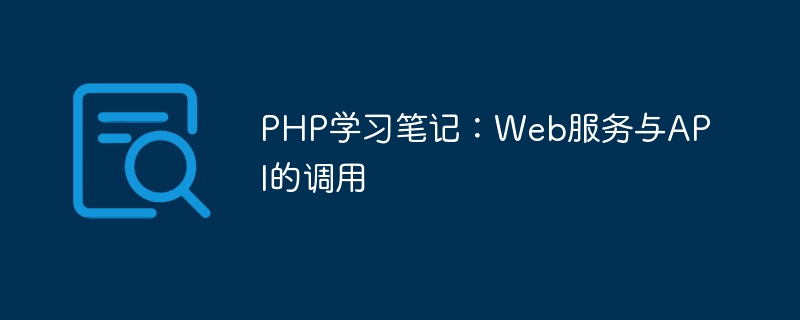
PHP study notes: Calling Web services and APIs requires specific code examples
1. Introduction
With the development of the Internet, Web services And the use of APIs is becoming more and more common. As a widely used server-side scripting language, PHP has rich functions and powerful scalability, and it also performs well in calling Web services and APIs. This article will discuss how to use PHP to call web services and APIs, and give specific code examples.
2. The concept of Web services and APIs
Web services and APIs are important ways to achieve communication and data transmission between different systems. Simply put, a web service is an application program interface provided over the network and can be called by other applications through the HTTP protocol. An API is a set of specifications that defines how different software interacts with each other. By calling Web services and APIs, we can realize data transmission, resource sharing and function expansion between different systems.
3. Call RESTful API
RESTful API is an API design style based on HTTP protocol and is widely used in building distributed systems and services. PHP provides a rich set of functions through the curl extension to call RESTful APIs. Here is an example that demonstrates how to call a simple RESTful API using PHP and get the returned data:
<?php $url = 'https://api.example.com/users'; // API的URL $ch = curl_init($url); // 初始化curl会话 curl_setopt($ch, CURLOPT_RETURNTRANSFER, true); // 将返回的结果保存到变量中 curl_setopt($ch, CURLOPT_SSL_VERIFYPEER, false); // 忽略对SSL证书的验证 $result = curl_exec($ch); // 发送请求并获取返回结果 curl_close($ch); // 关闭curl会话 $data = json_decode($result, true); // 将返回的JSON数据解析为PHP数组 print_r($data); // 打印数据 ?>
The above code initializes a curl session through curl_init and sets some options such as ignoring SSL certificate verification and Save the result to a variable. Then call curl_exec to send the request, and call curl_close to close the session. Finally, use json_decode to parse the returned JSON data into a PHP array and print the data.
4. Call third-party API
In addition to RESTful API, we can also use PHP to call various third-party APIs, such as payment interface, map interface, social network interface, etc. These third-party APIs usually provide specific interface documents and SDKs for developers to use. The following is an example that demonstrates how to use PHP to call the Tencent Map API to obtain the longitude and latitude of a specified address:
<?php $address = '北京市海淀区'; // 地址 $key = 'your_api_key'; // API密钥 $url = 'https://apis.map.qq.com/ws/geocoder/v1/?address=' . urlencode($address) . '&key=' . $key; // API的URL $ch = curl_init($url); // 初始化curl会话 curl_setopt($ch, CURLOPT_RETURNTRANSFER, true); // 将返回的结果保存到变量中 curl_setopt($ch, CURLOPT_SSL_VERIFYPEER, false); // 忽略对SSL证书的验证 $result = curl_exec($ch); // 发送请求并获取返回结果 curl_close($ch); // 关闭curl会话 $data = json_decode($result, true); // 将返回的JSON数据解析为PHP数组 $location = $data['result']['location']; // 获取经纬度 echo '经度:' . $location['lng'] . ',纬度:' . $location['lat']; // 打印结果 ?>
In the above code, we use the address resolution interface provided by the Tencent Map API. By splicing the URL of the API, passing the address and API key as parameters, and then using curl_exec to send the request and obtain the return result. Finally, use json_decode to parse the returned JSON data into a PHP array and obtain the latitude and longitude information for printing.
5. Summary
In this article of PHP study notes, we learned how to use PHP to call web services and APIs, and gave specific code examples. By learning and mastering this knowledge, we can better use PHP to build, expand and optimize our applications, and achieve data transmission and functional integration between different systems. I hope this article will be helpful to everyone's study and work.
The above is the detailed content of PHP study notes: Web services and API calls. For more information, please follow other related articles on the PHP Chinese website!

