 Backend Development
Backend Development Golang
Golang How to solve the read-write lock conflict problem of concurrent files in Go language?
How to solve the read-write lock conflict problem of concurrent files in Go language?
How to solve the read-write lock conflict problem of concurrent files in Go language?
In the Go language, we often encounter scenarios where we need to read and write a file at the same time, such as writing a log file concurrently. If not controlled, multiple goroutines may read and write the same file at the same time, resulting in conflicts, resulting in data loss or inconsistency.
In order to solve this problem, we can use read-write lock (sync.RWMutex) to protect the file. Read-write locks can allow multiple goroutines to perform read operations at the same time, but only allow one goroutine to perform write operations. Through read-write locks, we can ensure that other goroutines will not perform read or write operations while the write operation is in progress, thus avoiding conflicts.
The following is a sample code that shows how to use read-write locks to resolve read-write conflicts for concurrent files:
package main
import (
"fmt"
"os"
"sync"
)
type FileWriter struct {
file *os.File
rwLock sync.RWMutex
}
func NewFileWriter(filename string) (*FileWriter, error) {
file, err := os.OpenFile(filename, os.O_WRONLY|os.O_APPEND|os.O_CREATE, 0666)
if err != nil {
return nil, err
}
return &FileWriter{
file: file,
}, nil
}
func (fw *FileWriter) Write(data []byte) error {
fw.rwLock.Lock()
defer fw.rwLock.Unlock()
_, err := fw.file.Write(data)
if err != nil {
return err
}
return nil
}
func main() {
writer, err := NewFileWriter("log.txt")
if err != nil {
fmt.Println("Failed to create file writer:", err)
return
}
var wg sync.WaitGroup
for i := 0; i < 10; i++ {
wg.Add(1)
go func(index int) {
defer wg.Done()
data := fmt.Sprintf("Data %d
", index)
err := writer.Write([]byte(data))
if err != nil {
fmt.Println("Failed to write data:", err)
}
}(i)
}
wg.Wait()
writer.file.Close()
fmt.Println("File writing finished.")
}In the above code, we define a FileWriter Structure, which contains a os.File object and a read-write lock. The NewFileWriter function is used to create a FileWriter object and open the specified file. The Write method is used to perform write operations, using read-write locks to ensure that only one goroutine performs write operations at the same time.
In the main function, we create a FileWriter object and start 10 goroutines to write data to the file at the same time. Through the read-write lock mechanism, these goroutines can safely write files concurrently, avoiding conflicts.
Note that we use the defer statement in each goroutine to release the write lock. This ensures that the lock is released correctly even if an error occurs during the write operation.
Finally, we use sync.WaitGroup to wait for all goroutines to complete and close the file.
By using read-write locks, we can correctly resolve read-write conflicts in concurrent files and ensure data integrity and consistency. Of course, read-write locks are not only suitable for file reading and writing, but also for other data structures that require concurrent access, and can provide coordination and synchronization capabilities between multiple goroutines.
The above is the detailed content of How to solve the read-write lock conflict problem of concurrent files in Go language?. For more information, please follow other related articles on the PHP Chinese website!
 Go 语言中的 goroutine 是什么?Jun 11, 2023 am 11:50 AM
Go 语言中的 goroutine 是什么?Jun 11, 2023 am 11:50 AMGo语言是一种开源编程语言,由Google开发并于2009年面世。这种语言在近年来越发受到关注,并被广泛用于开发网络服务、云计算等领域。Go语言最具特色的特点之一是它内置了goroutine(协程),这是一种轻量级的线程,可以在代码中方便地实现并发和并行计算。那么goroutine到底是什么呢?简单来说,goroutine就是Go语言中的
 Java 中的锁机制Jun 08, 2023 am 08:03 AM
Java 中的锁机制Jun 08, 2023 am 08:03 AMJava作为一种高级编程语言,在并发编程中有着广泛的应用。在多线程环境下,为了保证数据的正确性和一致性,Java采用了锁机制。本文将从锁的概念、类型、实现方式和使用场景等方面对Java中的锁机制进行探讨。一、锁的概念锁是一种同步机制,用于控制多个线程之间对共享资源的访问。在多线程环境下,线程的执行是并发的,多个线程可能会同时修改同一数据,这就会导致数
 如何解决Python的函数中的并发不安全错误?Jun 24, 2023 pm 12:37 PM
如何解决Python的函数中的并发不安全错误?Jun 24, 2023 pm 12:37 PMPython是一门流行的高级编程语言,它具有简单易懂的语法、丰富的标准库和开源社区的支持,而且还支持多种编程范式,例如面向对象编程、函数式编程等。尤其是Python在数据处理、机器学习、科学计算等领域有着广泛的应用。然而,在多线程或多进程编程中,Python也存在一些问题。其中之一就是并发不安全。本文将从以下几个方面介绍如何解决Python的函数中的并发不安
 Java的并发异常——java.util.ConcurrentModificationException怎么办?Jun 25, 2023 am 11:46 AM
Java的并发异常——java.util.ConcurrentModificationException怎么办?Jun 25, 2023 am 11:46 AMJava作为一种高级语言,在编程语言中使用广泛。在Java的应用程序和框架的开发中,我们经常会碰到并发的问题。并发问题是指当多个线程同时对同一个对象进行操作时,会产生一些意想不到的结果,这些问题称为并发问题。其中的一个常见的异常就是java.util.ConcurrentModificationException异常,那么我们在开发过程中如何有效地解决这个异
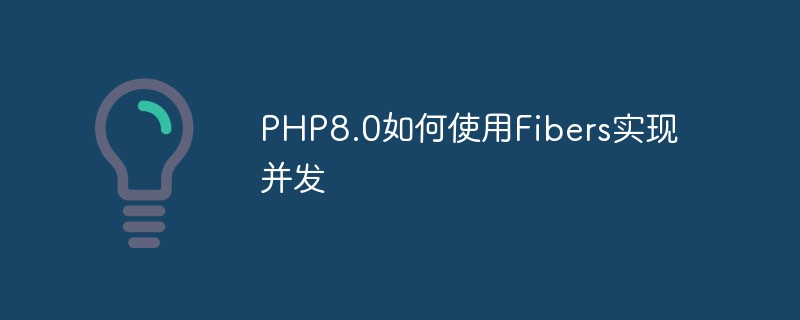 PHP8.0如何使用Fibers实现并发May 14, 2023 am 09:01 AM
PHP8.0如何使用Fibers实现并发May 14, 2023 am 09:01 AM随着现代互联网技术的不断发展,网站访问量越来越大,对于服务器的并发处理能力也提出了更高的要求。如何提高服务器的并发处理能力是每个开发者需要面对的问题。在这个背景下,PHP8.0引入了Fibers这一全新的特性,让PHP开发者掌握一种全新的并发处理方式。Fibers是什么?首先,我们需要了解什么是Fibers。Fibers是一种轻量级的线程,可以高效地支持PH
 使用Go和Goroutines实现高效的并发图计算Jul 21, 2023 pm 03:58 PM
使用Go和Goroutines实现高效的并发图计算Jul 21, 2023 pm 03:58 PM使用Go和Goroutines实现高效的并发图计算引言:随着大数据时代的到来,图计算问题也成为了一个热门的研究领域。在图计算中,图的顶点和边之间的关系非常复杂,因此如果采用传统的串行方法进行计算,往往会遇到性能瓶颈。为了提高计算效率,我们可以利用并发编程的方法使用多个线程同时进行计算。今天我将向大家介绍使用Go和Goroutines实现高效的并发图计算的方法
 Java中如何使用ConcurrentLinkedQueue函数进行并发队列操作Jun 26, 2023 pm 05:37 PM
Java中如何使用ConcurrentLinkedQueue函数进行并发队列操作Jun 26, 2023 pm 05:37 PMJava中的ConcurrentLinkedQueue函数为开发者提供了一种线程安全的、高效的队列实现方式,它支持并发读写操作,并且执行效率较高。在本文中,我们将介绍Java中如何使用ConcurrentLinkedQueue函数进行并发队列操作,帮助开发者更好地利用其优势。ConcurrentLinkedQueue是Java中的一个线程安全、非阻塞的队列实
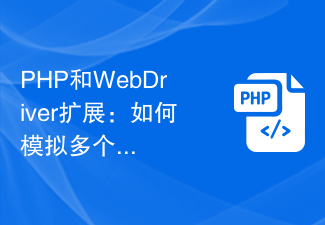 PHP和WebDriver扩展:如何模拟多个用户的并发访问Jul 07, 2023 pm 06:03 PM
PHP和WebDriver扩展:如何模拟多个用户的并发访问Jul 07, 2023 pm 06:03 PMPHP和WebDriver扩展:如何模拟多个用户的并发访问随着互联网的快速发展,网站的访问量也越来越大,很多场景下需要测试网站在高并发情况下的表现。本文将介绍如何使用PHP和WebDriver扩展来模拟多个用户的并发访问,并提供相应的代码示例。首先,我们需要安装并配置PHP和WebDriver扩展。PHP是一种流行的服务器端脚本语言,而WebDriver是一


Hot AI Tools

Undresser.AI Undress
AI-powered app for creating realistic nude photos

AI Clothes Remover
Online AI tool for removing clothes from photos.

Undress AI Tool
Undress images for free

Clothoff.io
AI clothes remover

AI Hentai Generator
Generate AI Hentai for free.

Hot Article

Hot Tools

SAP NetWeaver Server Adapter for Eclipse
Integrate Eclipse with SAP NetWeaver application server.

SublimeText3 Linux new version
SublimeText3 Linux latest version

MinGW - Minimalist GNU for Windows
This project is in the process of being migrated to osdn.net/projects/mingw, you can continue to follow us there. MinGW: A native Windows port of the GNU Compiler Collection (GCC), freely distributable import libraries and header files for building native Windows applications; includes extensions to the MSVC runtime to support C99 functionality. All MinGW software can run on 64-bit Windows platforms.

WebStorm Mac version
Useful JavaScript development tools

VSCode Windows 64-bit Download
A free and powerful IDE editor launched by Microsoft





