The box model contains four main parts: content area, padding, border and margin. Detailed introduction: 1. Content area, which can be controlled by setting the width and height attributes of the element; 2. Padding, the size of the padding can be defined by setting the padding attribute of the element; 3. Border, by setting the border of the element Properties to define the style, width and color of the border; 4. Margins, define the size of the margins and so on by setting the margin attribute of the element.
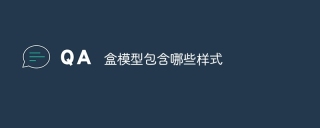
The operating system for this tutorial: Windows 10 system, DELL G3 computer.
The box model is an important concept in CSS, used to describe the layout and style of HTML elements. It defines the space an element occupies on the page and determines the size of the element's borders, padding, and content.
The box model consists of four main parts: content area, padding, border and margin. The styling of each section is detailed below.
1. Content area (Content)
The content area is the core part of the box model. It contains the actual content of the element, such as text, images or other nested elements. The size of the content area can be controlled by setting the width and height properties of the element.
2. Padding
Padding is the space between the content area and the border, which is used to control the distance between the element content and the border. You can define the size of the padding by setting the padding attribute of the element. The padding attribute can set the padding in the top, right, bottom, and left directions respectively, or you can use the abbreviation form to set the padding in all four directions at the same time.
3. Border(Border)
The border is the line or style that surrounds the content area and padding. You can define the style, width, and color of the border by setting the border attribute of the element. The border attribute can set the border styles in the top, right, bottom, and left directions respectively, or you can use the abbreviation form to set the border styles in all four directions at the same time.
4. Margin
Margin is the space between an element and other elements, used to control the distance between an element and other elements. You can define the size of the margins by setting the margin attribute of the element. The margin attribute can set the margins in the top, right, bottom, and left directions respectively, or you can use the abbreviation form to set the margins in the four directions at the same time.
In addition to the above four parts, there are some other related styles that can affect the performance of the box model, such as the box-sizing attribute and the overflow attribute.
1. box-sizing attribute
The box-sizing attribute is used to control the box model calculation method of the element. By default, the width and height of an element only include the content area, not padding and borders. You can change the way the box model is calculated so that the element's width and height include padding and borders by setting the box-sizing property to border-box.
2. overflow attribute
The overflow attribute is used to control how an element behaves when its content exceeds its specified size. You can set the overflow attribute to visible (default value, no clipping when the content overflows), hidden (clipping when the content overflows), scroll (display scroll bars) or auto (automatically display scroll bars based on the content).
To sum up, the box model contains four main parts: content area, padding, border and margin. By setting these style properties, we can precisely control the layout and style of elements on the page. Understanding and mastering the concepts and styles of the box model is the foundation of CSS layout and design, and is essential for building beautiful and responsive web pages. .
The above is the detailed content of What styles does the box model contain?. For more information, please follow other related articles on the PHP Chinese website!

Hot AI Tools

Undresser.AI Undress
AI-powered app for creating realistic nude photos

AI Clothes Remover
Online AI tool for removing clothes from photos.

Undress AI Tool
Undress images for free

Clothoff.io
AI clothes remover

Video Face Swap
Swap faces in any video effortlessly with our completely free AI face swap tool!

Hot Article

Hot Tools

SublimeText3 Mac version
God-level code editing software (SublimeText3)

VSCode Windows 64-bit Download
A free and powerful IDE editor launched by Microsoft

WebStorm Mac version
Useful JavaScript development tools

PhpStorm Mac version
The latest (2018.2.1) professional PHP integrated development tool

EditPlus Chinese cracked version
Small size, syntax highlighting, does not support code prompt function





