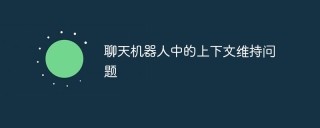
Context maintenance issues in chatbots require specific code examples
In recent years, chatbots have been widely used in various fields. Chatbots use natural language processing technology to have conversations with users and provide relevant information and services. However, an important issue in chatbots is how to maintain the context of the conversation in order to better understand the user's intention and be able to accurately answer the user's questions.
In traditional rule- or template-based chatbots, context maintenance is usually achieved by saving the user’s historical conversation records. However, this method is difficult to deal with complex dialogue scenarios, especially for long-term dialogue and context accumulation. In order to solve this problem, some researchers have proposed some methods based on machine learning, such as using recurrent neural networks (RNN) or transformers to model contextual information.
The following is a simple example to illustrate how to achieve context maintenance in a chatbot. Suppose we want to develop a weather query robot that can query the weather information of a city based on the city name provided by the user.
First, we need to prepare a data set containing some city names and corresponding weather information. For example, we can store this data in a csv file named "weather_data.csv". Each row contains a city name and corresponding weather information, such as "Beijing, sunny day".
Next, we can write a simple chatbot using Python and use a Recurrent Neural Network (RNN) to achieve context maintenance.
First, we need to import the necessary libraries:
import pandas as pd import numpy as np import tensorflow as tf from tensorflow.keras.layers import Dense, LSTM, Embedding from tensorflow.keras.preprocessing.text import Tokenizer from tensorflow.keras.preprocessing.sequence import pad_sequences
Then, we can load the data set and perform preprocessing:
data = pd.read_csv('weather_data.csv')
city_names = data['city'].tolist()
weather_conditions = data['weather'].tolist()
# 使用Tokenizer对城市名称进行编码
tokenizer = Tokenizer()
tokenizer.fit_on_texts(city_names)
city_sequences = tokenizer.texts_to_sequences(city_names)
# 构建输入和输出序列
input_sequences = []
output_sequences = []
for i in range(len(city_sequences)):
input_sequences.append(city_sequences[i][:-1])
output_sequences.append(city_sequences[i][1:])
# 对输入和输出序列进行填充
max_sequence_length = max([len(seq) for seq in input_sequences])
input_sequences = pad_sequences(input_sequences, maxlen=max_sequence_length, padding='post')
output_sequences = pad_sequences(output_sequences, maxlen=max_sequence_length, padding='post')
# 构建训练样本和测试样本
train_size = int(0.8 * len(city_names))
train_input = input_sequences[:train_size]
train_output = output_sequences[:train_size]
test_input = input_sequences[train_size:]
test_output = output_sequences[train_size:]
# 构建词汇表
vocab_size = len(tokenizer.word_index) + 1Next, we can define a simple Recurrent Neural Network (RNN) model and train it:
model = tf.keras.Sequential([
Embedding(vocab_size, 128, input_length=max_sequence_length-1),
LSTM(128),
Dense(vocab_size, activation='softmax')
])
model.compile(loss='sparse_categorical_crossentropy', optimizer='adam', metrics=['accuracy'])
model.fit(train_input, train_output, epochs=10, verbose=1)
# 评估模型性能
_, train_accuracy = model.evaluate(train_input, train_output, verbose=0)
_, test_accuracy = model.evaluate(test_input, test_output, verbose=0)
print("Train Accuracy: %.2f%%" % (train_accuracy * 100))
print("Test Accuracy: %.2f%%" % (test_accuracy * 100))Finally, we can use the trained model to make predictions. The user can enter a city name, and the chatbot will output the weather information for that city:
def predict_weather(city_name):
input_sequence = tokenizer.texts_to_sequences([city_name])
input_sequence = pad_sequences(input_sequence, maxlen=max_sequence_length-1, padding='post')
predicted_sequence = model.predict(input_sequence)
predicted_word_index = np.argmax(predicted_sequence, axis=-1)
predicted_word = tokenizer.index_word[predicted_word_index[0][0]]
weather_info = data.loc[data['city'] == predicted_word, 'weather'].values[0]
return weather_info
# 用户输入城市名称
city_name = input("请输入城市名称:")
weather_info = predict_weather(city_name)
print("该城市的天气信息是:%s" % weather_info)Through the above code example, we can see how to use Recurrent Neural Networks (RNN) to achieve context maintenance in the chatbot. The chatbot can make predictions based on user input and output corresponding weather information. When a user asks about the weather in multiple cities, the robot can answer the question based on the context of the previous conversation and provide accurate answers.
Of course, the above example is just a simple demonstration, and more optimization and improvements may be needed in actual applications. However, with this example, we can gain an initial understanding of the context maintenance problem in chatbots and solve it by using machine learning techniques.
The above is the detailed content of Context maintenance issues in chatbots. For more information, please follow other related articles on the PHP Chinese website!
![Can't use ChatGPT! Explaining the causes and solutions that can be tested immediately [Latest 2025]](https://img.php.cn/upload/article/001/242/473/174717025174979.jpg?x-oss-process=image/resize,p_40) Can't use ChatGPT! Explaining the causes and solutions that can be tested immediately [Latest 2025]May 14, 2025 am 05:04 AM
Can't use ChatGPT! Explaining the causes and solutions that can be tested immediately [Latest 2025]May 14, 2025 am 05:04 AMChatGPT is not accessible? This article provides a variety of practical solutions! Many users may encounter problems such as inaccessibility or slow response when using ChatGPT on a daily basis. This article will guide you to solve these problems step by step based on different situations. Causes of ChatGPT's inaccessibility and preliminary troubleshooting First, we need to determine whether the problem lies in the OpenAI server side, or the user's own network or device problems. Please follow the steps below to troubleshoot: Step 1: Check the official status of OpenAI Visit the OpenAI Status page (status.openai.com) to see if the ChatGPT service is running normally. If a red or yellow alarm is displayed, it means Open
 Calculating The Risk Of ASI Starts With Human MindsMay 14, 2025 am 05:02 AM
Calculating The Risk Of ASI Starts With Human MindsMay 14, 2025 am 05:02 AMOn 10 May 2025, MIT physicist Max Tegmark told The Guardian that AI labs should emulate Oppenheimer’s Trinity-test calculus before releasing Artificial Super-Intelligence. “My assessment is that the 'Compton constant', the probability that a race to
 An easy-to-understand explanation of how to write and compose lyrics and recommended tools in ChatGPTMay 14, 2025 am 05:01 AM
An easy-to-understand explanation of how to write and compose lyrics and recommended tools in ChatGPTMay 14, 2025 am 05:01 AMAI music creation technology is changing with each passing day. This article will use AI models such as ChatGPT as an example to explain in detail how to use AI to assist music creation, and explain it with actual cases. We will introduce how to create music through SunoAI, AI jukebox on Hugging Face, and Python's Music21 library. Through these technologies, everyone can easily create original music. However, it should be noted that the copyright issue of AI-generated content cannot be ignored, and you must be cautious when using it. Let’s explore the infinite possibilities of AI in the music field together! OpenAI's latest AI agent "OpenAI Deep Research" introduces: [ChatGPT]Ope
 What is ChatGPT-4? A thorough explanation of what you can do, the pricing, and the differences from GPT-3.5!May 14, 2025 am 05:00 AM
What is ChatGPT-4? A thorough explanation of what you can do, the pricing, and the differences from GPT-3.5!May 14, 2025 am 05:00 AMThe emergence of ChatGPT-4 has greatly expanded the possibility of AI applications. Compared with GPT-3.5, ChatGPT-4 has significantly improved. It has powerful context comprehension capabilities and can also recognize and generate images. It is a universal AI assistant. It has shown great potential in many fields such as improving business efficiency and assisting creation. However, at the same time, we must also pay attention to the precautions in its use. This article will explain the characteristics of ChatGPT-4 in detail and introduce effective usage methods for different scenarios. The article contains skills to make full use of the latest AI technologies, please refer to it. OpenAI's latest AI agent, please click the link below for details of "OpenAI Deep Research"
 Explaining how to use the ChatGPT app! Japanese support and voice conversation functionMay 14, 2025 am 04:59 AM
Explaining how to use the ChatGPT app! Japanese support and voice conversation functionMay 14, 2025 am 04:59 AMChatGPT App: Unleash your creativity with the AI assistant! Beginner's Guide The ChatGPT app is an innovative AI assistant that handles a wide range of tasks, including writing, translation, and question answering. It is a tool with endless possibilities that is useful for creative activities and information gathering. In this article, we will explain in an easy-to-understand way for beginners, from how to install the ChatGPT smartphone app, to the features unique to apps such as voice input functions and plugins, as well as the points to keep in mind when using the app. We'll also be taking a closer look at plugin restrictions and device-to-device configuration synchronization
 How do I use the Chinese version of ChatGPT? Explanation of registration procedures and feesMay 14, 2025 am 04:56 AM
How do I use the Chinese version of ChatGPT? Explanation of registration procedures and feesMay 14, 2025 am 04:56 AMChatGPT Chinese version: Unlock new experience of Chinese AI dialogue ChatGPT is popular all over the world, did you know it also offers a Chinese version? This powerful AI tool not only supports daily conversations, but also handles professional content and is compatible with Simplified and Traditional Chinese. Whether it is a user in China or a friend who is learning Chinese, you can benefit from it. This article will introduce in detail how to use ChatGPT Chinese version, including account settings, Chinese prompt word input, filter use, and selection of different packages, and analyze potential risks and response strategies. In addition, we will also compare ChatGPT Chinese version with other Chinese AI tools to help you better understand its advantages and application scenarios. OpenAI's latest AI intelligence
 5 AI Agent Myths You Need To Stop Believing NowMay 14, 2025 am 04:54 AM
5 AI Agent Myths You Need To Stop Believing NowMay 14, 2025 am 04:54 AMThese can be thought of as the next leap forward in the field of generative AI, which gave us ChatGPT and other large-language-model chatbots. Rather than simply answering questions or generating information, they can take action on our behalf, inter
 An easy-to-understand explanation of the illegality of creating and managing multiple accounts using ChatGPTMay 14, 2025 am 04:50 AM
An easy-to-understand explanation of the illegality of creating and managing multiple accounts using ChatGPTMay 14, 2025 am 04:50 AMEfficient multiple account management techniques using ChatGPT | A thorough explanation of how to use business and private life! ChatGPT is used in a variety of situations, but some people may be worried about managing multiple accounts. This article will explain in detail how to create multiple accounts for ChatGPT, what to do when using it, and how to operate it safely and efficiently. We also cover important points such as the difference in business and private use, and complying with OpenAI's terms of use, and provide a guide to help you safely utilize multiple accounts. OpenAI


Hot AI Tools

Undresser.AI Undress
AI-powered app for creating realistic nude photos

AI Clothes Remover
Online AI tool for removing clothes from photos.

Undress AI Tool
Undress images for free

Clothoff.io
AI clothes remover

Video Face Swap
Swap faces in any video effortlessly with our completely free AI face swap tool!

Hot Article

Hot Tools

SublimeText3 Linux new version
SublimeText3 Linux latest version

SecLists
SecLists is the ultimate security tester's companion. It is a collection of various types of lists that are frequently used during security assessments, all in one place. SecLists helps make security testing more efficient and productive by conveniently providing all the lists a security tester might need. List types include usernames, passwords, URLs, fuzzing payloads, sensitive data patterns, web shells, and more. The tester can simply pull this repository onto a new test machine and he will have access to every type of list he needs.

ZendStudio 13.5.1 Mac
Powerful PHP integrated development environment

DVWA
Damn Vulnerable Web App (DVWA) is a PHP/MySQL web application that is very vulnerable. Its main goals are to be an aid for security professionals to test their skills and tools in a legal environment, to help web developers better understand the process of securing web applications, and to help teachers/students teach/learn in a classroom environment Web application security. The goal of DVWA is to practice some of the most common web vulnerabilities through a simple and straightforward interface, with varying degrees of difficulty. Please note that this software

Notepad++7.3.1
Easy-to-use and free code editor






