Home >Java >javaTutorial >How to optimize persistence and database storage in Java development
How to optimize persistence and database storage in Java development
- WBOYWBOYWBOYWBOYWBOYWBOYWBOYWBOYWBOYWBOYWBOYWBOYWBOriginal
- 2023-10-09 14:09:32910browse
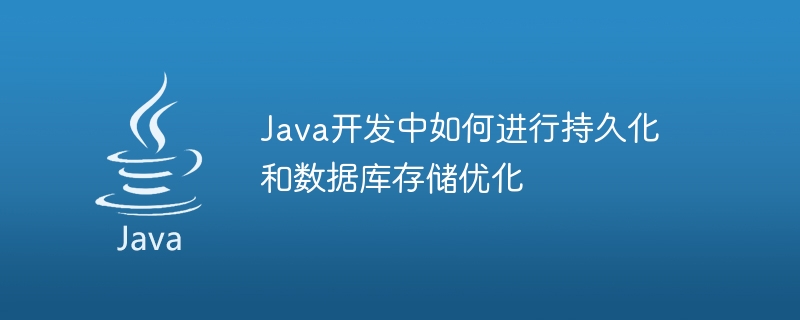
Persistence and database storage optimization in Java development
Abstract:
In Java development, persistence and database storage are very important concept. This article will introduce what persistence is and the purpose of persistence, and then focus on how to optimize persistence and database storage in Java. At the same time, specific code examples will also be provided to help readers better understand and apply related technologies.
- The concept and purpose of persistence
Persistence is the process of transforming data from a temporary state to a persistent state. In Java development, the purpose of persistence is to save data to disk or other permanent media so that the data can continue to be accessed and used after the program ends. Common persistence methods include file storage, database storage, etc.
- Persistence of file storage
File storage is the simplest persistence method. In Java development, you can easily read and write files using the File class. The following is a sample code that demonstrates how to use file storage to persist and read objects:
import java.io.*;
public class FilePersistence {
public static void main(String[] args) {
// 创建一个Person对象
Person person = new Person("张三", 20);
// 将Person对象序列化到磁盘上
try {
FileOutputStream fos = new FileOutputStream("person.ser");
ObjectOutputStream oos = new ObjectOutputStream(fos);
oos.writeObject(person);
oos.close();
fos.close();
} catch (IOException e) {
e.printStackTrace();
}
// 从磁盘上读取Person对象
try {
FileInputStream fis = new FileInputStream("person.ser");
ObjectInputStream ois = new ObjectInputStream(fis);
Person newPerson = (Person) ois.readObject();
ois.close();
fis.close();
System.out.println("读取到的Person对象是:" + newPerson);
} catch (IOException | ClassNotFoundException e) {
e.printStackTrace();
}
}
}
class Person implements Serializable {
private String name;
private int age;
public Person(String name, int age) {
this.name = name;
this.age = age;
}
@Override
public String toString() {
return "Person{" +
"name='" + name + ''' +
", age=" + age +
'}';
}
}In the above code, first create a Person object, then use ObjectOutputStream to serialize the object to disk, and then Use ObjectInputStream to read the serialized object from disk. In this way, the persistence and reading of the Person object are achieved.
- Optimization of database storage
In Java development, using a database for persistence is a very common way. In order to improve the efficiency and performance of database storage, we can adopt some optimization strategies. Here are some commonly used database storage optimization techniques:
3.1. Batch insertion and batch update
When inserting or updating a large amount of data, you can use the batch operation function of JDBC to combine multiple operations. Putting it into a batch for execution can greatly improve the operating efficiency of the database. The following is a sample code for batch insertion using JDBC:
import java.sql.*;
public class BatchInsert {
public static void main(String[] args) {
try {
Class.forName("com.mysql.jdbc.Driver");
Connection conn = DriverManager.getConnection("jdbc:mysql://localhost:3306/test", "root", "123456");
conn.setAutoCommit(false); // 关闭自动提交
Statement stmt = conn.createStatement();
for (int i = 1; i <= 10000; i++) {
String sql = "INSERT INTO user(name, age) VALUES('user" + i + "', " + i + ")";
stmt.addBatch(sql); // 将SQL语句添加到批次中
}
int[] result = stmt.executeBatch(); // 执行批量插入操作
conn.commit(); // 提交事务
stmt.close();
conn.close();
} catch (ClassNotFoundException | SQLException e) {
e.printStackTrace();
}
}
}In the above code, the database driver is loaded first, and then the database connection is obtained through DriverManager. Then add the insert statement to the batch, and finally use executeBatch to perform the insert operation. Due to the use of batch insertion, the insertion efficiency can be significantly improved.
3.2. Use of indexes
Using appropriate indexes in database tables can speed up query operations. In Java development, you can use JDBC's PreparedStatement object to execute SQL statements using parameterized queries, thereby avoiding SQL injection and improving query efficiency. The following is a sample code that uses PreparedStatement to query:
import java.sql.*;
public class IndexQuery {
public static void main(String[] args) {
try {
Class.forName("com.mysql.jdbc.Driver");
Connection conn = DriverManager.getConnection("jdbc:mysql://localhost:3306/test", "root", "123456");
String sql = "SELECT * FROM user WHERE name = ?";
PreparedStatement pstmt = conn.prepareStatement(sql);
pstmt.setString(1, "user1"); // 设置查询参数
ResultSet rs = pstmt.executeQuery(); // 执行查询
while (rs.next()) {
int id = rs.getInt("id");
String name = rs.getString("name");
int age = rs.getInt("age");
System.out.println("id: " + id + ", name: " + name + ", age: " + age);
}
rs.close();
pstmt.close();
conn.close();
} catch (ClassNotFoundException | SQLException e) {
e.printStackTrace();
}
}
}In the above code, the database driver is loaded first, and then the database connection is obtained through DriverManager. Then use the PreparedStatement object to set parameters and execute the query. By setting parameters, you can avoid SQL injection and improve query efficiency.
Summary:
This article introduces persistence and database storage optimization in Java development. For file storage, you can use the IO classes provided by Java to serialize and deserialize objects; for database storage, you can use JDBC batch operations and parameterized query technologies for optimization. By rationally choosing persistence methods and optimization strategies, program performance and efficiency can be improved.
The above is the detailed content of How to optimize persistence and database storage in Java development. For more information, please follow other related articles on the PHP Chinese website!

