在多人开发大型PHP项目时,模板技术非常有用,它可以分开美工和程序员的工作,并且方便界面的修改和完善;不仅如此,利用模板技术,我们还可以简单有效地定制或者修改站点。现在我们将要以PHPLIB的模板为例子讲述如何在PHP中应用模板技术。
如何使用PHPLIB模板?
设我们有一个模板, 名为UserTemp,路径为/home/user_dir/user_temp/,它的内容如下:
你订购的是:{Product}
大括号表示Product是一个模板变量。
然后我们编写如下的程序:
include "template.inc";
$user_product = "随身听";
$tmp = new Template("/home/user_dir/user_temp/"); // 创建一个名为 $t 的模板对象
$tmp->set_file("FileHandle","UserTemp.ihtml"); // 设置句柄FileHandle = 模板文件
$tmp->set_var("Product",$user_product); // 设置模板变量Product=$user_product
$tmp->parse("Output","FileHandle"); // 设置模板变量 Output = 分析后的文件
$tmp->p("Output"); // 输出 Output 的值(我们的分析后的数据)
?>
template.inc是PHPLIB中的一个文件,我们用include以便使用PHPLIB的模板功能。PHPLIB模板使用的是面向对象的设计,所以我们可以用$tmp = new Template("/home/user_dir/user_temp/")创建一个模板对象,其参数是一个路径("/home/user_dir/user_temp/"), 用来设置模板文件所在位置,默认路径是PHP脚本所在目录。
set_file()用来定义指向UserTemp.ihtml(PHPLIB模板的模板文件名的后缀为.ihtml )的句柄"FileHandle",set_var()用来设置模板变量Product为$user_product的值(即"随身听"),parse()方法会装入FileHandle(即UserTemp.ihtml)进行分析,将所有在模板中出现的"{Product}"替换成$user_product的值("随身听")。
如何使用嵌套的模板?
在上面的例子中,parse()方法设置的"Output"是一个模板变量,利用这点,我们可以实现模板的嵌套。
比如,我们有另外一个模板(假设为UserTemp2),其内容是:
欢迎你,亲爱的朋友!{Output}
那么在分析之后,其输出会是:
欢迎你,亲爱的朋友!你订购的是:随身听
下面是更新后的程序:
include "template.inc";
$user_product = "随身听";
$tmp = new Template("/home/user_dir/user_temp/");
$tmp->set_file("FileHandle","UserTemp.ihtml");
$tmp->set_var("Product",$user_product);
$tmp->parse("Output","FileHandle");
$tmp->set_file("FileHandle2","UserTemp2.ihtml");//设置第二个模板句柄
$tmp->parse("Output","FileHandle2");//分析第二个模板
$tmp->p("Output");
?>
很简单,我们就不详细解释了。这里有一个技巧:parse()和p()可以写成一个函数pparse(),比如$tmp->pparse(Output","FileHandle2)。
PHPLIB模板如何接受多组值?
setfile()和set_var()的参数可以是关联数组(句柄作为数组索引,模板文件作为值),这样模板就可以接受多个值,比如:
……
$tmp->setfile(array("FileHandle"=>"UserTemp.ihtml","FileHandle2"=>"UserTemp2.ihtml"));
$tmp->set_var(array("Product"=>"随身听","Product2"=>"电视机"));
……
?>
如何给模板变量追加数据?
我们可以给parse()和pparse()提供第三个参数(布尔变量)来给模板变量追加数据:
……
$tmp->pparse("Output","FileHandle",true);
……
?>
这样,FileHandle被分析后就会被追加到Output变量的值的后面而不是简单的替换。
为什么要使用block机制?
比方说我们想要显示:
你订购的是:随身听 电视机,……
用上面的方法直接追加的话,可能显示出来的是:
你订购的是:随身听 你订购的是:电视机 你订购的是:……
显然不符合我们的要求,那么如何有效解决这个问题呢?这里就要使用block机制。
我们将上面的模板文件UserTemp.ihtml修改一下:
你订购的是:
{Product}
<!-- END Product_List -->
这样我们就定义了一个名为"Product_List"的block。
相应的程序为:
include "template.inc";
$tmp=new Template("/home/user_dir/user_temp/");
$tmp->set_file("FileHandle","UserTemp.ihtml");
$tmp->set_block("FileHandle","Product_List","Product_Lists");
//将文件中的block替换成{Product_Lists}
$tmp->set_var("Product","随身听");
$tmp->parse("Product_Lists","Product_List",true);
$tmp->set_var("Product","电视机");
$tmp->parse("Product_Lists","Product_List",true);
//具体使用中,可以用数组和循环来做
$tmp->parse("Output","FileHandle");
$tmp->p("Output");
?>
现在的输出就是我们想要的结果了。
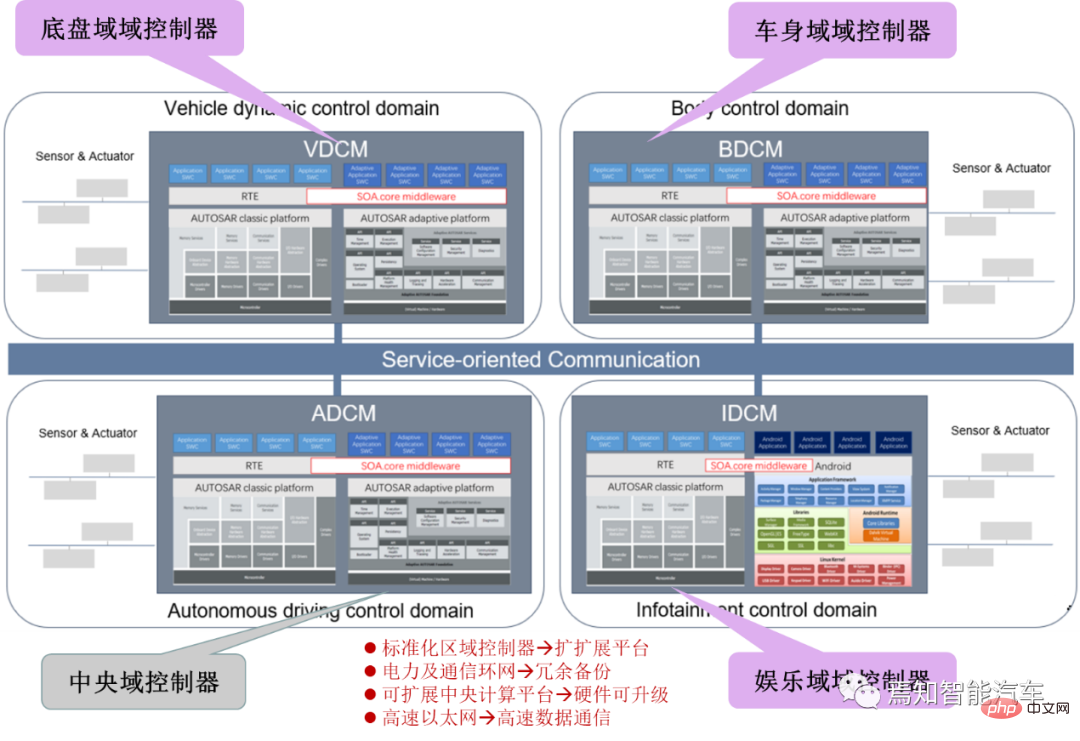 SOA中的软件架构设计及软硬件解耦方法论Apr 08, 2023 pm 11:21 PM
SOA中的软件架构设计及软硬件解耦方法论Apr 08, 2023 pm 11:21 PM对于下一代集中式电子电器架构而言,采用central+zonal 中央计算单元与区域控制器布局已经成为各主机厂或者tier1玩家的必争选项,关于中央计算单元的架构方式,有三种方式:分离SOC、硬件隔离、软件虚拟化。集中式中央计算单元将整合自动驾驶,智能座舱和车辆控制三大域的核心业务功能,标准化的区域控制器主要有三个职责:电力分配、数据服务、区域网关。因此,中央计算单元将会集成一个高吞吐量的以太网交换机。随着整车集成化的程度越来越高,越来越多ECU的功能将会慢慢的被吸收到区域控制器当中。而平台化
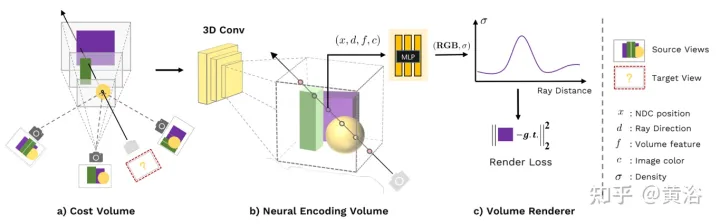 新视角图像生成:讨论基于NeRF的泛化方法Apr 09, 2023 pm 05:31 PM
新视角图像生成:讨论基于NeRF的泛化方法Apr 09, 2023 pm 05:31 PM新视角图像生成(NVS)是计算机视觉的一个应用领域,在1998年SuperBowl的比赛,CMU的RI曾展示过给定多摄像头立体视觉(MVS)的NVS,当时这个技术曾转让给美国一家体育电视台,但最终没有商业化;英国BBC广播公司为此做过研发投入,但是没有真正产品化。在基于图像渲染(IBR)领域,NVS应用有一个分支,即基于深度图像的渲染(DBIR)。另外,在2010年曾很火的3D TV,也是需要从单目视频中得到双目立体,但是由于技术的不成熟,最终没有流行起来。当时基于机器学习的方法已经开始研究,比
 多无人机协同3D打印盖房子,研究登上Nature封面Apr 09, 2023 am 11:51 AM
多无人机协同3D打印盖房子,研究登上Nature封面Apr 09, 2023 am 11:51 AM我们经常可以看到蜜蜂、蚂蚁等各种动物忙碌地筑巢。经过自然选择,它们的工作效率高到叹为观止这些动物的分工合作能力已经「传给」了无人机,来自英国帝国理工学院的一项研究向我们展示了未来的方向,就像这样:无人机 3D 打灰:本周三,这一研究成果登上了《自然》封面。论文地址:https://www.nature.com/articles/s41586-022-04988-4为了展示无人机的能力,研究人员使用泡沫和一种特殊的轻质水泥材料,建造了高度从 0.18 米到 2.05 米不等的结构。与预想的原始蓝图
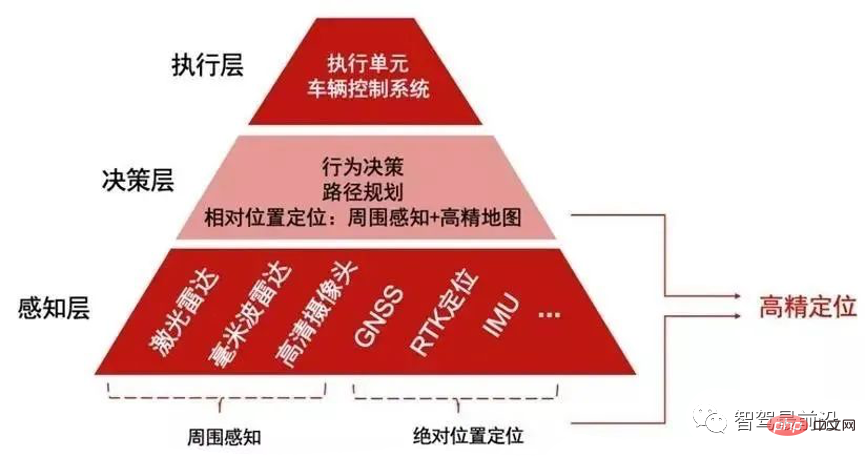 如何让自动驾驶汽车“认得路”Apr 09, 2023 pm 01:41 PM
如何让自动驾驶汽车“认得路”Apr 09, 2023 pm 01:41 PM与人类行走一样,自动驾驶汽车想要完成出行过程也需要有独立思考,可以对交通环境进行判断、决策的能力。随着高级辅助驾驶系统技术的提升,驾驶员驾驶汽车的安全性不断提高,驾驶员参与驾驶决策的程度也逐渐降低,自动驾驶离我们越来越近。自动驾驶汽车又称为无人驾驶车,其本质就是高智能机器人,可以仅需要驾驶员辅助或完全不需要驾驶员操作即可完成出行行为的高智能机器人。自动驾驶主要通过感知层、决策层及执行层来实现,作为自动化载具,自动驾驶汽车可以通过加装的雷达(毫米波雷达、激光雷达)、车载摄像头、全球导航卫星系统(G
 超逼真渲染!虚幻引擎技术大牛解读全局光照系统LumenApr 08, 2023 pm 10:21 PM
超逼真渲染!虚幻引擎技术大牛解读全局光照系统LumenApr 08, 2023 pm 10:21 PM实时全局光照(Real-time GI)一直是计算机图形学的圣杯。多年来,业界也提出多种方法来解决这个问题。常用的方法包通过利用某些假设来约束问题域,比如静态几何,粗糙的场景表示或者追踪粗糙探针,以及在两者之间插值照明。在虚幻引擎中,全局光照和反射系统Lumen这一技术便是由Krzysztof Narkowicz和Daniel Wright一起创立的。目标是构建一个与前人不同的方案,能够实现统一照明,以及类似烘烤一样的照明质量。近期,在SIGGRAPH 2022上,Krzysztof Narko
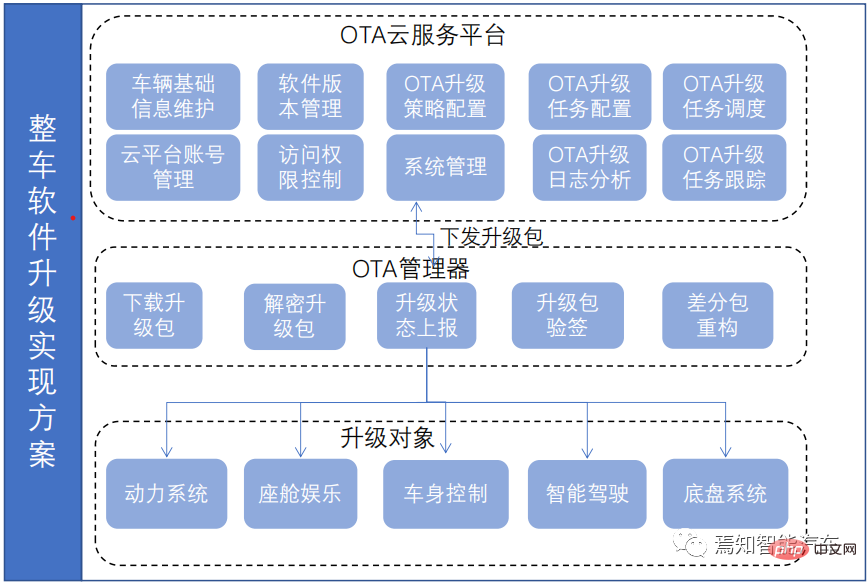 一文聊聊智能驾驶系统与软件升级的关联设计方案Apr 11, 2023 pm 07:49 PM
一文聊聊智能驾驶系统与软件升级的关联设计方案Apr 11, 2023 pm 07:49 PM由于智能汽车集中化趋势,导致在网络连接上已经由传统的低带宽Can网络升级转换到高带宽以太网网络为主的升级过程。为了提升车辆升级能力,基于为车主提供持续且优质的体验和服务,需要在现有系统基础(由原始只对车机上传统的 ECU 进行升级,转换到实现以太网增量升级的过程)之上开发一套可兼容现有 OTA 系统的全新 OTA 服务系统,实现对整车软件、固件、服务的 OTA 升级能力,从而最终提升用户的使用体验和服务体验。软件升级触及的两大领域-FOTA/SOTA整车软件升级是通过OTA技术,是对车载娱乐、导
 internet的基本结构与技术起源于什么Dec 15, 2020 pm 04:48 PM
internet的基本结构与技术起源于什么Dec 15, 2020 pm 04:48 PMinternet的基本结构与技术起源于ARPANET。ARPANET是计算机网络技术发展中的一个里程碑,它的研究成果对促进网络技术的发展起到了重要的作用,并未internet的形成奠定了基础。arpanet(阿帕网)为美国国防部高级研究计划署开发的世界上第一个运营的封包交换网络,它是全球互联网的始祖。
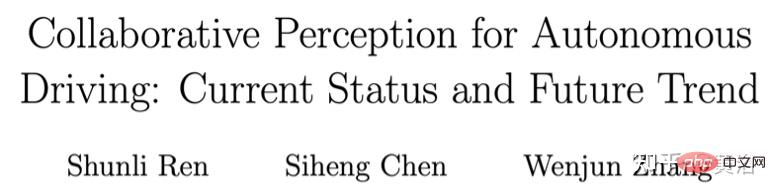 综述:自动驾驶的协同感知技术Apr 08, 2023 pm 03:01 PM
综述:自动驾驶的协同感知技术Apr 08, 2023 pm 03:01 PMarXiv综述论文“Collaborative Perception for Autonomous Driving: Current Status and Future Trend“,2022年8月23日,上海交大。感知是自主驾驶系统的关键模块之一,然而单车的有限能力造成感知性能提高的瓶颈。为了突破单个感知的限制,提出协同感知,使车辆能够共享信息,感知视线之外和视野以外的环境。本文回顾了很有前途的协同感知技术相关工作,包括基本概念、协同模式以及关键要素和应用。最后,讨论该研究领域的开放挑战和问题


Hot AI Tools

Undresser.AI Undress
AI-powered app for creating realistic nude photos

AI Clothes Remover
Online AI tool for removing clothes from photos.

Undress AI Tool
Undress images for free

Clothoff.io
AI clothes remover

AI Hentai Generator
Generate AI Hentai for free.

Hot Article

Hot Tools

Dreamweaver Mac version
Visual web development tools

SublimeText3 Chinese version
Chinese version, very easy to use

SAP NetWeaver Server Adapter for Eclipse
Integrate Eclipse with SAP NetWeaver application server.

Safe Exam Browser
Safe Exam Browser is a secure browser environment for taking online exams securely. This software turns any computer into a secure workstation. It controls access to any utility and prevents students from using unauthorized resources.

VSCode Windows 64-bit Download
A free and powerful IDE editor launched by Microsoft






