Home >Backend Development >C#.Net Tutorial >How to use asynchronous programming model and concurrent programming to handle task distribution and solutions in C#
How to use asynchronous programming model and concurrent programming to handle task distribution and solutions in C#
- WBOYWBOYWBOYWBOYWBOYWBOYWBOYWBOYWBOYWBOYWBOYWBOYWBOriginal
- 2023-10-09 11:45:411052browse
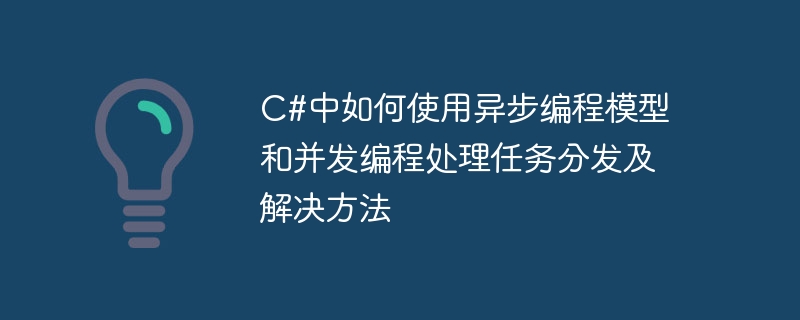
How to use asynchronous programming model and concurrent programming to handle task distribution and solutions in C
#Introduction:
In modern software development, we often face processing A large number of tasks, which may be independent and do not interfere with each other. In order to improve the performance and efficiency of the program, we hope to be able to process these tasks concurrently and get the corresponding results when each task is completed. As an object-oriented programming language, C# provides asynchronous programming models and concurrent programming solutions. By using these features appropriately, task distribution and problem solving can be effectively handled.
1. Asynchronous programming model
The asynchronous programming model means that when performing a certain task, the main thread will not be blocked, but the task will be asynchronously delegated to other threads or thread pools for processing. The thread can continue to perform other operations. In C#, the asynchronous programming model can be implemented by using the async and await keywords. The following is an example of using the asynchronous programming model:
static async Task<int> DoSomeWorkAsync()
{
// 模拟一个耗时操作
await Task.Delay(1000);
return 42;
}
static async void Main(string[] args)
{
Console.WriteLine("开始执行任务");
int result = await DoSomeWorkAsync();
Console.WriteLine("任务结果:" + result);
Console.WriteLine("任务执行完毕");
// 等待用户输入,防止控制台窗口关闭
Console.ReadLine();
}In the above code, the DoSomeWorkAsync() method is an asynchronous method, and the await keyword tells the compiler that it will not block when executing the Task.Delay() method. main thread. The Main() method is also marked as an asynchronous method and uses the await keyword to wait for the result of the DoSomeWorkAsync() method. Through the asynchronous programming model, we can continue to perform other operations while waiting for the task to complete, improving the response speed of the program.
2. Concurrent programming
When processing a large number of tasks, concurrent programming can effectively take full advantage of the advantages of multi-core processors and improve the processing speed of tasks. In C#, you can use threads, thread pools, task parallel libraries, etc. to implement concurrent programming.
- Threads
Using threads for concurrent programming is the most basic method. By creating multiple threads and assigning tasks to these threads for simultaneous execution, processing efficiency can be improved. The following is an example of using threads:
static void DoSomeWork()
{
Console.WriteLine("线程开始执行任务");
// 模拟耗时操作
Thread.Sleep(1000);
Console.WriteLine("线程任务执行完毕");
}
static void Main(string[] args)
{
Console.WriteLine("开始执行任务");
// 创建线程
Thread thread = new Thread(DoSomeWork);
// 启动线程
thread.Start();
Console.WriteLine("任务执行中");
// 等待线程执行完毕
thread.Join();
Console.WriteLine("任务执行完毕");
// 等待用户输入,防止控制台窗口关闭
Console.ReadLine();
}In the above code, we perform tasks by creating a new thread and starting it. Through the thread's Join() method, we can ensure that we wait for the thread to complete before continuing the execution of the main thread.
- Thread Pool
Using a thread pool is a more efficient and automatically managed method. A thread pool creates a set of threads when an application starts and reuses these threads to perform tasks. The following is an example of using the thread pool:
static void DoSomeWork()
{
Console.WriteLine("线程开始执行任务");
// 模拟耗时操作
Thread.Sleep(1000);
Console.WriteLine("线程任务执行完毕");
}
static void Main(string[] args)
{
Console.WriteLine("开始执行任务");
// 使用线程池执行任务
ThreadPool.QueueUserWorkItem(_ => DoSomeWork());
Console.WriteLine("任务执行中");
// 等待用户输入,防止控制台窗口关闭
Console.ReadLine();
}In the above code, we delegate the task to the thread pool for execution through the ThreadPool.QueueUserWorkItem() method. The thread pool will automatically allocate an idle thread to perform tasks, eliminating the need to manually create and start threads.
- Task Parallel Library
The Task Parallel Library (TPL) is an advanced concurrent programming model introduced in .NET Framework 4. It provides a series of classes and methods to facilitate handling of concurrent tasks. The following is an example of using the task parallel library:
static void DoSomeWork()
{
Console.WriteLine("任务开始执行");
// 模拟耗时操作
Thread.Sleep(1000);
Console.WriteLine("任务执行完毕");
}
static void Main(string[] args)
{
Console.WriteLine("开始执行任务");
// 创建任务
Task task = new Task(DoSomeWork);
// 启动任务
task.Start();
Console.WriteLine("任务执行中");
// 等待任务执行完毕
task.Wait();
Console.WriteLine("任务执行完毕");
// 等待用户输入,防止控制台窗口关闭
Console.ReadLine();
}In the above code, we perform work by creating a task (Task). Start the task by calling its Start() method, and then use the Wait() method to wait for the task to complete.
3. Task distribution and solutions
In actual applications, we may need to process a large number of tasks and distribute these tasks to multiple threads or thread pools for concurrent execution. The following is a sample code to demonstrate how to use the asynchronous programming model and concurrent programming to handle task distribution and solutions:
static async Task<int> DoSomeWorkAsync()
{
// 模拟一个耗时操作
await Task.Delay(1000);
return 42;
}
static async Task Main(string[] args)
{
Console.WriteLine("开始执行任务");
var tasks = new List<Task<int>>();
for (int i = 0; i < 10; i++)
{
tasks.Add(DoSomeWorkAsync());
}
// 等待所有任务完成
await Task.WhenAll(tasks);
Console.WriteLine("所有任务执行完毕");
// 输出任务结果
foreach (var task in tasks)
{
Console.WriteLine("任务结果:" + task.Result);
}
// 等待用户输入,防止控制台窗口关闭
Console.ReadLine();
}In the above code, we use the asynchronous programming model to create multiple tasks and assign them These tasks are added to a task list. Wait for all tasks to be completed by calling the Task.WhenAll() method, and then traverse the task list to output the task results.
Conclusion:
Through the asynchronous programming model and concurrent programming, we can improve the performance and efficiency of the program when processing a large number of tasks. The asynchronous programming model allows us to continue performing other operations while waiting for tasks to complete, while concurrent programming takes full advantage of multi-core processors to increase the speed of task execution. In practical applications, we can choose the appropriate method to distribute tasks and solve problems according to specific situations. The above sample code provides some basic methods and techniques, but actual applications may require more detailed and complex processing methods, which need to be adjusted and optimized according to specific situations.
References:
- C# Asynchronous programming model: https://docs.microsoft.com/en-us/dotnet/csharp/programming-guide/concepts/async/
- C# Parallel Programming: https://docs.microsoft.com/en-us/dotnet/standard/parallel-programming/
The above is the detailed content of How to use asynchronous programming model and concurrent programming to handle task distribution and solutions in C#. For more information, please follow other related articles on the PHP Chinese website!

