Home >Web Front-end >Vue.js >Login verification and user rights management issues encountered when using Vue development
Login verification and user rights management issues encountered when using Vue development
- WBOYWBOYWBOYWBOYWBOYWBOYWBOYWBOYWBOYWBOYWBOYWBOYWBOriginal
- 2023-10-09 10:12:41787browse
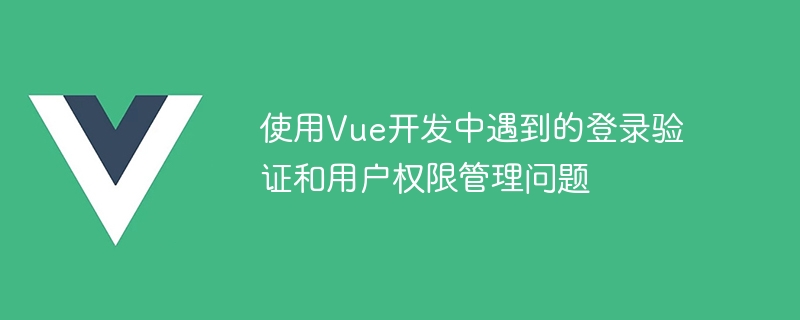
Login verification and user rights management issues encountered in Vue development require specific code examples
In the development process of Vue, login verification and user rights management is a very important question. When a user logs into the system, he or she needs to be authenticated, and the pages and functions that the user can access are determined based on different permission levels. The following will be combined with specific code examples to introduce how to implement login verification and user rights management in Vue.
- Login verification
Login verification is an important part of ensuring system security. In front-end development, we usually use tokens to implement login verification. The following is a simple sample code:
// 在login组件中进行登录操作
methods: {
login() {
// 调用登录接口,获取token
axios.post('/api/login', { username: this.username, password: this.password })
.then(response => {
// 登录成功后将token存储到localStorage
localStorage.setItem('token', response.data.token);
// 跳转到主页
this.$router.push('/home');
})
.catch(error => {
console.error(error);
});
}
}After successful login, store the token returned by login into localStorage. Every time you request the interface in the future, you need to bring the token. The interface verifies the validity of the token to determine whether the user is logged in.
- User rights management
User rights management is used to control the pages and functions that different users can access. In Vue, permission management can be implemented through routing guards. The following is a sample code:
// 在router/index.js中定义路由守卫
router.beforeEach((to, from, next) => {
const token = localStorage.getItem('token');
if (to.meta.requiresAuth && !token) {
// 如果页面需要登录验证,且用户未登录,则跳转到登录页
next('/login');
} else if (token && to.meta.roles) {
// 如果用户已登录,且页面需要特定角色的权限
const role = 'admin'; // 假设当前用户的角色为admin
if (to.meta.roles.includes(role)) {
// 用户角色符合要求,可以访问页面
next();
} else {
// 用户角色不符合要求,跳转到无权限页面
next('/403');
}
} else {
next();
}
});In the above code, Vue's routing guard function is used. This guard function will be executed before each route jump. In the guard function, first determine whether the page requires login verification. If so and the user is not logged in, jump to the login page. If the user is logged in and the page requires the permissions of a specific role, it is judged whether the user role meets the requirements. If so, access is allowed, otherwise it jumps to the page without permissions.
- Page-level permission control
In addition to routing guards, sometimes it is also necessary to perform page-level permission control within the component. The following is a sample code:
<template>
<div>
<h1 v-if="hasPermission">有权限的页面内容</h1>
<h1 v-else>无权限的页面内容</h1>
</div>
</template>
<script>
export default {
data() {
return {
hasPermission: false
};
},
mounted() {
// 在组件加载时判断用户是否有权限
const token = localStorage.getItem('token');
if (token) {
const role = 'admin'; // 假设当前用户的角色为admin
if (this.$route.meta.roles.includes(role)) {
this.hasPermission = true;
}
}
}
};
</script>In the above code, the page dynamically displays different content based on the user's permissions. First get the user role and get the required role requirements through this.$route.meta.roles, and then compare it with the current user's role. If it meets the requirements, the content with permissions will be displayed, otherwise it will display none. Contents of permissions.
Summary:
Login verification and user rights management are common problems in Vue development. By using tokens for login verification, and implementing user rights management through routing guards and page-level permission control, system security can be effectively protected and different users can have a reasonable experience. The above sample code can help developers better understand and apply these concepts. Of course, actual development still needs to be expanded and optimized according to specific needs.
The above is the detailed content of Login verification and user rights management issues encountered when using Vue development. For more information, please follow other related articles on the PHP Chinese website!

