Home >Java >javaTutorial >How to conduct code quality and performance analysis in Java development
How to conduct code quality and performance analysis in Java development
- WBOYWBOYWBOYWBOYWBOYWBOYWBOYWBOYWBOYWBOYWBOYWBOYWBOriginal
- 2023-10-09 09:18:32858browse
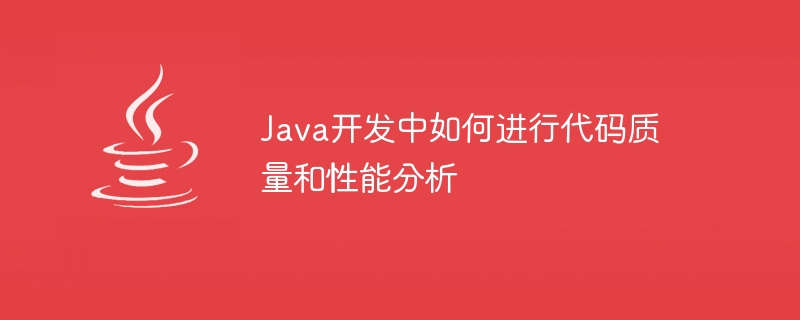
How to conduct code quality and performance analysis in Java development
Foreword:
In the Java development process, code quality and performance are very important considerations. Good code quality can improve the readability, maintainability and testability of the code, while good performance can improve the response speed and stability of the system. This article will introduce some commonly used code quality and performance analysis tools, and how to use these tools for analysis and optimization.
1. Code quality analysis
1.1 Static code analysis
Static code analysis is a method of analyzing code during compilation or runtime, by checking the standardization and potential problems and improve code quality. Commonly used static code analysis tools include Checkstyle, PMD and FindBugs.
Checkstyle is an open source static code analysis tool that defines a series of code specifications, such as naming specifications, indentation specifications, space specifications, etc. By checking the code's consistency with these specifications, it can help developers follow a consistent coding style and reduce some hidden coding problems.
PMD is another commonly used static code analysis tool that can check potential problems in the code, such as unused variables, potential null pointer exceptions, duplicate code, etc. PMD provides rich rule configurations that developers can customize according to their own needs.
FindBugs is a static code analysis tool that can check potential bugs in the code and give corresponding suggestions. FindBugs can detect some common bugs, such as null pointer exceptions, resources not closed, etc. Developers can make code repairs based on FindBugs' suggestions to improve code quality.
These static code analysis tools can be integrated into the project for use by configuring in the build tool (such as Maven). Before code submission, these tools can be configured in the CI (continuous integration) system to ensure the quality of the code.
1.2 Code complexity analysis
Code complexity is an indicator of the difficulty of the code. It can help developers find the complex parts of the code and perform refactoring optimization. Commonly used code complexity analysis tools include SonarQube and JDepend.
SonarQube is an open source code quality management platform that provides rich code quality analysis functions, including code complexity analysis, code inspection, test coverage, etc. SonarQube can be integrated into the development environment through plug-ins to facilitate developers to monitor and optimize code quality.
JDepend is a dependency analyzer for Java programs that can calculate the complexity of code based on the dependencies of Java classes. By analyzing the dependencies of the code, you can find out the highly coupled parts of the code and decouple them to improve the maintainability and testability of the code.
2. Performance analysis
2.1 Code performance evaluation
Code performance evaluation is to analyze and test the code to find out the performance bottlenecks in the code and optimize them. Commonly used code performance evaluation tools include JProfiler and VisualVM.
JProfiler is a commercial version of Java performance analysis tool that can monitor the CPU usage, memory usage, thread usage, etc. of Java applications. Through JProfiler, developers can identify performance bottlenecks in the code and optimize them.
VisualVM is a free Java performance analysis tool that can monitor the CPU usage, memory usage, thread usage, etc. of Java applications. VisualVM integrates some commonly used performance analysis plug-ins, such as memory analysis plug-ins, thread analysis plug-ins, etc., to facilitate developers to perform performance analysis and optimization.
2.2 Garbage Collection Analysis
Garbage collection is an important function of the Java virtual machine to automatically reclaim memory. The analysis of garbage collection can help developers optimize the performance of garbage collection. Commonly used garbage collection analysis tools include GCViewer and GCeasy.
GCViewer is a free garbage collection log analysis tool. It can analyze the garbage collection log output by the Java virtual machine, including GC time, GC times, heap memory usage, etc. Through GCViewer, developers can identify garbage collection performance issues and tune them.
GCeasy is another garbage collection log analysis tool. It can evaluate the performance of garbage collection based on the content of the garbage collection log and give corresponding analysis reports. GCeasy provides some commonly used indicators, such as garbage collection time, garbage collection frequency, etc., to help developers optimize the performance of garbage collection.
Conclusion:
Code quality and performance are important factors that need to be paid attention to in Java development. By using static code analysis tools and code complexity analysis tools, you can improve the quality and maintainability of your code. By using code performance assessment tools and garbage collection analysis tools, you can improve the performance and stability of your code. Developers should choose appropriate tools for analysis and optimization based on actual project needs to improve code quality and performance.
The above is the detailed content of How to conduct code quality and performance analysis in Java development. For more information, please follow other related articles on the PHP Chinese website!
Related articles
See more- Ways to improve PHP code quality
- Detailed explanation of the basic process of JAVA project development in JAVA development
- Implementation of blocking queue for actual state dependency management in JAVA development
- A preliminary study on PHP writing standards: the key to improving code quality
- Analysis of the underlying development principles of PHP8 and exploration of new features: optimizing code quality and performance

