Home >Web Front-end >Vue.js >How to handle form data verification and submission in Vue technology development
How to handle form data verification and submission in Vue technology development
- 王林Original
- 2023-10-09 08:12:561507browse
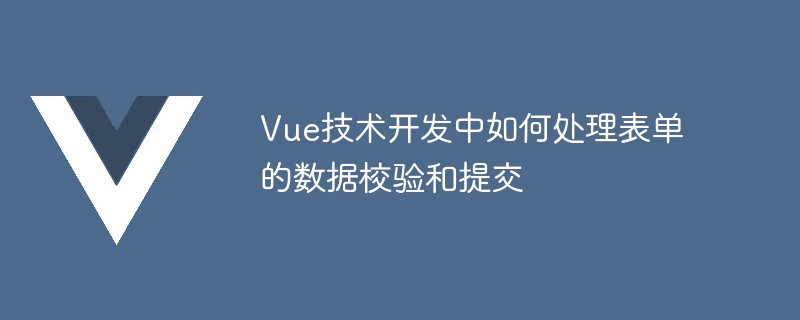
How to handle form data verification and submission in Vue technology development
In Vue technology, processing form data verification and submission is a common and important Task. In actual development, we often need to verify the form data entered by the user to ensure that it meets the specified format requirements and can be safely submitted to the back-end server.
The following will introduce a common method of processing form data verification and submission, and provide specific code examples.
- Data verification
In Vue, we can use the Vuelidate plug-in to verify form data. Vuelidate is a lightweight plug-in that provides a set of simple but powerful validation rules to easily validate form data.
First, introduce the Vuelidate plug-in into the relevant module of the Vue component:
import { required, minLength, email } from 'vuelidate/lib/validators';
import { validationMixin } from 'vuelidate';
export default {
mixins: [validationMixin],
data() {
return {
username: '',
password: '',
email: ''
};
},
validations: {
username: { required, minLength: minLength(6) },
password: { required, minLength: minLength(8) },
email: { required, email }
},
methods: {
checkForm() {
this.$v.$touch(); // 触发校验
if (!this.$v.$invalid) {
// 校验通过
// 执行表单提交操作
this.submitForm();
}
},
submitForm() {
// 此处编写实际提交表单数据的逻辑
}
}
};In the above code, we use the validators provided by the Vuelidate plug-in to define the verification rules of the form data. By adding the $ symbol after the attribute name defined in data, we can configure data verification rules in validations.
In the verification method, we use this.$v to access the verification results of the form data. By triggering the this.$v.$touch() method, we can manually trigger verification and update the verification results.
In addition, by judging the this.$v.$invalid attribute, we can know whether the form data has passed the verification. After the verification is passed, we can perform related form submission operations.
- Data submission
In Vue, we can use the axios plugin to send HTTP requests to submit form data to the backend server.
First, introduce the axios plug-in in the relevant module of the Vue component:
import axios from 'axios';
export default {
// ...
methods: {
submitForm() {
axios.post('/api/submit', {
username: this.username,
password: this.password,
email: this.email
})
.then(response => {
// 处理成功响应
})
.catch(error => {
// 处理错误响应
});
}
}
};In the above code, we use the axios.post method to send a POST request and pass the form data in JSON format to The /api/submit interface of the backend server.
After sending the request, we define the processing logic of the successful response through the .then method, and the processing logic for the error response through the .catch method.
It should be noted that we can define the requested URL and related request parameters according to the specific back-end server implementation. In the example, we pass the form data as the body parameter of the request.
The above is the basic method and sample code for processing form data verification and submission. By using Vuelidate for data verification and using axios to send HTTP requests, we can handle form data operations in Vue technology more concisely and reliably. Of course, in actual development, we can also implement more complex data verification and submission operations according to specific needs.
The above is the detailed content of How to handle form data verification and submission in Vue technology development. For more information, please follow other related articles on the PHP Chinese website!

