Home >Backend Development >C#.Net Tutorial >How to use multi-threaded programming to improve concurrency performance in C#
How to use multi-threaded programming to improve concurrency performance in C#
- WBOYWBOYWBOYWBOYWBOYWBOYWBOYWBOYWBOYWBOYWBOYWBOYWBOriginal
- 2023-10-08 23:49:441525browse
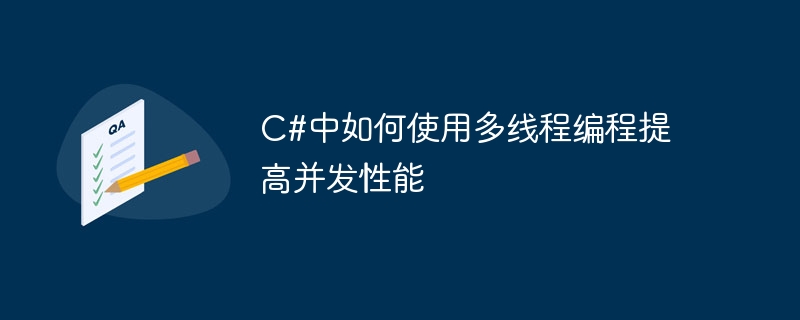
How to use multi-threaded programming to improve concurrency performance in C
#With the rapid development of computer technology, modern software systems have increasingly higher demands for concurrency performance. Especially when processing a large number of concurrent requests, parallel computing, and IO-intensive operations, a single thread often cannot fully utilize the CPU and other system resources, resulting in performance bottlenecks and prolonged response times. The use of multi-thread programming technology can fully utilize the parallel capabilities of multi-core processors and improve the concurrency performance of the system by executing multiple tasks at the same time.
In C#, when using multi-threaded programming, you can use the Thread class under the System.Threading namespace or the more convenient Task class. The following will introduce in detail how to use these two methods to implement multi-threaded programming.
- Using the Thread class
The Thread class is the most basic multi-threaded programming method provided by C#, which can create and manage threads. The following is a simple sample code that shows how to use the Thread class to create and execute a new thread:
using System;
using System.Threading;
class Program
{
static void Main()
{
// 创建线程
Thread newThread = new Thread(Work);
// 启动线程
newThread.Start();
// 主线程继续执行其他任务
// 等待新线程执行完成
newThread.Join();
// 打印结果
Console.WriteLine("主线程结束");
}
// 新线程执行的方法
static void Work()
{
// 模拟耗时操作
Thread.Sleep(5000);
// 打印结果
Console.WriteLine("新线程结束");
}
}In the above sample code, we use the Thread class to create a new thread and use the Start method Starts the thread's execution. In the main thread, we can continue to perform other tasks while using the Join method to wait for the new thread to complete execution. A time-consuming operation is simulated through the Thread.Sleep method, and then the result is printed.
- Using the Task class
The Task class is a new feature introduced in C# 4.0. It is a higher-level abstraction and is more convenient for task management and scheduling. convenient. The following is a sample code using the Task class:
using System;
using System.Threading;
using System.Threading.Tasks;
class Program
{
static void Main()
{
// 创建任务
Task newTask = Task.Run(() => Work());
// 主线程继续执行其他任务
// 等待任务执行完成
newTask.Wait();
// 打印结果
Console.WriteLine("主线程结束");
}
// 任务执行的方法
static void Work()
{
// 模拟耗时操作
Thread.Sleep(5000);
// 打印结果
Console.WriteLine("任务结束");
}
}In the above sample code, we created a new task using the Task.Run method and passed the Work method to it. In the main thread, we can continue to perform other tasks while using the Wait method to wait for task execution to complete. A time-consuming operation is simulated through the Thread.Sleep method, and then the result is printed.
Using the Task class is more convenient than the Thread class. It provides more functions, such as supporting task cancellation, timeout, etc. In actual development, we can choose the appropriate multi-threaded programming method according to specific needs.
Summary:
Using multi-threaded programming is one of the common techniques to improve concurrency performance. In C#, we can use the Thread class or the Task class to implement multi-threaded programming. By executing multiple tasks in parallel and making full use of the parallel capabilities of multi-core processors, the concurrent performance of the system can be improved, achieving higher throughput and shorter response time. However, it should be noted that in multi-threaded programming, issues such as thread safety and resource competition also need to be considered to ensure the correctness and consistency of concurrent operations.
Reference:
- Microsoft Documentation- https://docs.microsoft.com/zh-cn/dotnet/api/system.threading.thread?view=net-6.0
- Microsoft Documentation - https://docs.microsoft.com/zh-cn/dotnet/api/system.threading.tasks.task?view=net-6.0
The above is the detailed content of How to use multi-threaded programming to improve concurrency performance in C#. For more information, please follow other related articles on the PHP Chinese website!
Related articles
See more- How to test the high concurrency performance of MySQL connections on the command line?
- How to use MTR for concurrency performance testing of MySQL database?
- How to use thread pool in MySQL to optimize concurrency performance?
- Golang's coroutines: How to improve the concurrency performance of the program?
- Improving PHP with Rust: From memory management to concurrency performance

