
How to effectively manage logs in Java development
Abstract: Logs are a very important part of software development. They can not only help us quickly locate problems, but also provide Monitoring and analysis of system operations. This article will introduce how to effectively perform log management in Java development and provide some specific code examples.
1. Introduction of log framework
In Java development, we usually choose to use some mature log frameworks, such as Log4j, Logback, etc. These frameworks provide rich functions and flexible configurations, making it easy to perform operations such as log output, filtering, and storage.
-
Introduce Log4j dependencies into the Maven project:
<dependency> <groupId>log4j</groupId> <artifactId>log4j</artifactId> <version>1.2.17</version> </dependency>
-
In the Java code, import the relevant class libraries through import:
import org.apache.log4j.Logger;
2. Configure log output
The log framework usually provides a configuration file to specify the log output method and level. The following is a simple Log4j configuration file example log4j.properties:
log4j.rootLogger = DEBUG, console, file
log4j.appender.console = org.apache.log4j.ConsoleAppender
log4j.appender.console.Target = System.out
log4j.appender.console.layout = org.apache.log4j.PatternLayout
log4j.appender.console.layout.ConversionPattern = %d{yyyy-MM-dd HH:mm:ss} [%t] %-5p %c{1}:%L - %m%n
log4j.appender.file = org.apache.log4j.RollingFileAppender
log4j.appender.file.File = ./logs/mylog.log
log4j.appender.file.MaxFileSize = 10MB
log4j.appender.file.MaxBackupIndex = 5
log4j.appender.file.layout = org.apache.log4j.PatternLayout
log4j.appender.file.layout.ConversionPattern = %d{yyyy-MM-dd HH:mm:ss} [%t] %-5p %c{1}:%L - %m%nIn the above configuration file, we define two log output methods: console and file. The log level of console output is DEBUG, while the log level of file output is INFO. At the same time, we can also specify the log format through the configuration file, which can better meet our needs.
3. Using logs in the code
In the Java code, we obtain the Logger object to output the log. The Logger object can be obtained through the Logger.getLogger() method. The parameter of the method is the fully qualified name of the class or a string, which represents the output location of the log.
The following is an example of using Log4j for log output:
import org.apache.log4j.Logger;
public class Demo {
private static final Logger logger = Logger.getLogger(Demo.class);
public static void main(String[] args) {
logger.debug("This is a debug message");
logger.info("This is an info message");
logger.warn("This is a warn message");
logger.error("This is an error message");
}
}Through the above code, we can see the corresponding log output in the console and the specified log file. It should be noted that the Logger object provides multiple different levels of output methods, and we can choose the appropriate level according to actual needs.
4. Log filtering and storage
In addition to outputting logs, the log framework also provides some other functions, such as filtering and storage.
-
Use of filters
In the log framework, we can configure filters to only output logs that meet specific conditions. The following is an example of a Log4j filter:log4j.appender.file.filter = org.apache.log4j.varia.LevelRangeFilter log4j.appender.file.filter.LevelMin = INFO log4j.appender.file.filter.LevelMax = WARN
The above configuration indicates that only INFO and WARN level logs will be output to the file, and other levels of logs will be filtered out.
- Log storage and archiving
The log framework usually provides the storage and archiving function of log files. For example, Log4j provides RollingFileAppender to realize the rolling of log files. We can specify the size of the log file and the number of backups through the configuration file. When the log file reaches a certain size, a new log file will be automatically created and the old log file will be archived.
The following is a sample configuration of RollingFileAppender:
log4j.appender.file = org.apache.log4j.RollingFileAppender
log4j.appender.file.File = ./logs/mylog.log
log4j.appender.file.MaxFileSize = 10MB
log4j.appender.file.MaxBackupIndex = 5
log4j.appender.file.layout = org.apache.log4j.PatternLayout
log4j.appender.file.layout.ConversionPattern = %d{yyyy-MM-dd HH:mm:ss} [%t] %-5p %c{1}:%L - %m%nThe above configuration indicates that when the log file size reaches 10MB, a new log file will be created and up to 5 backup files will be retained.
In summary, by introducing a suitable log framework, configuring log output methods and levels, using filters, storage and archiving and other functions, we can achieve effective log management in Java development. This can help us quickly locate problems and provide monitoring and analysis of system operations. I hope the content of this article can be helpful to Java developers in log management.
Reference:
- Apache Log4j 1.2 - Apache Logging Services Project. URL: https://logging.apache.org/log4j/1.2/
- log4j Configuration file introduction and testing. URL: https://blog.csdn.net/shen_jz888/article/details/9027607
The above is the detailed content of How to effectively manage logs in Java development. For more information, please follow other related articles on the PHP Chinese website!
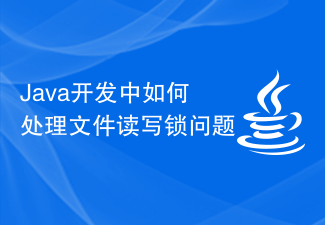 Java开发中如何处理文件读写锁问题Jun 29, 2023 am 09:55 AM
Java开发中如何处理文件读写锁问题Jun 29, 2023 am 09:55 AMJava是一种功能强大的编程语言,广泛应用于各种领域的开发中,特别是在后端开发中。在Java开发中,处理文件读写锁问题是一个常见的任务。本文将介绍如何在Java开发中处理文件读写锁问题。文件读写锁是为了解决多线程同时读写文件时可能出现的并发冲突问题。当多个线程同时读取一个文件时,不会产生冲突,因为读取是安全的。但是,当一个线程在写入文件时,其他线程可能正在读
 如何使用Hyperf框架进行日志管理Oct 25, 2023 am 09:15 AM
如何使用Hyperf框架进行日志管理Oct 25, 2023 am 09:15 AM如何使用Hyperf框架进行日志管理导语:Hyerpf是一个基于PHP语言的高性能、高灵活性的协程框架,拥有丰富的组件和功能。日志管理是任何一个项目都必不可少的一部分,本文将介绍如何使用Hyperf框架来进行日志管理,并提供具体的代码示例。一、安装Hyperf框架首先,我们需要安装Hyperf框架。可以通过Composer来安装,打开命令行工具输入以下命令
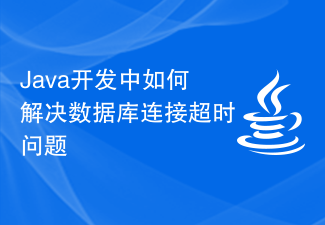 Java开发中如何解决数据库连接超时问题Jun 29, 2023 am 09:40 AM
Java开发中如何解决数据库连接超时问题Jun 29, 2023 am 09:40 AMJava开发中如何解决数据库连接超时问题简介:在Java开发中,处理数据库是非常常见的任务之一。尤其是在Web应用程序或后端服务中,与数据库的连接经常需要进行长时间的操作。然而,随着数据库的规模不断增大和访问请求的增加,数据库连接超时问题也开始变得常见。本文将讨论在Java开发中如何解决数据库连接超时问题的方法和技巧。一、理解数据库连接超时问题在开始解决数据
 如何进行C++代码的日志管理?Nov 03, 2023 pm 02:38 PM
如何进行C++代码的日志管理?Nov 03, 2023 pm 02:38 PM随着软件开发的不断发展,日志管理已经变成了代码开发过程中必不可少的部分,而C++作为一门较为复杂的编程语言,在进行代码开发时也需要进行日志管理。本文将介绍C++代码的日志管理原则及具体实现,希望对读者有所帮助。一、日志管理原则确定日志级别日志级别代表了日志信息的重要性和紧急程度。在C++开发中,日志级别分为DEBUG、INFO、WARN、ERROR和F
 CentOS搭建web服务器的日志管理与监控技巧Aug 05, 2023 am 08:33 AM
CentOS搭建web服务器的日志管理与监控技巧Aug 05, 2023 am 08:33 AMCentOS搭建web服务器的日志管理与监控技巧Web服务器是现代互联网应用的重要组成部分,而服务器的日志管理与监控是确保服务器稳定运行和故障排查的关键。本文将介绍在CentOS操作系统上如何搭建web服务器,并提供一些日志管理与监控的技巧。一、搭建Web服务器安装ApacheApache是一个流行的开源Web服务器软件。在CentOS上安装Apache很简
 如何使用Docker进行应用的监控和日志管理Nov 07, 2023 pm 04:58 PM
如何使用Docker进行应用的监控和日志管理Nov 07, 2023 pm 04:58 PMDocker已经成为了现代化应用中的一项必备技术,但是使用Docker进行应用监控和日志管理却是一项挑战。随着Docker网络功能,如ServiceDiscovery和LoadBalancing的不断增强,我们越来越需要一个完整、稳定,以及高效的应用监控系统。在本文中,我们将简单地介绍使用Docker进行应用监控和日志管理的同时给出具体的代码示例。利用P
 Linux系统中的日志文件管理指南Jun 18, 2023 am 10:44 AM
Linux系统中的日志文件管理指南Jun 18, 2023 am 10:44 AM在Linux系统中,日志文件是非常重要的,它记录了系统各种事件的发生情况,是系统管理员进行故障排查和监控的必备资源。而对于日志文件的管理也是非常重要的,只有正确的管理方式才能有效地利用日志文件,从而保障系统的安全和正常运行。本文就为大家介绍一些Linux系统下的日志文件管理指南,包括日志文件的基本概念、日志文件的类型、日志文件的管理以及常用的日志查看工具等内
 如何优化Java开发中的随机数生成算法Jun 29, 2023 am 09:39 AM
如何优化Java开发中的随机数生成算法Jun 29, 2023 am 09:39 AM如何优化Java开发中的随机数生成算法随机数在计算机科学中扮演着非常重要的角色,在很多应用中都有广泛的应用,例如密码学、游戏、模拟等。在Java开发中,随机数生成算法是一个常见的需求,本文将介绍如何优化Java开发中的随机数生成算法,以提高性能和安全性。Java中随机数生成的主要依靠java.util.Random类。这个类使用48位种子来生成伪随机数,但是


Hot AI Tools

Undresser.AI Undress
AI-powered app for creating realistic nude photos

AI Clothes Remover
Online AI tool for removing clothes from photos.

Undress AI Tool
Undress images for free

Clothoff.io
AI clothes remover

AI Hentai Generator
Generate AI Hentai for free.

Hot Article

Hot Tools

SublimeText3 Chinese version
Chinese version, very easy to use

SublimeText3 Mac version
God-level code editing software (SublimeText3)

MantisBT
Mantis is an easy-to-deploy web-based defect tracking tool designed to aid in product defect tracking. It requires PHP, MySQL and a web server. Check out our demo and hosting services.

Dreamweaver CS6
Visual web development tools

DVWA
Damn Vulnerable Web App (DVWA) is a PHP/MySQL web application that is very vulnerable. Its main goals are to be an aid for security professionals to test their skills and tools in a legal environment, to help web developers better understand the process of securing web applications, and to help teachers/students teach/learn in a classroom environment Web application security. The goal of DVWA is to practice some of the most common web vulnerabilities through a simple and straightforward interface, with varying degrees of difficulty. Please note that this software






