Home >Backend Development >Python Tutorial >How to deal with image processing problems in Python
How to deal with image processing problems in Python
- 王林Original
- 2023-10-08 16:14:101068browse
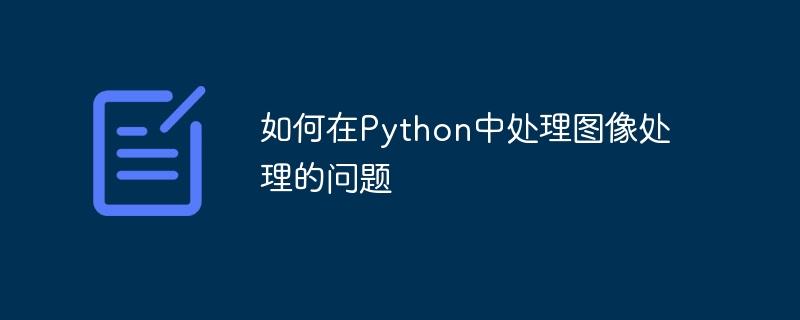
How to deal with image processing problems in Python
Introduction:
In today's digital era, image processing has become a very important field and is widely used In many fields such as computer vision, medical images, and image recognition. As a simple and easy-to-learn programming language, Python provides many powerful image processing libraries and tools, making image processing easier and more efficient. This article will introduce how to use Python to deal with image processing problems and provide specific code examples.
1. Introduction to image processing libraries
Python provides many image processing libraries, including PIL (Python Imaging Library), OpenCV, scikit-image, etc. These libraries have rich functions and can perform image reading, saving, scaling, cropping, rotation, filtering and other operations.
- PIL (Python Imaging Library):
PIL is a powerful image processing library with rich image processing functions. It supports a variety of image formats, including JPEG, PNG, BMP, etc. Here is a sample code for image scaling and saving using the PIL library:
from PIL import Image
# 打开图像
image = Image.open("input.jpg")
# 缩放图像
image = image.resize((500, 500))
# 保存图像
image.save("output.jpg")- OpenCV:
OpenCV is an open source computer vision and image processing library with powerful image processing and computer vision capabilities. Here is a sample code for image rotation and saving using the OpenCV library:
import cv2
# 读取图像
image = cv2.imread("input.jpg")
# 获取图像尺寸
height, width = image.shape[:2]
# 旋转图像
rotation_matrix = cv2.getRotationMatrix2D((width/2, height/2), 90, 1)
image = cv2.warpAffine(image, rotation_matrix, (width, height))
# 保存图像
cv2.imwrite("output.jpg", image)- scikit-image:
scikit-image is a NumPy array-based image processing library that provides Many image processing and computer vision algorithms. The following is a sample code for image cropping and saving using the scikit-image library:
from skimage import io, util
# 读取图像
image = io.imread("input.jpg")
# 裁剪图像
image_cropped = util.crop(image, ((100, 100), (100, 100), (0, 0)))
# 保存图像
io.imsave("output.jpg", image_cropped)2. Code examples of common functions of image processing
- Image grayscale:
Image grayscale is the process of converting a color image into a grayscale image. It is often used to reduce the complexity and calculation amount of the image. The following is a sample code for image grayscale using the PIL library:
from PIL import Image
# 打开图像
image = Image.open("input.jpg")
# 将图像转化为灰度图像
image_gray = image.convert("L")
# 保存灰度图像
image_gray.save("output.jpg")- Image filtering:
Image filtering is often used to denoise and smooth images. Common filtering methods include mean Filtering, median filtering and Gaussian filtering, etc. The following is a sample code for mean filtering using the OpenCV library:
import cv2
# 读取图像
image = cv2.imread("input.jpg")
# 对图像进行均值滤波
image_filtered = cv2.blur(image, (5, 5))
# 保存滤波后的图像
cv2.imwrite("output.jpg", image_filtered)- Image edge detection:
Image edge detection is often used for tasks such as object detection and image segmentation. Commonly used edge detection Methods include Canny edge detection and Sobel edge detection, etc. The following is a sample code for Canny edge detection using the scikit-image library:
import numpy as np
from skimage import io, feature
# 读取图像
image = io.imread("input.jpg")
# 对图像进行Canny边缘检测
edges = feature.canny(image, sigma=3)
# 保存边缘图像
io.imsave("output.jpg", np.uint8(edges) * 255)Conclusion:
This article introduces how to deal with image processing problems in Python and provides specific code Example. By using the image processing libraries and tools provided by Python, we can easily perform image processing operations and realize functions such as reading, saving, scaling, cropping, rotating, filtering, and edge detection of images. I hope this article will be helpful to everyone in learning and applying image processing.
The above is the detailed content of How to deal with image processing problems in Python. For more information, please follow other related articles on the PHP Chinese website!

