Home >Backend Development >PHP Tutorial >How to deal with multi-process and task scheduling in PHP development
How to deal with multi-process and task scheduling in PHP development
- 王林Original
- 2023-10-08 14:48:311128browse
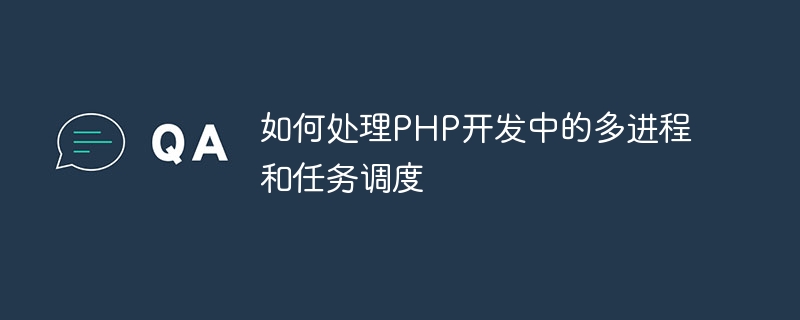
How to deal with multi-process and task scheduling in PHP development
1. Foreword
In PHP development, if you need to handle a large number of concurrent tasks Or scheduled tasks, we usually use multi-process and task scheduling. This article will introduce in detail how to handle multi-process and task scheduling in PHP development, and provide specific code examples to help readers better understand and apply these technologies.
2. Multi-process processing
- Creating sub-processes
PHP provides the pcntl_fork function to create sub-processes. The example is as follows :
$pid = pcntl_fork();
if ($pid == -1) {
die('fork failed');
} elseif ($pid > 0) {
// 父进程
} else {
// 子进程
}In the parent process, the fork function returns the process ID of the child process, while in the child process, the fork function returns 0. Use if ($pid > 0) to determine whether the current process is a parent process or a child process.
- Inter-process communication
If you need to communicate between multiple processes, you can use PHP's shared memory extensionshmop, the example is as follows:
$key = ftok(__FILE__, 't');
$size = 1024;
$shm_id = shmop_open($key, 'c', 0644, $size);
if (!$shm_id) {
die('shmop_open failed');
}
$data = 'hello, world!';
$shm_bytes_written = shmop_write($shm_id, $data, 0);
$shared_data = shmop_read($shm_id, 0, $shm_bytes_written);
echo $shared_data;
shmop_close($shm_id);In the above example, the ftok function is first used to generate a shared memory key based on the current file and a unique string. Then use the shmop_open function to open the shared memory, where 'c' means creating shared memory and 0644 means permissions. Then use the shmop_write function to write the data into the shared memory. Finally, use the shmop_read function to read the data in the shared memory, and use the shmop_close function to close the shared memory.
3. Task scheduling
- Use Cron expressions to schedule tasks
In PHP development, you can use Cron expressions to define the execution of scheduled tasks time. Cron expressions have the following format: Seconds Minutes Hours Day Month Weekdays. For example, * * * * * means executing the task every minute.
With the help of third-party librariescron-expression, Cron expressions can be easily parsed and scheduled. The example is as follows:
require_once 'vendor/autoload.php';
use CronCronExpression;
$cron = CronExpression::factory('* * * * *');
$nextRunDate = $cron->getNextRunDate();
echo $nextRunDate->format('Y-m-d H:i:s');In the above example, the first line of code is loaded The cron-expression library. Then use the CronExpression::factory function to pass in a Cron expression to create a CronExpression instance. Then call the getNextRunDate function to get the next execution time of the task. Finally, use the format function to format the time into the required form.
- Scheduling tasks using timers
PHP provides a pcntl_alarm function to set a timer, the example is as follows:
function alarm_handler()
{
echo 'Alarm!' . PHP_EOL;
}
pcntl_signal(SIGALRM, 'alarm_handler');
pcntl_alarm(3);
while (true) {
// 执行任务
}In the above example, a alarm_handler function is first defined, which is used to process the logic after capturing the timer signal. Then use the pcntl_signal function to set up a callback function that handles the timer signal. Then use the pcntl_alarm function to set the timer time. The time set here is 3 seconds. Finally, an infinite loop is used to simulate the execution of the task.
4. Summary
This article introduces the method of handling multi-process and task scheduling in PHP development, and gives specific code examples. Multi-process processing can create child processes through pcntl_fork, and achieve inter-process communication through shared memory. Task scheduling can be implemented through Cron expressions and timers. By learning and applying these technologies, you can better handle concurrent tasks and scheduled tasks, and improve development efficiency.
The above code is only an example. In actual application, it needs to be appropriately modified and optimized according to specific needs. I hope this article will be helpful to readers in dealing with multi-process and task scheduling in PHP development.
The above is the detailed content of How to deal with multi-process and task scheduling in PHP development. For more information, please follow other related articles on the PHP Chinese website!

