Home >Backend Development >Python Tutorial >Python problems and solutions in data visualization
Python problems and solutions in data visualization
- WBOYWBOYWBOYWBOYWBOYWBOYWBOYWBOYWBOYWBOYWBOYWBOYWBOriginal
- 2023-10-08 14:21:061330browse
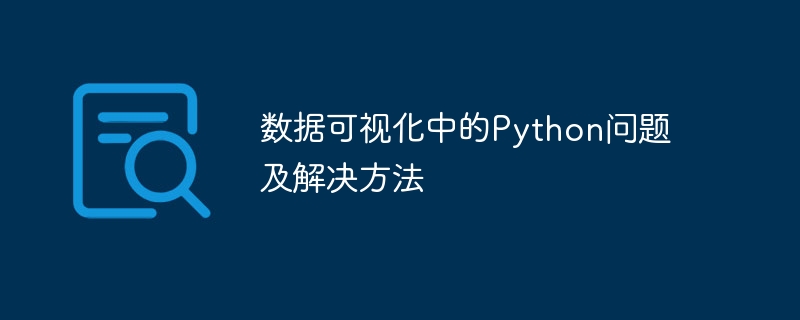
Python problems and solutions in data visualization
Data visualization is a very important task in the field of data science. Through visualization, we can understand and analyze more intuitively Data provides strong support for decision-making. Python, as a popular programming language, is widely used in data visualization. However, in practice, we often encounter some problems. This article will introduce some common data visualization problems and give corresponding solutions and specific Python code examples.
Question 1: How to choose the appropriate data visualization tool?
In Python, there are many libraries for data visualization, such as Matplotlib, Seaborn, Plotly, etc. Choosing the right tool depends on your needs and data type. If you need to create basic static graphics, Matplotlib is a good choice. If you want to create more complex graphics and need to work with statistics, Seaborn may be better for you. If you want to create interactive graphics, Plotly is a good choice.
Solution 1: Choose the appropriate library according to your needs
For example, if we want to draw a simple line chart, we can use the Matplotlib library. The following is a simple sample code:
import matplotlib.pyplot as plt
# 创建数据
x = [1, 2, 3, 4, 5]
y = [1, 4, 9, 16, 25]
# 绘制折线图
plt.plot(x, y)
# 设置标签和标题
plt.xlabel('X')
plt.ylabel('Y')
plt.title('Simple Line Plot')
# 显示图形
plt.show() Question 2: How to deal with large-scale data sets?
When processing large-scale data sets, drawing all data points may cause confusing and unclear graphics, affecting the visualization effect. One workaround is to sample the data and plot only some of the data points. Different plotting styles are also available, such as scatter plots, box plots, etc.
Solution 2: Sampling data and choosing an appropriate plotting style
For example, we can use the Pandas library to sample large-scale data sets and draw scatter plots to display the data. The following is a sample code:
import pandas as pd
import matplotlib.pyplot as plt
# 读取数据集
data = pd.read_csv('data.csv')
# 对数据进行采样
sampled_data = data.sample(frac=0.1)
# 绘制散点图
plt.scatter(sampled_data['x'], sampled_data['y'])
# 设置标签和标题
plt.xlabel('X')
plt.ylabel('Y')
plt.title('Scatter Plot')
# 显示图形
plt.show() Question 3: How to create dynamic graphics?
Sometimes we want to be able to create dynamic graphics to show trends in data over time. In Python, you can use Matplotlib's Animation module to achieve animation effects.
Solution 3: Use Matplotlib's Animation module to create dynamic graphics
For example, suppose we want to draw a histogram that changes over time. The following is a sample code:
import matplotlib.pyplot as plt
from matplotlib.animation import FuncAnimation
import random
# 创建初始数据
data = [random.randint(1, 10) for _ in range(10)]
# 创建更新函数
def update(frame):
data.append(random.randint(1, 10))
data.pop(0)
plt.cla() # 清除当前图形
plt.bar(range(len(data)), data)
# 创建动画
animation = FuncAnimation(plt.gcf(), update, interval=1000)
# 显示动画
plt.show()To summarize, Python issues in data visualization mainly involve choosing the right tools, processing large-scale data sets, and creating dynamic graphics. By choosing the right libraries, sampling data, choosing the right plotting style, and using Matplotlib's Animation module, we can solve these problems and achieve better data visualizations. I hope the content of this article will be helpful to your Python practice in data visualization.
The above is the detailed content of Python problems and solutions in data visualization. For more information, please follow other related articles on the PHP Chinese website!

