 Web Front-end
Web Front-end Vue.js
Vue.js How to realize real-time push and update of data in Vue technology development
How to realize real-time push and update of data in Vue technology development
How to realize real-time push and update of data in Vue technology development
With the continuous development of the Internet, real-time data push and update have become an important part of modern Web application development. important needs. As a popular front-end development framework, Vue also provides some mechanisms and tools that can help us achieve real-time push and update of data. This article will introduce some commonly used methods and provide specific code examples to demonstrate their use.
- Using Vue’s responsive mechanism
Vue’s responsive mechanism is one of the most important features of Vue. By using Vue's reactive data binding in components, we can easily track data changes and update the content on the page in a timely manner. Here is a simple example:
<p>{{ message }}</p>
<button @click="updateMessage">更新数据</button>
<script><br>export default {<br> data() {</script>
return {
message: 'Hello, Vue!'
}},
methods: {
updateMessage() {
this.message = 'Hello, World!'
}}
}
script>
In the above example, we defined an attribute named message in the component's data and bound it to a p tag on the page. When the button is clicked, the updateMessage method is called and the value of the message is updated to "Hello, World!". Since messages are responsive data tracked by Vue, the content on the page will automatically update.
- Using Vue's watch attribute
In addition to the responsive mechanism, Vue also provides the watch attribute, which can be used to monitor data changes and perform corresponding operations. We can use watch to monitor and process real-time data. Here is an example:
<p>{{ message }}</p>
export default {
data() {
return {
message: ''
}},
watch: {
message(newValue, oldValue) {
console.log(`新值:${newValue},旧值:${oldValue}`)
}},
mounted() {
// 模拟异步请求数据
setTimeout(() => {
this.message = '你好,Vue!'
}, 2000) }
}
In the above example, we use watch to monitor changes in message, and print out the new value and old value when the message value changes. . In the component's mounted life cycle hook, we use setTimeout to simulate asynchronous request data and update the data to the message. When the data is updated, the watch will automatically trigger and perform corresponding operations.
- Use third-party libraries to achieve real-time data push
In addition to the above two methods, we can also use some specialized third-party libraries to achieve real-time data push. For example, using the Vue-socket.io plug-in, we can achieve real-time two-way data communication through Websocket.
First, we need to install the Vue-socket.io plug-in:
npm install vue-socket.io --save
Then, in the entry file of the Vue application Introduce the plug-in and initialize it as follows:
import VueSocketIO from 'vue-socket.io'
import socketio from 'socket.io-client'
Vue.use(new VueSocketIO ({
debug: true,
connection: socketio('http://localhost:3000')
}))
Next, use the socket instance provided by the plug-in in the component , listen to events from the server, and update data. Here is an example:
<p>{{ message }}</p>
export default {
data() {
return {
message: ''
}},
mounted() {
this.$socket.on('data', (data) => {
this.message = data
})}
}
> ;
In the above example, we use the this.$socket.on method to listen to the data event from the server and update the value of the message when the data is received.
Summary:
In the development of Vue technology, we can use the responsive mechanism, watch attributes and third-party libraries to achieve real-time push and update of data. Whether it is simple data binding or complex real-time communication, Vue provides flexible and diverse methods to meet different needs. I hope the examples and instructions provided in this article will help you implement real-time data push and update functions in Vue development.
The above is the detailed content of How to realize real-time push and update of data in Vue technology development. For more information, please follow other related articles on the PHP Chinese website!
 如何在ECharts中实现实时数据更新Dec 17, 2023 pm 02:07 PM
如何在ECharts中实现实时数据更新Dec 17, 2023 pm 02:07 PMECharts是一款开源的可视化图表库,支持各种图表类型以及丰富的数据可视化效果。在实际场景中,我们常常需要实现实时数据的展示,也就是当数据源发生变化时,图表能够即时更新并呈现最新的数据。那么,如何在ECharts中实现实时数据更新呢?以下是具体的代码演示示例。首先,我们需要引入ECharts的js文件和主题样式:<!DOCTYPEhtml>
 解决Vue异步请求数据实时更新问题Jun 30, 2023 pm 02:31 PM
解决Vue异步请求数据实时更新问题Jun 30, 2023 pm 02:31 PMVue开发中如何解决异步请求数据的实时更新问题随着前端技术的发展,越来越多的网页应用都采用了异步请求数据的方式,以提高用户体验和页面性能。而在Vue开发中,如何解决异步请求数据的实时更新问题是一个关键的挑战。实时更新是指当异步请求的数据发生变化时,页面能够自动更新以展示最新的数据。在Vue中,有多种解决方案可以实现异步数据的实时更新。一、使用Vue的响应式机
 Vue中如何进行表单数据的动态绑定和更新Oct 15, 2023 pm 02:24 PM
Vue中如何进行表单数据的动态绑定和更新Oct 15, 2023 pm 02:24 PMVue中如何进行表单数据的动态绑定和更新随着前端开发的不断发展,表单是我们经常使用到的一种交互元素。在Vue中,表单的动态绑定和更新是一个常见的需求。本文将介绍Vue中如何进行表单数据的动态绑定和更新,并提供具体的代码示例。一、表单数据的动态绑定Vue提供了v-model指令来实现表单数据的双向绑定。通过v-model指令,我们可以将表单元素的值与Vue实例
 Vue技术开发中如何处理图片上传和压缩Oct 08, 2023 am 10:58 AM
Vue技术开发中如何处理图片上传和压缩Oct 08, 2023 am 10:58 AMVue技术开发中如何处理图片上传和压缩在现代web应用中,图片上传是一个非常常见的需求。然而,由于网络传输和存储等方面的原因,直接上传原始的高分辨率图片可能会导致上传速度慢和存储空间的大量浪费。因此,对于图片的上传和压缩是非常重要的。在Vue技术开发中,我们可以使用一些现成的解决方案来处理图片上传和压缩。下面将介绍如何使用vue-upload-compone
 如何使用MySQL在C#中实现数据更新操作Aug 01, 2023 pm 04:09 PM
如何使用MySQL在C#中实现数据更新操作Aug 01, 2023 pm 04:09 PM如何使用MySQL在C#中实现数据更新操作MySQL是一种广泛使用的关系型数据库,它提供了强大的数据管理和查询功能。在C#开发中,我们常常需要将数据存储到MySQL中,并且在需要的时候更新数据。本文将介绍如何使用MySQL和C#实现数据更新操作,同时提供相应的代码示例。步骤一:安装MySQLConnector/NET在开始之前,我们需要安装MySQLCo
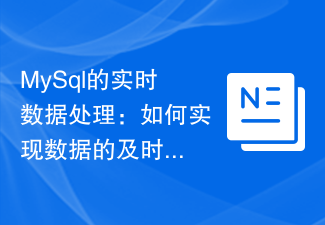 MySql的实时数据处理:如何实现数据的及时更新Jun 16, 2023 am 08:27 AM
MySql的实时数据处理:如何实现数据的及时更新Jun 16, 2023 am 08:27 AM在数据库应用开发中,数据处理的效率与准确性是至关重要的。随着数据增长,实时数据处理对于许多业务来说也变得越来越重要。在这种情况下,MySQL成为了最受欢迎的关系型数据库之一,供应商和开发人员需要关注如何使用MySQL处理实时数据。在处理实时数据时,主要目标是快速准确地捕捉和处理数据。为了实现这一点,可以采用以下方法:建立索引建立索引是使数据库快速定位数据的关
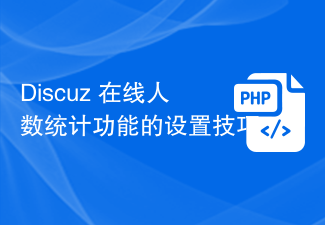 Discuz 在线人数统计功能的设置技巧Mar 10, 2024 am 09:33 AM
Discuz 在线人数统计功能的设置技巧Mar 10, 2024 am 09:33 AMDiscuz在线人数统计功能的设置技巧,需要具体代码示例随着互联网的发展,网站的在线人数统计功能逐渐成为了网站管理者必备的功能之一。Discuz是一款非常流行的论坛程序,其在线人数统计功能的设置非常重要,能够为网站管理者提供实时的访问数据,帮助他们更好地了解网站的访问情况,从而做出相应的调整和优化。本文将介绍Discuz在线人数统计功能的设置技巧,并提
 Vue技术开发中如何实现数据的实时推送和更新Oct 08, 2023 pm 01:07 PM
Vue技术开发中如何实现数据的实时推送和更新Oct 08, 2023 pm 01:07 PMVue技术开发中如何实现数据的实时推送和更新随着互联网的不断发展,实时数据推送和更新已经成为现代Web应用程序开发中的重要需求。Vue作为一种流行的前端开发框架,也提供了一些机制和工具,可以帮助我们实现数据的实时推送和更新。本文将介绍一些常用的方法,并提供具体的代码示例来演示它们的使用。使用Vue的响应式机制Vue的响应式机制是Vue最重要的特性之一。通过在


Hot AI Tools

Undresser.AI Undress
AI-powered app for creating realistic nude photos

AI Clothes Remover
Online AI tool for removing clothes from photos.

Undress AI Tool
Undress images for free

Clothoff.io
AI clothes remover

AI Hentai Generator
Generate AI Hentai for free.

Hot Article

Hot Tools

Atom editor mac version download
The most popular open source editor

Dreamweaver CS6
Visual web development tools

Safe Exam Browser
Safe Exam Browser is a secure browser environment for taking online exams securely. This software turns any computer into a secure workstation. It controls access to any utility and prevents students from using unauthorized resources.

MantisBT
Mantis is an easy-to-deploy web-based defect tracking tool designed to aid in product defect tracking. It requires PHP, MySQL and a web server. Check out our demo and hosting services.

Zend Studio 13.0.1
Powerful PHP integrated development environment





