Home >Backend Development >PHP Tutorial >PHP study notes: Image processing and use of GD library
PHP study notes: Image processing and use of GD library
- WBOYWBOYWBOYWBOYWBOYWBOYWBOYWBOYWBOYWBOYWBOYWBOYWBOriginal
- 2023-10-08 12:40:551042browse
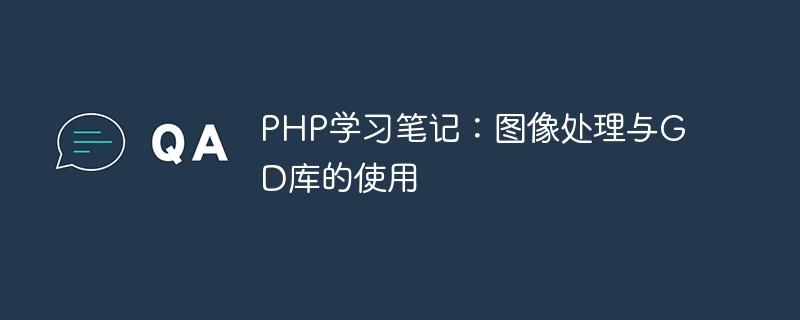
PHP study notes: Image processing and use of GD library
Introduction:
In the modern Internet world, image processing has become an important technology . Whether it is web design, mobile applications or e-commerce platforms, image processing plays an integral role. As a scripting language widely used in network development, PHP has powerful image processing capabilities and extensive library support, the most commonly used of which is the GD library. This article will introduce how to use the GD library for image processing, and provide specific code examples to help readers better understand and master this technology.
1. Overview of GD library
The GD library is an open source image processing library that provides a series of functions and methods for image processing. Using the GD library, we can create and process various image formats, including JPEG, PNG, GIF, etc. The GD library supports common image processing operations, such as scaling, cropping, rotating, adding watermarks, etc.
2. Install the GD library
Before starting to use the GD library, we need to ensure that the GD library has been installed on the server. You can check and install the GD library through the following steps:
- Check whether the GD library has been installed. You can create a php file and use the phpinfo() function to view server environment information. Search for the keyword "GD" in the information. If you can find relevant information, it means that the GD library has been installed.
-
If the GD library is not installed, you can install it through the following methods:
- For Windows systems, you can install it on the PHP official website (https://windows.php.net/ download/) downloads the compiled PHP binary file, which already contains the GD library.
- For Linux systems, you can use the package management tool to install the GD library. For example, for Ubuntu system, you can run the following command to install: sudo apt-get install php-gd
3. Use GD library for image processing
GD will be introduced below Some common functions of the library and related code examples.
- Create Image
Creating a blank image using the GD library is very simple. The following example code creates a 200x200 pixel blank image and sets the background color to white.
$image = imagecreatetruecolor(200, 200); $white = imagecolorallocate($image, 255, 255, 255); imagefill($image, 0, 0, $white);
- Resizing the image
Resizing the image is one of the common image processing operations. The following example code scales an image to dimensions of 400x400 pixels.
$srcImage = imagecreatefromjpeg('source.jpg');
$dstImage = imagecreatetruecolor(400, 400);
imagecopyresampled($dstImage, $srcImage, 0, 0, 0, 0, 400, 400, imagesx($srcImage), imagesy($srcImage));
// 输出图像到文件
imagejpeg($dstImage, 'output.jpg');- Add watermark
Adding watermark can protect the copyright and source information of the image. The following example code adds a watermark to the lower right corner of the image.
$image = imagecreatefromjpeg('source.jpg');
$watermark = imagecreatefrompng('watermark.png');
$watermarkWidth = imagesx($watermark);
$watermarkHeight = imagesy($watermark);
$imageWidth = imagesx($image);
$imageHeight = imagesy($image);
$positionX = $imageWidth - $watermarkWidth - 10; // 水印坐标X
$positionY = $imageHeight - $watermarkHeight - 10; // 水印坐标Y
imagecopy($image, $watermark, $positionX, $positionY, 0, 0, $watermarkWidth, $watermarkHeight);
// 输出图像到文件
imagejpeg($image, 'output.jpg');- Add filter effects
Using filter effects can give images different styles and visual effects. The following example code uses a mosaic filter to process an image.
$image = imagecreatefromjpeg('source.jpg');
imagefilter($image, IMG_FILTER_PIXELATE, 10, true);
// 输出图像到文件
imagejpeg($image, 'output.jpg');4. Conclusion
This article introduces PHP image processing and the use of the GD library, including an overview of the GD library, installation methods, and some common image processing operations. Through specific code examples, readers can better understand and master the use of the GD library. In actual development, by using the GD library, we can efficiently process and operate various images to meet the needs of different business scenarios. I hope this article will be helpful to readers in understanding and applying PHP image processing technology.
The above is the detailed content of PHP study notes: Image processing and use of GD library. For more information, please follow other related articles on the PHP Chinese website!

