Home >Java >javaTutorial >How to implement asynchronous programming in Java
How to implement asynchronous programming in Java
- WBOYWBOYWBOYWBOYWBOYWBOYWBOYWBOYWBOYWBOYWBOYWBOYWBOriginal
- 2023-10-08 11:57:041191browse
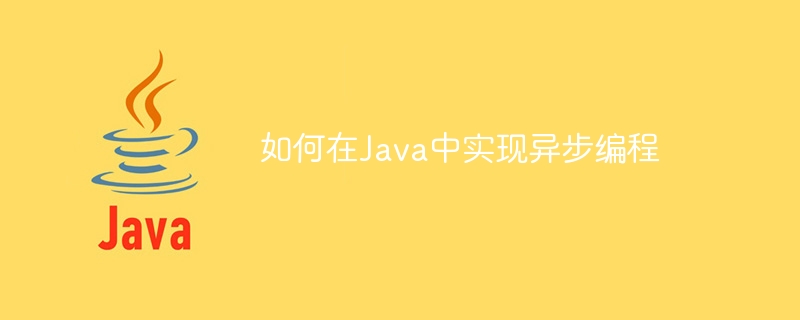
How to implement asynchronous programming in Java
Introduction:
With the rapid development of the Internet, there are more and more requirements for high concurrency and high performance. The traditional synchronous programming model can no longer meet this demand. The asynchronous programming model has advantages in solving high concurrency and high performance problems, and can improve the throughput and response speed of the program. This article will introduce how to implement asynchronous programming in Java and provide specific code examples.
1. Use thread pool to implement asynchronous programming
Java provides a thread pool (ThreadPoolExecutor) to manage thread reuse and scheduling, which can easily implement asynchronous programming. By submitting tasks to the thread pool, the thread pool will assign a thread to each task for execution and return a Future object to obtain the task execution results.
The following is a simple sample code that shows how to use a thread pool to implement asynchronous programming:
import java.util.concurrent.ExecutorService;
import java.util.concurrent.Executors;
import java.util.concurrent.Future;
public class ThreadPoolDemo {
public static void main(String[] args) {
ExecutorService executorService = Executors.newFixedThreadPool(5);
Future<String> future = executorService.submit(() -> {
// 模拟耗时任务
Thread.sleep(3000);
return "Hello, World!";
});
// 异步获取任务的执行结果
try {
String result = future.get();
System.out.println("任务执行结果:" + result);
} catch (Exception e) {
e.printStackTrace();
}
executorService.shutdown();
}
}In the above sample code, a Callable task is submitted through the submit() method of ExecutorService. The task will be executed in a new thread. Future objects are used to obtain the execution results of tasks. When calling the future.get() method, if the task has been completed, the result will be returned immediately; if the task has not been completed, it will block and wait until the task is completed.
2. Use CompletableFuture to implement asynchronous programming
Java 8 introduced the CompletableFuture class, which provides richer asynchronous programming functions. CompletableFuture provides a series of methods to combine multiple asynchronous tasks in a chain, and supports exception handling, timeout control and other features.
The following is a sample code that uses CompletableFuture to implement asynchronous programming:
import java.util.concurrent.CompletableFuture;
import java.util.concurrent.ExecutionException;
public class CompletableFutureDemo {
public static void main(String[] args) {
CompletableFuture<String> future = CompletableFuture.supplyAsync(() -> {
// 模拟耗时任务
try {
Thread.sleep(3000);
} catch (InterruptedException e) {
e.printStackTrace();
}
return "Hello, World!";
});
// 异步获取任务的执行结果
future.thenAccept(result -> {
System.out.println("任务执行结果:" + result);
});
// 阻塞等待任务完成
try {
future.get();
} catch (InterruptedException | ExecutionException e) {
e.printStackTrace();
}
}
}In the above sample code, a Supplier task is submitted through the supplyAsync() method of CompletableFuture, and the task will be executed in a new Executed in thread. Use the thenAccept() method to handle the execution results of the task, which will be called when the task is completed. Call the future.get() method to block and wait for the task to complete.
3. Use callback functions to implement asynchronous programming
In addition to using thread pools and CompletableFuture, you can also use callback functions (Callback) to implement asynchronous programming. The principle of the callback function is to pass a function (callback function) as a parameter to another function. When a specific event or condition occurs, the called function will be executed.
The following is a sample code that uses callback functions to implement asynchronous programming:
public class CallbackDemo {
public static void main(String[] args) {
Worker worker = new Worker();
worker.doWork("Hello, World!", result -> {
System.out.println("任务执行结果:" + result);
});
}
}
interface Callback {
void onComplete(String result);
}
class Worker {
public void doWork(String data, Callback callback) {
new Thread(() -> {
// 模拟耗时任务
try {
Thread.sleep(3000);
} catch (InterruptedException e) {
e.printStackTrace();
}
String result = data.toUpperCase();
// 异步回调
callback.onComplete(result);
}).start();
}
}In the above sample code, the doWork() method in the Worker class will take time to execute in a new thread. Task, and notify the result asynchronously through the callback function after the task is completed. When calling the worker.doWork() method in CallbackDemo, an anonymous callback function is passed as a parameter through a Lambda expression.
Conclusion:
Java provides a variety of ways to implement asynchronous programming, including thread pools, CompletableFuture and callback functions. Depending on actual needs and scenarios, choosing an appropriate method to implement asynchronous programming can improve the performance and response speed of the program. When writing asynchronous code, you also need to pay attention to issues such as exception handling and thread safety to ensure the reliability and stability of the code. By rationally using asynchronous programming, system resources can be fully utilized and the system's concurrent processing capabilities can be improved.
The above is the detailed content of How to implement asynchronous programming in Java. For more information, please follow other related articles on the PHP Chinese website!

