Home >Backend Development >C#.Net Tutorial >How to deal with message queue and asynchronous communication issues in C# development
How to deal with message queue and asynchronous communication issues in C# development
- 王林Original
- 2023-10-08 08:41:26917browse
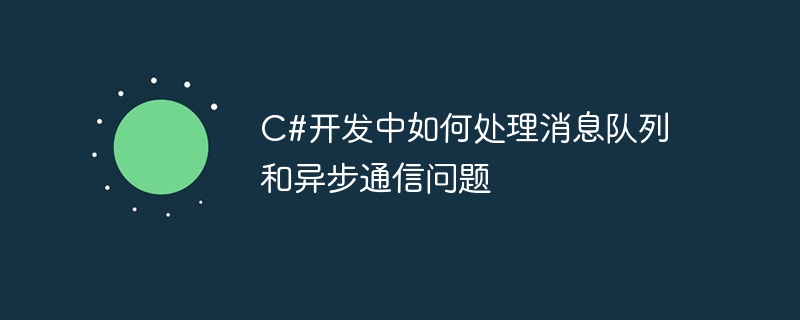
How to deal with message queues and asynchronous communication issues in C# development
Introduction:
In modern software development, with the scale and complexity of applications, Increasingly, it becomes very important to handle message queues efficiently and implement asynchronous communication. Some common application scenarios include message passing between distributed systems, background task queue processing, event-driven programming, etc.
This article will discuss how to deal with message queue and asynchronous communication issues in C# development, and provide specific code examples.
1. Message Queue
Message queue is an asynchronous communication mechanism that allows messages. By sending messages to the queue, the receiver can obtain and process the messages asynchronously. Its advantages include decoupling, improving system scalability and fault tolerance, etc.
In C# development, you can use Azure Service Bus, RabbitMQ and other message queue services to implement the message queue function. The following is sample code using RabbitMQ:
-
Receive message
using RabbitMQ.Client; using RabbitMQ.Client.Events; using System; using System.Text; class Receive { static void Main() { var factory = new ConnectionFactory() { HostName = "localhost" }; using (var connection = factory.CreateConnection()) using (var channel = connection.CreateModel()) { channel.QueueDeclare(queue: "hello", durable: false, exclusive: false, autoDelete: false, arguments: null); var consumer = new EventingBasicConsumer(channel); consumer.Received += (model, ea) => { var body = ea.Body.ToArray(); var message = Encoding.UTF8.GetString(body); Console.WriteLine(" [x] Received {0}", message); }; channel.BasicConsume(queue: "hello", autoAck: true, consumer: consumer); Console.WriteLine(" Press [enter] to exit."); Console.ReadLine(); } } } -
Send message
using RabbitMQ.Client; using System; using System.Text; class Send { static void Main() { var factory = new ConnectionFactory() { HostName = "localhost" }; using (var connection = factory.CreateConnection()) using (var channel = connection.CreateModel()) { channel.QueueDeclare(queue: "hello", durable: false, exclusive: false, autoDelete: false, arguments: null); string message = "Hello World!"; var body = Encoding.UTF8.GetBytes(message); channel.BasicPublish(exchange: "", routingKey: "hello", basicProperties: null, body: body); Console.WriteLine(" [x] Sent {0}", message); } Console.WriteLine(" Press [enter] to exit."); Console.ReadLine(); } }
In the above code, the receiver registers an event handler through the channel.BasicConsume method to process the message received from the queue. The sender uses the channel.BasicPublish method to send the message to the queue.
2. Asynchronous communication
Asynchronous communication is a concurrent processing method that can improve the performance and responsiveness of applications. In C# development, asynchronous communication can be achieved using asynchronous methods and tasks.
- Asynchronous method
The asynchronous method is implemented through theasyncandawaitkeywords, which allows the thread to return to the caller when processing time-consuming operations. Continue other tasks on the thread without blocking the caller's thread.
The following is a sample code that uses asynchronous methods to handle time-consuming operations:
using System;
using System.Threading.Tasks;
class Program
{
static async Task Main()
{
await DoSomethingAsync();
Console.WriteLine("Continue working...");
Console.ReadLine();
}
static async Task DoSomethingAsync()
{
Console.WriteLine("Start working...");
await Task.Delay(2000);
Console.WriteLine("Finish working...");
}
}In the above code, the DoSomethingAsync method uses await Task.Delay (2000) to simulate a time-consuming operation. The Main method uses the await keyword to wait for the completion of the DoSomethingAsync method.
- Task
Task is an abstraction in .NET, representing an asynchronous operation. You can use theTask.Runmethod or theTask.Factory.StartNewmethod to create a task, and useawaitto wait for the task to complete.
The following is a sample code that uses tasks to handle time-consuming operations:
using System;
using System.Threading.Tasks;
class Program
{
static void Main()
{
Task.Run(() =>
{
Console.WriteLine("Start working...");
Task.Delay(2000).Wait();
Console.WriteLine("Finish working...");
}).Wait();
Console.WriteLine("Continue working...");
Console.ReadLine();
}
}In the above code, the time-consuming operations are placed in a In a new task, use the Wait method to wait for the completion of the task. Conclusion:
Reference:
The above is the detailed content of How to deal with message queue and asynchronous communication issues in C# development. For more information, please follow other related articles on the PHP Chinese website!
Related articles
See more- C# Development Example-Customized Screenshot Tool (2) Create Project, Register Hotkeys, and Display the Screenshot Main Window
- What is an asynchronous communication process with loosely coupled messages?
- Python network programming uses select to implement socket full-duplex asynchronous communication function
- Recommended configuration for C# development using Visual Studio on Linux
- Message queue and asynchronous communication implementation principle of swoole development function

