Use CSS3 animation, batch modify styles, use document fragments, avoid frequent DOM operations, use CSS3 transform to replace top and left, and use event delegation to solve page redrawing and reflow. Detailed introduction: 1. Using CSS3 animation can improve the performance of the page; 2. Modifying styles in batches can reduce the number of page reflows and improve performance; 3. Use document fragments to add multiple elements to the document fragment, and then edit them all at once Add document fragments to the page; 4. Avoid frequent DOM operations, etc.

The operating system for this tutorial: Windows 10 system, DELL G3 computer.
In web development, page performance optimization is an important topic. Among them, page redrawing and reflow are two important factors that affect performance. This article will introduce what page redraw and reflow are and how to solve these problems to improve the performance of the page.
1. What is page redrawing and reflow
Page redrawing and reflow are two processes that occur when the browser renders the page.
Redrawing means that when the style of elements in the page changes, the browser will redraw these elements. For example, change the background color, font color, etc. of an element.
Reflow means that when the layout of elements on the page changes, the browser needs to recalculate the position and size of the elements and redraw the page. For example, change the width, height, position, etc. of the element.
2. Performance issues of page redrawing and reflow
Page redrawing and reflow are very performance-consuming operations. When elements in the page are frequently redrawn and reflowed, the performance of the page will decrease, the page loading speed will slow down, and the user experience will deteriorate.
There are many reasons for page redrawing and reflow, for example:
1. Changing the style attributes of elements, such as changing the background color, font color, etc.;
2. Change the layout attributes of elements, such as changing width, height, position, etc.;
3. Add or delete elements;
4. Modify the content of elements.
3. How to solve page redrawing and reflow
In order to improve the performance of the page, we can adopt some optimization strategies to reduce page redrawing and reflow.
1. Using CSS3 animation
CSS3 animation can be achieved by using the transform and opacity properties, which will not trigger reflow and redraw of the page. Compared to using JavaScript Implement animations and use CSS3 animations to improve page performance.
2. Modify styles in batches
If you need to modify the styles of multiple elements, it is best to group these modifications together and implement them by modifying the class attribute of the elements. This can reduce the number of page reflows and improve performance.
3. Use document fragments
When you need to dynamically add multiple elements, you can use document fragments to reduce the number of page reflows. A document fragment is a virtual container that allows you to add multiple elements to a document fragment, and then add the document fragment to the page at once.
4. Avoid frequent DOM operations
DOM operations are very performance-consuming operations, so try to avoid frequent DOM operations. You can save the element that needs to be modified to a variable first, and then add it to the page after the modification is completed.
5. Use CSS3 transform to replace top and left
When you need to change the position of an element, you can use the CSS3 transform property to replace the top and left properties. Because transform Properties do not trigger reflow of the page, so performance can be improved.
6. Use event delegation
When you need to add the same event handler to multiple elements, you can use event delegation to reduce the number of event handlers. Event delegation is to add event handlers to parent elements and then handle events on child elements through event bubbling.
Summary:
Page redrawing and reflow are important factors that affect page performance. Through reasonable optimization strategies, we can reduce the number of page redraws and reflows and improve page performance. I hope this article will be helpful to readers and can effectively solve the problem of page redrawing and reflow in actual development. .
The above is the detailed content of How to solve page redraw and reflow. For more information, please follow other related articles on the PHP Chinese website!
 深入了解CSS布局重新计算和渲染的机制Jan 26, 2024 am 09:11 AM
深入了解CSS布局重新计算和渲染的机制Jan 26, 2024 am 09:11 AMCSS回流(reflow)和重绘(repaint)是网页性能优化中非常重要的概念。在开发网页时,了解这两个概念的工作原理,可以帮助我们提高网页的响应速度和用户体验。本文将深入探讨CSS回流和重绘的机制,并提供具体的代码示例。一、CSS回流(reflow)是什么?当DOM结构中的元素发生可视性、尺寸或位置改变时,浏览器需要重新计算并应用CSS样式,然后重新布局
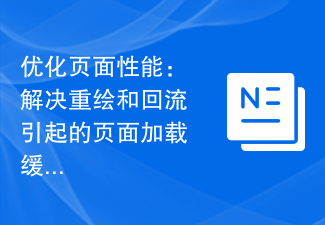 优化页面性能:解决重绘和回流引起的页面加载缓慢问题Jan 26, 2024 am 09:26 AM
优化页面性能:解决重绘和回流引起的页面加载缓慢问题Jan 26, 2024 am 09:26 AM提升页面加载速度:解决页面重绘和回流带来的性能瓶颈,需要具体代码示例随着互联网的发展,用户对网页加载速度的要求越来越高。页面加载速度直接关系到用户的体验和对网站的评价,因此对于开发人员来说,提升页面加载速度是一项非常重要的任务。而页面重绘和回流是导致页面加载速度变慢的主要原因之一。本文将详细介绍页面重绘和回流的原因以及如何通过代码优化来减少其带来的性能瓶颈。
 如何减少回流和重绘Oct 11, 2023 pm 04:03 PM
如何减少回流和重绘Oct 11, 2023 pm 04:03 PM减少回流和重绘的方法有使用CSS3动画和过渡效果、使用transform和opacity属性、避免频繁操作DOM、使用事件委托、使用虚拟DOM、使用CSS will-change属性、使用requestAnimationFrame等。详细介绍:1、使用CSS3动画和过渡效果,CSS3提供了一些强大的动画和过渡效果,可以用来代替 JavaScript实现动画效果等等。
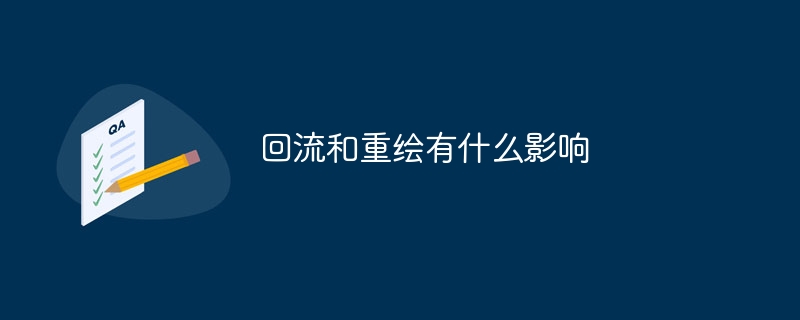 回流和重绘有什么影响Oct 13, 2023 pm 03:32 PM
回流和重绘有什么影响Oct 13, 2023 pm 03:32 PM回流和重绘的影响有性能损耗、页面闪烁和页面卡顿。详细介绍:1、性能损耗,回流的开销比重绘大,因为回流需要重新计算布局,而重绘只需要重新绘制外观,频繁的回流会导致页面的渲染速度变慢,影响用户的体验;2、页面闪烁,当频繁发生回流和重绘时,页面可能会出现闪烁的现象,这是因为浏览器在重新渲染页面时,会先清空原有的内容,然后再重新绘制,这个过程会导致页面的闪烁;3、页面卡顿等等。
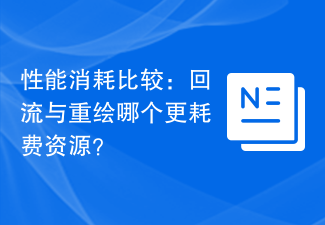 性能消耗比较:回流与重绘哪个更耗费资源?Jan 26, 2024 am 09:31 AM
性能消耗比较:回流与重绘哪个更耗费资源?Jan 26, 2024 am 09:31 AM回流与重绘:哪个更耗费性能?在前端开发中,性能优化是一个重要的议题。其中一个性能瓶颈是浏览器的回流(reflow)和重绘(repaint)操作。在这篇文章中,我们将探讨回流与重绘的定义,并通过具体的代码示例来比较它们的性能损耗。回流是指浏览器重新计算页面元素的位置和几何属性的过程。当布局发生改变或者样式属性发生变化时,浏览器需要重新计算元素的位置和大小,这个
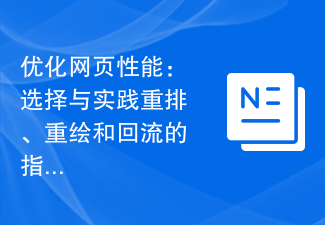 优化网页性能:选择与实践重排、重绘和回流的指南Dec 26, 2023 am 11:08 AM
优化网页性能:选择与实践重排、重绘和回流的指南Dec 26, 2023 am 11:08 AM网页性能优化指南:重排、重绘和回流的选择与实践随着互联网的快速发展和普及,网页的性能优化成为了越来越重要的课题。一个高性能的网页能够提升用户的体验,减少加载时间,并且有助于提高网页的排名。在进行网页性能优化时,我们常常需要面对的问题就是重排(reflow)、重绘(repaint)和回流(layout)这三个概念。本篇文章将对这三个概念进行深入讨论,并给出具体
 提高页面渲染速度:优化回流和重绘的关键方法Jan 26, 2024 am 08:16 AM
提高页面渲染速度:优化回流和重绘的关键方法Jan 26, 2024 am 08:16 AM提高页面渲染速度:优化回流和重绘的关键方法,需要具体代码示例随着网页应用的发展,用户对页面加载速度的要求也越来越高。而页面的渲染速度受到回流和重绘的影响,因此我们需要优化这两个过程来提高页面的渲染速度。本文将介绍一些关键的方法,并提供具体的代码示例。使用transform替代top/left当改变元素的位置时,如果使用top或left来改变元素的位置,会触发
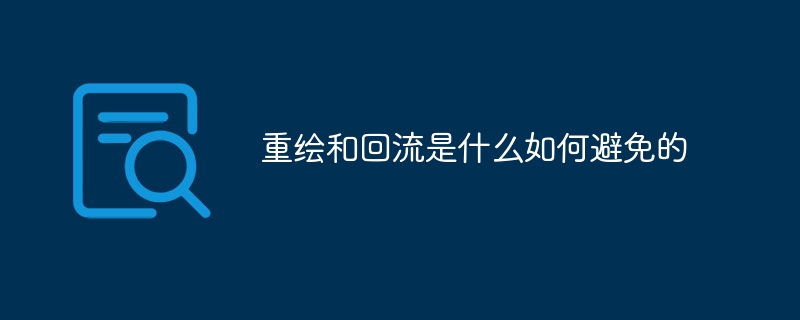 重绘和回流是什么如何避免的Oct 18, 2023 am 10:08 AM
重绘和回流是什么如何避免的Oct 18, 2023 am 10:08 AM避免重绘和回流的方法有“使用class来批量修改样式”、“使用CSS3动画或transform来实现动画效果”、“避免频繁读取布局信息”、“使用文档片段进行DOM操作”、“使用position:absolute或fixed进行动画”、“缓存计算结果”和“批量修改样式”7种:1、修改元素的class属性,可以一次性对多个样式进行修改等等。

Hot AI Tools

Undresser.AI Undress
AI-powered app for creating realistic nude photos

AI Clothes Remover
Online AI tool for removing clothes from photos.

Undress AI Tool
Undress images for free

Clothoff.io
AI clothes remover

AI Hentai Generator
Generate AI Hentai for free.

Hot Article

Hot Tools

SublimeText3 Mac version
God-level code editing software (SublimeText3)

SublimeText3 Linux new version
SublimeText3 Linux latest version

SecLists
SecLists is the ultimate security tester's companion. It is a collection of various types of lists that are frequently used during security assessments, all in one place. SecLists helps make security testing more efficient and productive by conveniently providing all the lists a security tester might need. List types include usernames, passwords, URLs, fuzzing payloads, sensitive data patterns, web shells, and more. The tester can simply pull this repository onto a new test machine and he will have access to every type of list he needs.

WebStorm Mac version
Useful JavaScript development tools

SublimeText3 English version
Recommended: Win version, supports code prompts!






