Home >Common Problem >How to set linux environment variables
How to set linux environment variables
- zbtOriginal
- 2023-10-07 10:24:001229browse
Use a text editor to open the corresponding file and add "VARIABLE_NAME=value" at the end of the file, save the file and exit the editor. Then, log out and log back in to set the linux environment variables.
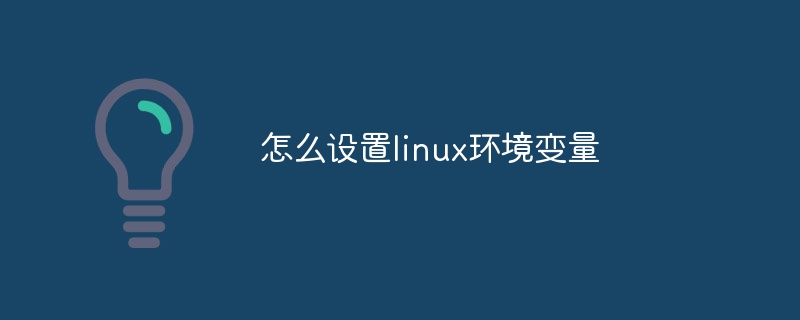
#In the Linux operating system, environment variables are a mechanism used to store system configuration information. They can affect system behavior, including program execution and user interaction. Setting environment variables can provide a better user experience and higher system performance. This article will introduce how to set environment variables in Linux systems.
1. Understanding environment variables
Environment variables are a set of key-value pairs, where the key is the name of the variable and the value is the content of the variable. In Linux, environment variables can be set at both system level and user level. System-level environment variables apply to all users, while user-level environment variables apply only to specific users.
2. View environment variables
Before you start setting environment variables, you can first view the environment variables defined in the current system. You can use the following command to view environment variables:
printenv
This command will display all defined environment variables and their values in the current system.
3. Temporarily set environment variables
If you only need to set environment variables in the current session, you can use the following command:
export VARIABLE_NAME=value
Among them, VARIABLE_NAME is the name of the environment variable to be set, and value is the value to be set. For example, to set an environment variable named "PATH", you would use the following command:
export PATH=/usr/local/bin:$PATH
This will add "/usr/local/bin" to the beginning of the PATH environment variable.
4. Permanently set environment variables
To permanently set environment variables at the system level or user level, you can edit the corresponding configuration file. In most Linux distributions, system-level environment variables are usually stored in the "/etc/environment" file, while user-level environment variables are stored in the ".bashrc" or ".bash_profile" files in the user's home directory. .
Open the appropriate file with a text editor and add the following line at the end of the file:
VARIABLE_NAME=value
Save the file and exit the editor. Then, log out and log back in for the changes to take effect.
5. Use special environment variables
In Linux, there are some special environment variables that can be used. The following are some commonly used special environment variables:
- PATH: Specifies the directories in which the system looks for executable files.
- HOME: Specify the user's home directory.
- USER: Specifies the username of the currently logged in user.
- LANG: Specifies the system's default language.
- PS1: Specify the format of the command prompt.
You can use the "echo" command to view the value of special environment variables. For example, to view the current user's home directory, you can use the following command:
echo $HOME
6. Delete environment variables
If you want to delete an environment variable that has been set, you can use The following command:
unset VARIABLE_NAME
where VARIABLE_NAME is the name of the environment variable to be deleted. For example, to delete an environment variable named "PATH", you can use the following command:
unset PATH
This will delete the PATH environment variable from the current session.
Summary
Setting Linux environment variables is an important task that can improve the performance and user experience of the system. By understanding the concept and usage of environment variables, you can better manage and configure your Linux system. Whether setting environment variables temporarily or permanently, you can choose the appropriate method according to your needs. At the same time, understanding the usage of special environment variables can also better meet specific needs. I hope this article can help you better understand and use Linux environment variables .
The above is the detailed content of How to set linux environment variables. For more information, please follow other related articles on the PHP Chinese website!

