In the digital age, images are everywhere. Whether you're sharing photos on social media or promoting your brand in the commercial world, we all want clear, beautiful images. However, sometimes we only get low-resolution images, which leaves us confused and disappointed. But now there's an exciting solution - Upscayl, an online tool pioneering AI image magnification technology
 Picture
Picture

Upscayl is an extraordinary image enlargement tool that uses the most advanced artificial intelligence technology to resolution images into high resolution and improves image quality and detail. By applying deep learning algorithms, Upscayl is able to analyze patterns and structures in images and, through complex computational processes, preserve the details of the image to the greatest extent possible, thereby achieving precise image magnification
 Picture
Picture
No complicated installation steps required, just download the executable file for your operating system and you can use Upscayl at any time for excellent image enlargement
Features
- Multiple format support: Whether you have pictures in JPG, PNG, BMP or TIFF formats, Upscayl can enlarge them and provide excellent results.
- Powerful Magnification: Upscayl offers a magnification selection range from 2x to 8x, giving you the flexibility to adjust the detail and size of your pictures to meet various needs.
- Smart model switching: According to different types of pictures, such as people, landscapes, animations, etc., Upscayl has a variety of smart models for you to choose from, ensuring you choose the most suitable model to get the best magnification effect.
- Batch processing function: Upscayl supports batch processing function, which can select multiple pictures at one time for enlargement operation, greatly improving work efficiency and saving you time and energy.
- Real-time preview effect: Through the real-time preview function, you can visually compare the effect difference of the picture before and after zooming in, providing an intuitive basis for adjusting parameters and making decisions.
How to use
As an easy-to-use tool, using Upscayl requires just a few simple steps:
 Picture
Picture
- Visit Upscayl’s official webpage.
- Select the executable file for your operating system on the web page and download it to your device.
- Execute the executable file to start the Upscayl graphical user interface (GUI).
- Click the "Open File" button and select the image you wish to enlarge.
- Adjust the magnification and output file path.
- Click the "Start Processing" button and wait for the zoom operation to complete.
- Open the output file and enjoy the enlarged picture you obtained with high definition and precise details.
Applicable people
Upscayl has a wide range of applications. For photography enthusiasts and professional photographers, it can help them enhance the quality of low-resolution photos to make them more realistic and outstanding. For designers and artists, Upscayl can provide clearer, more detailed images, opening up more possibilities for their creations. In addition, for commercial enterprises and advertising agencies, Upscayl can make their product images more attractive, enhancing brand image and market competitiveness.
 Picture
Picture
Not only that, Upscayl also offers advanced features and customization options. You can adjust the color, contrast, and sharpness of your images to your specific needs to get the best results. In addition, Upscayl supports batch processing, allowing you to process multiple images at the same time and increase work efficiency.
Summary
If you are looking for a powerful, easy-to-use, and outstanding AI image enlargement tool, you may want to consider Upscayl. Whether you're printing, sharing or repairing images, Upscayl can meet your needs for a superior enlargement experience. Start using this great image magnification tool.
The above is the detailed content of Leader in AI image magnification technology: Upscayl. For more information, please follow other related articles on the PHP Chinese website!
 Gemma Scope: Google's Microscope for Peering into AI's Thought ProcessApr 17, 2025 am 11:55 AM
Gemma Scope: Google's Microscope for Peering into AI's Thought ProcessApr 17, 2025 am 11:55 AMExploring the Inner Workings of Language Models with Gemma Scope Understanding the complexities of AI language models is a significant challenge. Google's release of Gemma Scope, a comprehensive toolkit, offers researchers a powerful way to delve in
 Who Is a Business Intelligence Analyst and How To Become One?Apr 17, 2025 am 11:44 AM
Who Is a Business Intelligence Analyst and How To Become One?Apr 17, 2025 am 11:44 AMUnlocking Business Success: A Guide to Becoming a Business Intelligence Analyst Imagine transforming raw data into actionable insights that drive organizational growth. This is the power of a Business Intelligence (BI) Analyst – a crucial role in gu
 How to Add a Column in SQL? - Analytics VidhyaApr 17, 2025 am 11:43 AM
How to Add a Column in SQL? - Analytics VidhyaApr 17, 2025 am 11:43 AMSQL's ALTER TABLE Statement: Dynamically Adding Columns to Your Database In data management, SQL's adaptability is crucial. Need to adjust your database structure on the fly? The ALTER TABLE statement is your solution. This guide details adding colu
 Business Analyst vs. Data AnalystApr 17, 2025 am 11:38 AM
Business Analyst vs. Data AnalystApr 17, 2025 am 11:38 AMIntroduction Imagine a bustling office where two professionals collaborate on a critical project. The business analyst focuses on the company's objectives, identifying areas for improvement, and ensuring strategic alignment with market trends. Simu
 What are COUNT and COUNTA in Excel? - Analytics VidhyaApr 17, 2025 am 11:34 AM
What are COUNT and COUNTA in Excel? - Analytics VidhyaApr 17, 2025 am 11:34 AMExcel data counting and analysis: detailed explanation of COUNT and COUNTA functions Accurate data counting and analysis are critical in Excel, especially when working with large data sets. Excel provides a variety of functions to achieve this, with the COUNT and COUNTA functions being key tools for counting the number of cells under different conditions. Although both functions are used to count cells, their design targets are targeted at different data types. Let's dig into the specific details of COUNT and COUNTA functions, highlight their unique features and differences, and learn how to apply them in data analysis. Overview of key points Understand COUNT and COU
 Chrome is Here With AI: Experiencing Something New Everyday!!Apr 17, 2025 am 11:29 AM
Chrome is Here With AI: Experiencing Something New Everyday!!Apr 17, 2025 am 11:29 AMGoogle Chrome's AI Revolution: A Personalized and Efficient Browsing Experience Artificial Intelligence (AI) is rapidly transforming our daily lives, and Google Chrome is leading the charge in the web browsing arena. This article explores the exciti
 AI's Human Side: Wellbeing And The Quadruple Bottom LineApr 17, 2025 am 11:28 AM
AI's Human Side: Wellbeing And The Quadruple Bottom LineApr 17, 2025 am 11:28 AMReimagining Impact: The Quadruple Bottom Line For too long, the conversation has been dominated by a narrow view of AI’s impact, primarily focused on the bottom line of profit. However, a more holistic approach recognizes the interconnectedness of bu
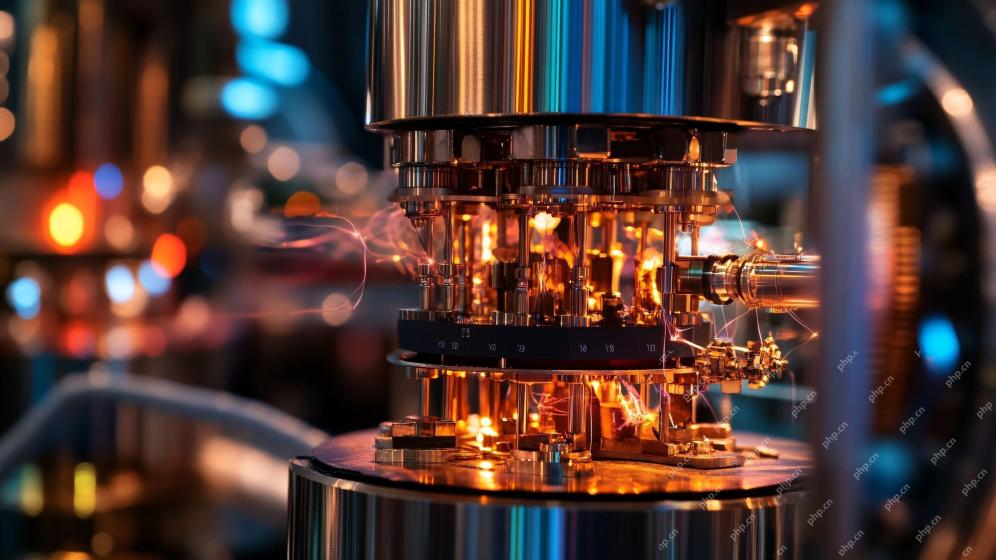 5 Game-Changing Quantum Computing Use Cases You Should Know AboutApr 17, 2025 am 11:24 AM
5 Game-Changing Quantum Computing Use Cases You Should Know AboutApr 17, 2025 am 11:24 AMThings are moving steadily towards that point. The investment pouring into quantum service providers and startups shows that industry understands its significance. And a growing number of real-world use cases are emerging to demonstrate its value out


Hot AI Tools

Undresser.AI Undress
AI-powered app for creating realistic nude photos

AI Clothes Remover
Online AI tool for removing clothes from photos.

Undress AI Tool
Undress images for free

Clothoff.io
AI clothes remover

AI Hentai Generator
Generate AI Hentai for free.

Hot Article

Hot Tools

Dreamweaver CS6
Visual web development tools

Atom editor mac version download
The most popular open source editor

Zend Studio 13.0.1
Powerful PHP integrated development environment

SublimeText3 Mac version
God-level code editing software (SublimeText3)

DVWA
Damn Vulnerable Web App (DVWA) is a PHP/MySQL web application that is very vulnerable. Its main goals are to be an aid for security professionals to test their skills and tools in a legal environment, to help web developers better understand the process of securing web applications, and to help teachers/students teach/learn in a classroom environment Web application security. The goal of DVWA is to practice some of the most common web vulnerabilities through a simple and straightforward interface, with varying degrees of difficulty. Please note that this software






