Home >Backend Development >Python Tutorial >Use Python script operations to implement file backup and synchronization in Linux
Use Python script operations to implement file backup and synchronization in Linux
- 王林Original
- 2023-10-05 21:53:101575browse
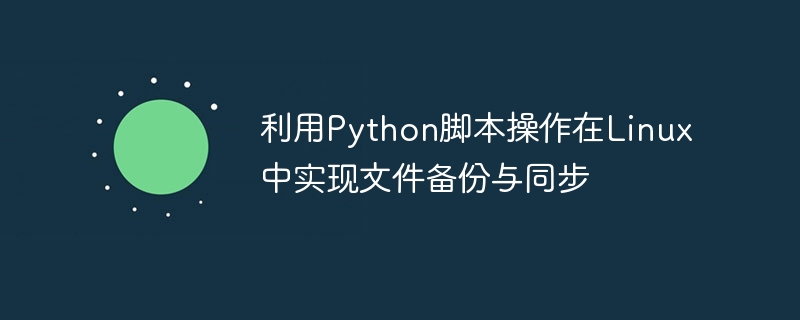
Title: Using Python scripts to implement file backup and synchronization in Linux
Introduction:
In daily work and life, file backup and synchronization are very important task. Especially in Linux systems, we can use Python scripts to automate this process and improve work efficiency. This article will introduce how to use Python scripts to implement file backup and synchronization operations, and give specific code examples.
1. File backup:
File backup refers to copying the source file to another location or storage device to prevent the original file from being lost or damaged. The following are the steps to use Python scripts to implement file backup:
① Import the required modules
First, we need to import the shutil module in Python, which provides some high-level operation functions for files and directories.
import shutil
② Specify the source file and target directory
We need to specify the source file to be backed up and the path to the backup target directory.
src_file = '/path/to/source/file.txt' dst_dir = '/path/to/backup/directory/'
③ Perform backup operation
Next, we can use the copy2() function in the shutil module to perform file backup operation.
shutil.copy2(src_file, dst_dir)
The above code will copy the source file to the specified target directory, and will retain the original file attributes, such as file permissions, timestamps, etc.
2. File synchronization:
File synchronization refers to comparing the source file with the target file, and updating the target file as needed to maintain the consistency of the two. The following are the steps to use Python scripts to achieve file synchronization:
① Import the required modules
Same as file backup, we need to import the shutil module.
import shutil
② Specify the source and target files
We need to specify the paths of the source and target files to be synchronized.
src_file = '/path/to/source/file.txt' dst_file = '/path/to/destination/file.txt'
③ Perform synchronization operation
Next, we can use the copy2() function in the shutil module to perform file synchronization operation.
shutil.copy2(src_file, dst_file)
If the target file already exists and has the same content as the source file, the copy operation will not be performed. If the destination file does not exist, or has different contents than the source file, the source file will be copied to the destination file to maintain synchronization.
Summary:
Using Python scripts can easily implement file backup and synchronization operations in Linux. By importing the shutil module, we can use its functions to perform file backup or synchronization operations. The code examples provided above can be used as a starting point, modified and extended according to your own actual needs. I hope the methods provided in this article are helpful to you!
The above is the detailed content of Use Python script operations to implement file backup and synchronization in Linux. For more information, please follow other related articles on the PHP Chinese website!

