Home >Database >Mysql Tutorial >Key column 'column_name' doesn't exist in table - How to solve MySQL error: key column does not exist in table
Key column 'column_name' doesn't exist in table - How to solve MySQL error: key column does not exist in table
- WBOYWBOYWBOYWBOYWBOYWBOYWBOYWBOYWBOYWBOYWBOYWBOYWBOriginal
- 2023-10-05 19:05:051711browse
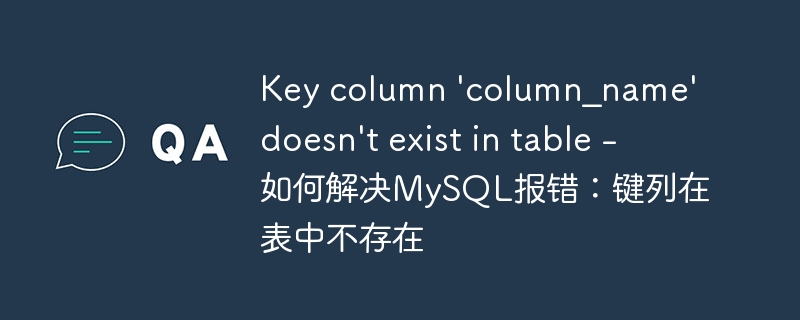
Title: How to solve MySQL error: The key column does not exist in the table, specific code examples are needed
Text:
Developing or managing using MySQL database When doing this, you often encounter various errors. One of the common errors is that the key column does not exist in the table, that is, Key column 'column_name' doesn't exist in table. This error usually occurs when using indexes or foreign keys to perform queries or operations. This article will explain in detail how to solve this error and provide specific code examples.
First of all, we need to understand the cause of this error. This error usually occurs due to the following situations:
- Column name error: When using an index or foreign key for query or operation, if the specified column name does not exist in the corresponding table, This error will be triggered.
- Data type mismatch: If the data type of the column does not match the index or foreign key data type used during index or foreign key operations, this error will also be triggered.
- Table structure problem: If there is a table structure problem during the process of creating an index or foreign key, such as the column specified when creating the index does not exist or the associated column specified when creating the foreign key does not exist, etc., it will also cause This error occurs.
Next, we will provide specific code examples to solve this error based on these reasons.
- Column name error:
Generally speaking, this error can be solved by checking whether the column name is spelled correctly. The following is a code example:
CREATE TABLE table_name (
column1 INT,
column2 VARCHAR(50),
column3 INT
);
SELECT * FROM table_name WHERE column4 = 1;In the above code, we try to use a non-existent column name column4 to query, which will trigger an error that the key column does not exist in the table. The solution to this error is to check the spelling of the column name and correct it.
- Data type mismatch:
If the data type of the specified column does not match the index type used when creating an index, it will also cause an error that the key column does not exist in the table. . The following is a code example:
CREATE TABLE table_name (
column1 INT,
column2 BINARY(16),
column3 INT
);
CREATE INDEX index_name ON table_name (column1, column2);In the above code, we try to create an index index_name, which includes a column column1 of type INT and a column column2 of type BINARY(16). Due to data type mismatch, an error that the key column does not exist in the table is triggered. The solution to this error is to ensure that the columns used when creating the index match the index type.
- Table structure problem:
During the process of creating an index or foreign key, if there is a problem with the table structure, it will also trigger an error that the key column does not exist in the table. The following is a code example:
CREATE TABLE table1 (
column1 INT PRIMARY KEY,
column2 INT,
column3 INT
);
CREATE TABLE table2 (
column4 INT,
FOREIGN KEY (column4) REFERENCES table1(column5)
);In the above code, we are trying to create a foreign key in the table2 table to associate the column4 column with the column5 column of the table1 table. However, since the column5 column does not exist in the table1 table, an error that the key column does not exist in the table will be triggered. The solution to this error is to ensure that the column associated with the foreign key exists in the corresponding table when creating the foreign key.
To sum up, when encountering a MySQL error message that the key column does not exist in the table, we need to check the spelling of the column name, the matching of the data type, and the integrity of the table structure. This error can be solved by making corresponding corrections according to the specific situation. At the same time, it is recommended to maintain good naming conventions and data type consistency when developing or managing databases to avoid this error.
The above is the detailed content of Key column 'column_name' doesn't exist in table - How to solve MySQL error: key column does not exist in table. For more information, please follow other related articles on the PHP Chinese website!

