
Java and Linux script operations: How to achieve efficient file management
In software development and system management, file management is a very important task. Whether we are dealing with file input and output in development, or file backup and migration in system management, we all need an efficient way to manage and operate files. This article will introduce how to use Java and Linux scripts to achieve efficient file management and provide specific code examples.
1. Java file operations
Java is a powerful programming language that provides a wealth of classes and methods to process files. The following are some common Java file operation examples:
- Creating Folders
Using Java's File class, we can easily create folders:
File folder = new File("path/to/folder");
boolean success = folder.mkdirs();
if (success) {
System.out.println("文件夹创建成功");
} else {
System.out.println("文件夹创建失败");
} - Copy files
Java's file copy mainly relies on the reading and writing of byte streams. The following is a simple file copy example:
File sourceFile = new File("path/to/source/file");
File destFile = new File("path/to/destination/file");
try (
FileInputStream fis = new FileInputStream(sourceFile);
FileOutputStream fos = new FileOutputStream(destFile)
) {
byte[] buffer = new byte[1024];
int bytesRead;
while ((bytesRead = fis.read(buffer)) > 0) {
fos.write(buffer, 0, bytesRead);
}
System.out.println("文件复制成功");
} catch (IOException e) {
e.printStackTrace();
System.out.println("文件复制失败");
}- Deleting files
Use the delete() method of Java's File class to delete files:
File file = new File("path/to/file");
boolean deleted = file.delete();
if (deleted) {
System.out.println("文件删除成功");
} else {
System.out.println("文件删除失败");
}The above are just simple examples of Java file operations. Java also provides more file operation methods, such as renaming, traversing folders, etc., which can be selected and used according to specific needs.
2. Linux script file operation
Linux is one of the most commonly used operating systems and provides a wealth of command line tools for file management. The following are some common examples of Linux script file operations:
- Create Folder
Using the mkdir command can easily create a folder in Linux:
mkdir path/to/folder
- Copy files
Linux provides the cp command to copy files:
cp path/to/source/file path/to/destination/file
- Delete files
Use rm Commands can delete files:
rm path/to/file
The above are just simple examples of file operations in Linux scripts. Linux also provides more file operation commands, such as the mv command for renaming and moving files, and the find command for Find files and more. Can be selected and used according to specific needs.
3. Combined application of Java and Linux scripts
Java and Linux scripts can be well combined to provide more efficient file management. The following is an example that demonstrates how to use Java's file operations and Linux scripts to implement batch file backup:
import java.io.File;
import java.io.IOException;
public class FileBackup {
public static void main(String[] args) {
String sourceFolder = "path/to/source/folder";
String destFolder = "path/to/destination/folder";
// 创建备份文件夹
File destDir = new File(destFolder);
destDir.mkdirs();
// 获取源文件夹下的所有文件
File sourceDir = new File(sourceFolder);
File[] files = sourceDir.listFiles();
// 使用Linux脚本进行文件复制
for (File file : files) {
String filename = file.getName();
String command = "cp " + sourceFolder + "/" + filename + " " + destFolder + "/" + filename;
try {
Process process = Runtime.getRuntime().exec(command);
process.waitFor();
System.out.println(filename + " 备份成功");
} catch (IOException | InterruptedException e) {
e.printStackTrace();
System.out.println(filename + " 备份失败");
}
}
}
}The above example demonstrates how to create a backup folder through Java and use Linux scripts for file copying. It can be modified and extended according to specific needs, such as selective backup of files by adding file filters.
Summary:
This article introduces how to use Java and Linux scripts to achieve efficient file management. Through Java file operations and Linux command line tools, we can easily create folders, copy files, and delete files. The combined application of Java and Linux scripts can provide more flexible and powerful file management capabilities. I hope this article is helpful to your file management efforts.
The above is the detailed content of Java and Linux Script Operations: How to Achieve Efficient File Management. For more information, please follow other related articles on the PHP Chinese website!
 在 Windows 上运行 shell 脚本文件的不同方法Apr 13, 2023 am 11:58 AM
在 Windows 上运行 shell 脚本文件的不同方法Apr 13, 2023 am 11:58 AM适用于 Linux 的 Windows 子系统第一种选择是使用适用于 Linux 或 WSL 的 Windows 子系统,这是一个兼容层,用于在 Windows 系统上本地运行 Linux 二进制可执行文件。它适用于大多数场景,允许您在 Windows 11/10 中运行 shell 脚本。WSL 不会自动可用,因此您必须通过 Windows 设备的开发人员设置启用它。您可以通过转到设置 > 更新和安全 > 对于开发人员来完成。切换到开发人员模式并通过选择是确认提示。接下来,查找 W
 如何使用Python在Linux中进行脚本编写和执行Oct 05, 2023 am 11:45 AM
如何使用Python在Linux中进行脚本编写和执行Oct 05, 2023 am 11:45 AM如何使用Python在Linux中进行脚本编写和执行在Linux操作系统中,我们可以使用Python编写并执行各种脚本。Python是一种简洁而强大的编程语言,它提供了丰富的库和工具,使得脚本编写变得更加简单和高效。下面我们将介绍在Linux中如何使用Python进行脚本编写和执行的基本步骤,同时提供一些具体的代码示例来帮助你更好地理解和运用。安装Pytho
 PHP Linux脚本调试技巧:解决常见问题的方法Oct 05, 2023 am 10:07 AM
PHP Linux脚本调试技巧:解决常见问题的方法Oct 05, 2023 am 10:07 AMPHPLinux脚本调试技巧:解决常见问题的方法,需要具体代码示例引言:在开发和维护PHP脚本时,我们经常会遇到各种各样的问题。调试是解决这些问题的关键步骤之一。本文将介绍一些在Linux环境下调试PHP脚本的常见问题和解决方法,并提供具体的代码示例。一、使用echo和var_dump输出变量值在调试PHP脚本时,我们经常需要查看变量的值以确定代码的执行情
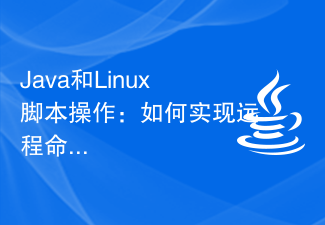 Java和Linux脚本操作:如何实现远程命令执行Oct 05, 2023 am 10:25 AM
Java和Linux脚本操作:如何实现远程命令执行Oct 05, 2023 am 10:25 AMJava和Linux脚本操作:实现远程命令执行概述:在实际应用开发中,经常会遇到需要在远程服务器上执行命令的需求。本文将介绍如何通过Java和Linux脚本实现远程命令执行,并提供具体的代码示例。Java实现远程命令执行在Java中,可以使用JSch库来实现远程命令执行。JSch是一个纯Java实现的SSH2协议库,可以用于建立SSH连接、执行命令、传输文件
 PHP Linux脚本优化技巧:提高运行效率的方法Oct 05, 2023 am 08:29 AM
PHP Linux脚本优化技巧:提高运行效率的方法Oct 05, 2023 am 08:29 AMPHPLinux脚本优化技巧:提高运行效率的方法概述:在开发和部署PHP应用程序时,如何优化脚本的性能是一个重要的问题。特别是在Linux操作系统上,有许多优化技巧可以提高脚本的运行效率。本文将介绍一些常用的PHPLinux脚本优化技巧,并提供具体的代码示例。使用缓冲输出当PHP脚本输出大量数据时,可以使用缓冲输出来减少I/O操作的次数,从而提高性能。在
 学习Java和Linux脚本操作的高级技巧与技巧Oct 05, 2023 am 08:49 AM
学习Java和Linux脚本操作的高级技巧与技巧Oct 05, 2023 am 08:49 AM学习Java和Linux脚本操作的高级技巧与技巧,需要具体代码示例在当代的软件开发领域,掌握Java和Linux脚本操作的高级技巧和技巧是非常关键的。无论是在企业级应用开发中,还是在系统管理和自动化脚本编写中,灵活运用这些技能都能极大地提高开发效率和应用性能。Java是一种广泛使用的面向对象编程语言,其强大的功能和丰富的库使其成为众多开发者首选的语言之一。下
 PHP Linux脚本编程策略:提高代码质量的技巧Oct 05, 2023 am 08:04 AM
PHP Linux脚本编程策略:提高代码质量的技巧Oct 05, 2023 am 08:04 AMPHPLinux脚本编程策略:提高代码质量的技巧在Linux环境下进行PHP脚本编程是一项常见的任务。无论您是为了自动化任务、数据处理还是其他用途,编写高质量的PHP脚本是一个重要的目标。本文将介绍几个提高代码质量的技巧,并提供具体的代码示例。使用面向对象编程(OOP)面向对象编程是一种有效的编程范式,它可以提高代码的可读性和可维护性。通过将相关的功能组织
 如何使用PHP编写Linux脚本进行系统性能监测Oct 05, 2023 am 11:40 AM
如何使用PHP编写Linux脚本进行系统性能监测Oct 05, 2023 am 11:40 AM如何使用PHP编写Linux脚本进行系统性能监测在Linux系统中,系统性能监测对于管理员和开发人员来说非常重要。通过监测系统的性能,我们可以了解系统的负载情况,及时发现潜在问题,并采取相应措施以保证系统的稳定运行。本文将介绍如何使用PHP编写Linux脚本进行系统性能监测,并提供具体的代码示例。一、准备工作首先,确保你的Linux系统已经安装了PHP。你可


Hot AI Tools

Undresser.AI Undress
AI-powered app for creating realistic nude photos

AI Clothes Remover
Online AI tool for removing clothes from photos.

Undress AI Tool
Undress images for free

Clothoff.io
AI clothes remover

AI Hentai Generator
Generate AI Hentai for free.

Hot Article

Hot Tools

SublimeText3 Chinese version
Chinese version, very easy to use

SublimeText3 Mac version
God-level code editing software (SublimeText3)

MantisBT
Mantis is an easy-to-deploy web-based defect tracking tool designed to aid in product defect tracking. It requires PHP, MySQL and a web server. Check out our demo and hosting services.

Dreamweaver CS6
Visual web development tools

DVWA
Damn Vulnerable Web App (DVWA) is a PHP/MySQL web application that is very vulnerable. Its main goals are to be an aid for security professionals to test their skills and tools in a legal environment, to help web developers better understand the process of securing web applications, and to help teachers/students teach/learn in a classroom environment Web application security. The goal of DVWA is to practice some of the most common web vulnerabilities through a simple and straightforward interface, with varying degrees of difficulty. Please note that this software






