 Backend Development
Backend Development PHP Tutorial
PHP Tutorial PHP-FPM performance optimization example: method to improve website image loading speed
PHP-FPM performance optimization example: method to improve website image loading speed
PHP-FPM Performance Optimization Example: Methods to Improve Website Picture Loading Speed
Abstract: In today’s Internet era, pictures occupy an important position in websites. And fast loading of images is crucial to improving user experience. This article will introduce some methods to improve website image loading speed through examples of PHP-FPM performance optimization, and provide specific code examples.
- Use image compression technology
Image compression is a common method to improve the loading speed of website images. You can download images faster by reducing their file size. In PHP, you can use some third-party libraries or extensions to achieve image compression, such as ImageMagick, GD library, etc. The following is a sample code that uses the GD library for image compression:
<?php
function compressImage($source, $destination, $quality) {
$image = imagecreatefromjpeg($source);
imagejpeg($image, $destination, $quality);
imagedestroy($image);
}
compressImage("source.jpg", "destination.jpg", 80);
?>- Image lazy loading
Image lazy loading refers to delaying the loading of images on the page. When the user scrolls to where the image is, position before loading. This approach can reduce page loading time and improve user experience. The following is a sample code that uses jQuery to implement lazy loading of images:
<script src="https://ajax.googleapis.com/ajax/libs/jquery/3.5.1/jquery.min.js"></script>
<script>
$(function() {
$("img.lazy").lazyload();
});
</script>
<img class="lazy lazy" src="/static/imghwm/default1.png" data-src="placeholder.jpg" data-original="real-image.jpg" alt="Lazy Loaded Image">- CDN acceleration
CDN (content distribution network) is a technology that distributes content to nodes around the world. Can speed up website access speed. Using CDN services can cache image resources closer to users, providing faster image loading speeds. The following is an example of using CloudFlare CDN for image acceleration:
<img src="/static/imghwm/default1.png" data-src="https://example.com/image.jpg?x-oss-process=image/resize,p_40" class="lazy" alt="CDN Accelerated Image">
- Loading multiple images in parallel
When loading multiple images at the same time in a web page, you can use parallel loading. Improve loading speed. By using multiple parallel HTTP requests in a page, the waiting time for a single request can be reduced, thereby speeding up image downloads. The following is an example of using multiple threads to load images in parallel:
<?php
function getImage($url) {
$ch = curl_init($url);
curl_setopt($ch, CURLOPT_RETURNTRANSFER, true);
$response = curl_exec($ch);
curl_close($ch);
return $response;
}
$urls = array("image1.jpg", "image2.jpg", "image3.jpg");
$responses = array();
$threads = array();
foreach ($urls as $url) {
$thread = new Thread('getImage', $url);
$thread->start();
$threads[] = $thread;
}
foreach ($threads as $thread) {
$thread->join();
$responses[] = $thread->getResponse();
}
foreach ($responses as $response) {
echo "<img src='data:image/jpeg;base64," . base64_encode($response) . "' alt="PHP-FPM performance optimization example: method to improve website image loading speed" >";
}
?>- Image loading based on browser cache
Browser cache is a way to save resources locally so that they can be loaded the next time Technology that loads faster when accessed. By taking advantage of browser caching, you can avoid downloading images repeatedly, thereby increasing loading speeds. On the server side, caching behavior can be controlled by setting HTTP response headers. The following is a sample code for setting the image cache expiration time:
<?php
$filename = "image.jpg";
$expiry = 60 * 60 * 24 * 7; // 缓存过期时间为7天
header("Pragma: public");
header("Cache-Control: max-age=" . $expiry);
header("Expires: " . gmdate("D, d M Y H:i:s", time() + $expiry) . " GMT");
header("Content-type: image/jpeg");
readfile($filename);
?>Summary: Through the example of PHP-FPM performance optimization, this article introduces some methods to improve the website image loading speed, and provides specific code example. By using image compression technology, image lazy loading, CDN acceleration, parallel loading of multiple images, and browser cache-based image loading, we can greatly improve the image loading speed of the website and improve the user experience.
The above is the detailed content of PHP-FPM performance optimization example: method to improve website image loading speed. For more information, please follow other related articles on the PHP Chinese website!
 如何优化Vue开发中的图片加载失败显示问题Jun 29, 2023 am 10:51 AM
如何优化Vue开发中的图片加载失败显示问题Jun 29, 2023 am 10:51 AM如何优化Vue开发中的图片加载失败显示问题在Vue开发中,经常会遇到需要加载图片的场景。然而,由于网络不稳定或者图片不存在的原因,很有可能会出现图片加载失败的情况。这样的问题不仅影响了用户体验,还可能导致页面呈现混乱或者出现空白的情况。为了解决这个问题,本文将分享一些优化Vue开发中图片加载失败显示的方法。使用默认图片:在Vue组件中,可以设置一个默认图片,
 如何解决Edge浏览器无法加载图片的问题Jan 30, 2024 am 10:54 AM
如何解决Edge浏览器无法加载图片的问题Jan 30, 2024 am 10:54 AMedge浏览器图片加载不出来怎么办?edge浏览器是很多小伙伴用于上网的默认浏览器,可以为用户们提供便捷的上网服务。但有些小伙伴在上网的过程中,发现edge浏览器的网页中图片无法正常加载出来,在排除了网络问题之后,最大的可能是设置的问题,如果你想解决这个问题的话,就随小编一起来看看图片无法显示的解决方法吧。edge浏览器图片加载不出来怎么办1、点击左下角开始,右击“Microsoftedge”。2、选择“更多”,点击“应用设置”。3、下滑找到“图片”。4、将图片下方的开关打开即可。
 Vue懒加载图片失败问题解决方案Jun 29, 2023 pm 10:42 PM
Vue懒加载图片失败问题解决方案Jun 29, 2023 pm 10:42 PMVue开发中如何解决图片懒加载失败的问题懒加载(LazyLoad)是现代Web开发中常用的优化技术之一,特别在加载大量图片和资源时,可以有效减轻页面的负担,提升用户体验。然而,在使用Vue框架进行开发时,有时候我们可能会遇到图片懒加载失败的问题。本文将介绍一些常见的问题和解决方案,以便开发者能够更好地应对这个问题。图片资源路径错误首先,我们需要确保图片资源
 Win11微软商店图片加载不出来如何解决Jun 29, 2023 pm 03:43 PM
Win11微软商店图片加载不出来如何解决Jun 29, 2023 pm 03:43 PMWin11微软商店图片加载不出来如何解决?在微软商店里,我们可以轻松地搜索下载各种软件和游戏,但是近期有部分Win11用户发现电脑上的微软商店图片加载不出来了,十分影响使用体验,那么对于这一情况有没有什么方法可以解决呢?下面我们来看看小编是如何解决的吧。 Win11微软商店图片加载不出来的解决方法 1、右击下方的开始菜单进入。 2、点击选择网络和Internet进入。 3、可以查看自己的网络是否连接正常。 4、可以将网络配置从专用改成公用即可。
 深入了解content-visibility属性,聊聊怎么用它优化渲染性能Jul 18, 2022 am 11:19 AM
深入了解content-visibility属性,聊聊怎么用它优化渲染性能Jul 18, 2022 am 11:19 AM本篇文章带大家了解一下CSS content-visibility属性,聊聊使用该属性怎么优化渲染性能,希望对大家有所帮助!
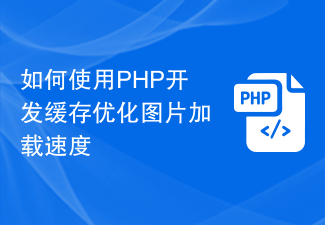 如何使用PHP开发缓存优化图片加载速度Nov 08, 2023 pm 05:58 PM
如何使用PHP开发缓存优化图片加载速度Nov 08, 2023 pm 05:58 PM如何使用PHP开发缓存优化图片加载速度随着互联网的快速发展,网页加载速度成为用户体验的重要因素之一。而图片加载速度是影响网页加载速度的重要因素之一。为了加速图片的加载,我们可以使用PHP开发缓存来优化图片加载速度。本文将介绍如何使用PHP开发缓存来优化图片加载速度,并提供具体的代码示例。一、缓存的原理缓存是一种存储数据的技术,通过将数据临时保存在高速存储器中
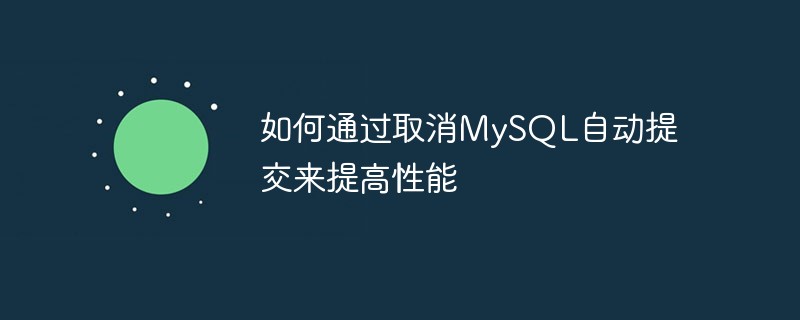 如何通过取消MySQL自动提交来提高性能May 11, 2023 am 08:15 AM
如何通过取消MySQL自动提交来提高性能May 11, 2023 am 08:15 AMMySQL是一种流行的关系型数据库管理系统,旨在提供高效、可靠、灵活的数据存储和处理方案。然而,MySQL在自动提交事务方面存在一些缺点,这可能会降低其性能。在这篇文章中,我们将介绍如何通过取消MySQL自动提交来提高其性能。一、什么是MySQL自动提交?MySQL自动提交是指对于任何一条SQL语句,默认情况下都会自动开启一个事务,并在执行完该语句后立即提交
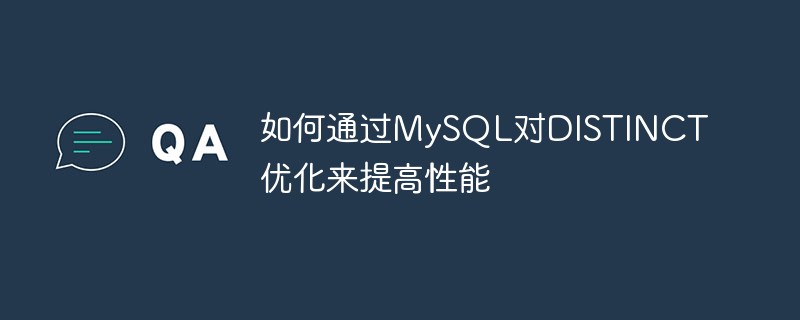 如何通过MySQL对DISTINCT优化来提高性能May 11, 2023 am 08:12 AM
如何通过MySQL对DISTINCT优化来提高性能May 11, 2023 am 08:12 AMMySQL是目前应用广泛的关系型数据库之一。在大数据量存储与查询中,优化数据库性能是至关重要的。其中,DISTINCT是常用的去重查询操作符。本文将介绍如何通过MySQL对DISTINCT优化来提高数据库查询性能。一、DISTINCT的原理及缺点DISTINCT关键字用于从查询结果中去除重复行。在大量数据的情况下,查询中可能存在多个重复值,导致输出数据冗余,


Hot AI Tools

Undresser.AI Undress
AI-powered app for creating realistic nude photos

AI Clothes Remover
Online AI tool for removing clothes from photos.

Undress AI Tool
Undress images for free

Clothoff.io
AI clothes remover

AI Hentai Generator
Generate AI Hentai for free.

Hot Article

Hot Tools

MinGW - Minimalist GNU for Windows
This project is in the process of being migrated to osdn.net/projects/mingw, you can continue to follow us there. MinGW: A native Windows port of the GNU Compiler Collection (GCC), freely distributable import libraries and header files for building native Windows applications; includes extensions to the MSVC runtime to support C99 functionality. All MinGW software can run on 64-bit Windows platforms.

DVWA
Damn Vulnerable Web App (DVWA) is a PHP/MySQL web application that is very vulnerable. Its main goals are to be an aid for security professionals to test their skills and tools in a legal environment, to help web developers better understand the process of securing web applications, and to help teachers/students teach/learn in a classroom environment Web application security. The goal of DVWA is to practice some of the most common web vulnerabilities through a simple and straightforward interface, with varying degrees of difficulty. Please note that this software

SecLists
SecLists is the ultimate security tester's companion. It is a collection of various types of lists that are frequently used during security assessments, all in one place. SecLists helps make security testing more efficient and productive by conveniently providing all the lists a security tester might need. List types include usernames, passwords, URLs, fuzzing payloads, sensitive data patterns, web shells, and more. The tester can simply pull this repository onto a new test machine and he will have access to every type of list he needs.

WebStorm Mac version
Useful JavaScript development tools

SublimeText3 Linux new version
SublimeText3 Linux latest version





