
How to use Python to write and execute scripts in Linux
In the Linux operating system, we can use Python to write and execute various scripts. Python is a concise and powerful programming language that provides a wealth of libraries and tools to make scripting easier and more efficient.
Below we will introduce the basic steps of how to use Python for script writing and execution in Linux, and provide some specific code examples to help you better understand and use it.
- Installing Python
First, you need to install Python in Linux. Most Linux distributions have Python pre-installed. You can enter the following command on the command line to check whether Python has been installed and its version number:
python --version
If Python is not installed or the version is too low, you can Install through a package manager (such as apt, yum, etc.). For example, to install Python on Ubuntu you can use the following command:
sudo apt-get install python
- Create and edit Python scripts
Once you have Python installed on your Linux system, you can use Any text editor to create and edit Python scripts. You can use command line tools to create a new Python script file, for example:
touch script.py
Then, you can use a text editor to open this script file, for example:
vi script.py
In this script file , you can write your Python code. Here is a simple example:
print("Hello, World!")The code in this example will output "Hello, World!" when executed.
- Execute Python script
After you finish writing the Python script, you can use the following command to execute the script:
python script.py
This command will be executed Python code in a script file and output the results. For our previous example, executing the command would print "Hello, World!".
- Add execution permissions
If you want to execute the Python script directly in the command line without adding the "python" keyword in front, you can give the script file Add execution permissions. Use the following command to add execution permissions to the script file:
chmod +x script.py
After adding execution permissions, you can directly use the following command to execute the script in the command line:
./script.py
This makes it more convenient to run the script .
- Importing and using Python libraries
Python provides many useful libraries and tools that you can import and use in your scripts. For example, if you want to use the requests library to make network requests in a script, you can use the following command to install the library:
pip install requests
Then, add the following code at the beginning of the script file to Import this library:
import requests
Next, you can use the various functions and methods of the requests library to send network requests in your script.
Summary
Scripting and executing with Python in Linux is very simple. You just need to install Python, create and edit a Python script file, and then execute the script. You can execute scripts more easily by adding execution permissions to the script file. In addition, you can import and use various Python libraries to extend your script functionality. I hope that through this article, you can better understand and use Python to write and execute scripts in Linux.
If you encounter problems during specific script writing and execution, you can refer to the official Python documentation or seek help in the online community. Have fun writing and executing scripts with Python in Linux!
The above is the detailed content of How to use Python for scripting and execution in Linux. For more information, please follow other related articles on the PHP Chinese website!
 每5分钟执行一次的Python脚本Sep 10, 2023 pm 03:33 PM
每5分钟执行一次的Python脚本Sep 10, 2023 pm 03:33 PM自动化和任务调度在简化软件开发中的重复任务方面发挥着至关重要的作用。想象一下,有一个Python脚本需要每5分钟执行一次,例如从API获取数据、执行数据处理或发送定期更新。如此频繁地手动运行脚本可能非常耗时并且容易出错。这就是任务调度的用武之地。在这篇博文中,我们将探讨如何安排Python脚本每5分钟执行一次,确保它自动运行而无需手动干预。我们将讨论可用于实现此目标的不同方法和库,使您能够有效地自动化任务。使用time.sleep()函数每5分钟运行一次Python脚本的一种简单方法是利用tim
 Python中的残差分析技巧Jun 10, 2023 am 08:52 AM
Python中的残差分析技巧Jun 10, 2023 am 08:52 AMPython是一种广泛使用的编程语言,其强大的数据分析和可视化功能使其成为数据科学家和机器学习工程师的首选工具之一。在这些应用中,残差分析是一种常见的技术,用于评估模型的准确性和识别任何模型偏差。在本文中,我们将介绍Python中使用残差分析技巧的几种方法。理解残差在介绍Python中的残差分析技巧之前,让我们先了解什么是残差。在统计学中,残差是实际观测值与
 在 Windows 上运行 shell 脚本文件的不同方法Apr 13, 2023 am 11:58 AM
在 Windows 上运行 shell 脚本文件的不同方法Apr 13, 2023 am 11:58 AM适用于 Linux 的 Windows 子系统第一种选择是使用适用于 Linux 或 WSL 的 Windows 子系统,这是一个兼容层,用于在 Windows 系统上本地运行 Linux 二进制可执行文件。它适用于大多数场景,允许您在 Windows 11/10 中运行 shell 脚本。WSL 不会自动可用,因此您必须通过 Windows 设备的开发人员设置启用它。您可以通过转到设置 > 更新和安全 > 对于开发人员来完成。切换到开发人员模式并通过选择是确认提示。接下来,查找 W
 Python中的分层抽样技巧Jun 10, 2023 pm 10:40 PM
Python中的分层抽样技巧Jun 10, 2023 pm 10:40 PMPython中的分层抽样技巧抽样是统计学中常用的一种数据采集方法,它可以从数据集中选择一部分样本进行分析,以此推断出整个数据集的特征。在大数据时代,数据量巨大,使用全样本进行分析既耗费时间又不够经济实际。因此,选择合适的抽样方法可以提高数据分析效率。本文主要介绍Python中的分层抽样技巧。什么是分层抽样?在抽样中,分层抽样(stratifiedsampl
 如何使用Python在Linux中进行脚本编写和执行Oct 05, 2023 am 11:45 AM
如何使用Python在Linux中进行脚本编写和执行Oct 05, 2023 am 11:45 AM如何使用Python在Linux中进行脚本编写和执行在Linux操作系统中,我们可以使用Python编写并执行各种脚本。Python是一种简洁而强大的编程语言,它提供了丰富的库和工具,使得脚本编写变得更加简单和高效。下面我们将介绍在Linux中如何使用Python进行脚本编写和执行的基本步骤,同时提供一些具体的代码示例来帮助你更好地理解和运用。安装Pytho
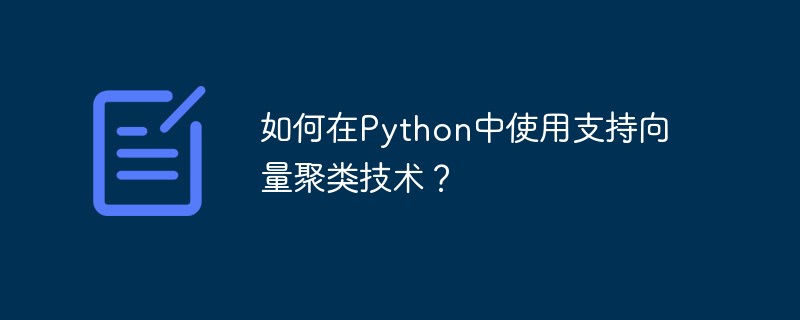 如何在Python中使用支持向量聚类技术?Jun 06, 2023 am 08:00 AM
如何在Python中使用支持向量聚类技术?Jun 06, 2023 am 08:00 AM支持向量聚类(SupportVectorClustering,SVC)是一种基于支持向量机(SupportVectorMachine,SVM)的非监督学习算法,能够在无标签数据集中实现聚类。Python是一种流行的编程语言,具有丰富的机器学习库和工具包。本文将介绍如何在Python中使用支持向量聚类技术。一、支持向量聚类的原理SVC基于一组支持向
 Python中的时间序列预测技巧Jun 10, 2023 am 08:10 AM
Python中的时间序列预测技巧Jun 10, 2023 am 08:10 AM随着数据时代的到来,越来越多的数据被收集并用于分析和预测。时间序列数据是一种常见的数据类型,它包含了基于时间的一连串数据。用于预测这类数据的方法被称为时间序列预测技术。Python是一种十分流行的编程语言,拥有强大的数据科学和机器学习支持,因此它也是一种非常适合进行时间序列预测的工具。本文将介绍Python中一些常用的时间序列预测技巧,并提供一些在实际项目中
 怎样在浏览器中编写PHP代码并保持代码不被执行?Mar 10, 2024 pm 02:27 PM
怎样在浏览器中编写PHP代码并保持代码不被执行?Mar 10, 2024 pm 02:27 PM怎样在浏览器中编写PHP代码并保持代码不被执行?随着互联网的普及,越来越多的人开始接触网页开发,其中对于PHP的学习也越来越受到关注。PHP是一种在服务器端运行的脚本语言,通常用于编写动态网页。然而,在练习阶段,我们希望能够在浏览器中编写PHP代码并查看结果,但又不希望代码被执行。那么,如何实现在浏览器中编写PHP代码并保持不被执行呢?下面将详细介绍。首先,


Hot AI Tools

Undresser.AI Undress
AI-powered app for creating realistic nude photos

AI Clothes Remover
Online AI tool for removing clothes from photos.

Undress AI Tool
Undress images for free

Clothoff.io
AI clothes remover

AI Hentai Generator
Generate AI Hentai for free.

Hot Article

Hot Tools

PhpStorm Mac version
The latest (2018.2.1) professional PHP integrated development tool

VSCode Windows 64-bit Download
A free and powerful IDE editor launched by Microsoft

WebStorm Mac version
Useful JavaScript development tools

Dreamweaver CS6
Visual web development tools

SublimeText3 Mac version
God-level code editing software (SublimeText3)






