Home >Database >Mysql Tutorial >Duplicate entry for key 'unique_key_constraint' - How to solve MySQL error: unique key duplicate record
Duplicate entry for key 'unique_key_constraint' - How to solve MySQL error: unique key duplicate record
- WBOYWBOYWBOYWBOYWBOYWBOYWBOYWBOYWBOYWBOYWBOYWBOYWBOriginal
- 2023-10-05 11:36:291506browse
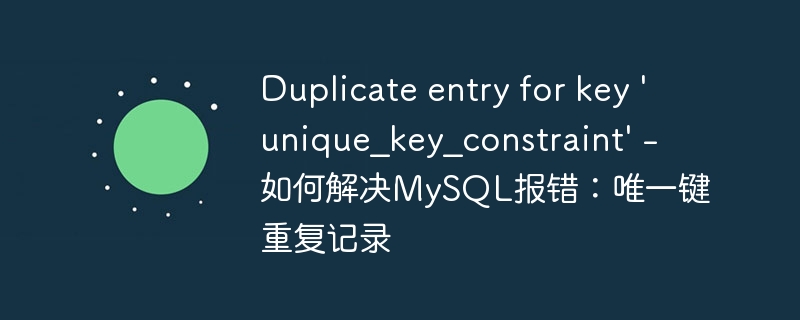
How to solve MySQL error: Duplicate records with unique keys, specific code examples are required
When developing using MySQL database, we often encounter an error, namely " Duplicate entry for key 'unique_key_constraint'". This error usually occurs when inserting or updating data into the database, resulting in duplicate records due to unique key limitations. This article explains how to solve this problem and provides some concrete code examples.
First, we need to understand the concept of unique keys. In MySQL, a unique key is a constraint used to ensure the uniqueness of each row of records in the table. By applying a unique key constraint to a column or set of columns, we can ensure that the corresponding data in the database is not duplicated.
When we insert or update data, if a record with the same unique key value already exists in the database, then the "Duplicate entry for key 'unique_key_constraint'" error will occur. In order to solve this problem, we can use the following method:
- Query whether the same unique key value already exists in the database. Before inserting or updating data, we can query the database to check whether the same unique key value already exists. If it exists, then we can choose to update the existing record, or refuse to insert new records.
SELECT COUNT(*) FROM table_name WHERE unique_key_column = 'unique_value';
You can decide subsequent operations based on the query results.
- Use the INSERT IGNORE statement. When inserting data, we can use the INSERT IGNORE statement to avoid "Duplicate entry" errors. This approach ignores duplicate records without interrupting program execution. However, it should be noted that the INSERT IGNORE statement can only be used when the unique key is repeated. If other errors occur, they will not be ignored.
INSERT IGNORE INTO table_name (column1, column2) VALUES ('value1', 'value2');- Use the REPLACE statement. If we want to overwrite existing records instead of ignoring them if the same unique key value exists when inserting data, we can use the REPLACE statement. This method will delete existing records and insert new records.
REPLACE INTO table_name (column1, column2) VALUES ('value1', 'value2');It should be noted that the REPLACE statement will generate an automatically growing primary key value and will affect the indexes and triggers of related records.
- Use ON DUPLICATE KEY UPDATE statement. When we insert data, if the same unique key value exists, the existing record is updated. You can use the ON DUPLICATE KEY UPDATE statement to achieve this function.
INSERT INTO table_name (column1, column2) VALUES ('value1', 'value2')
ON DUPLICATE KEY UPDATE column1 = 'new_value1', column2 = 'new_value2';In this example, if the same unique key value exists, the values of column1 and column2 will be updated with the new value.
To sum up, when encountering MySQL error: unique key duplicate record, we can use query, INSERT IGNORE, REPLACE or ON DUPLICATE KEY UPDATE and other methods to solve the problem. Choose the appropriate solution based on specific business needs.
Hope the above methods and examples can help you solve the unique key duplicate record problem in MySQL. If you have other related problems during use, it is recommended to consult the official MySQL documentation or consult a professional for more detailed solutions.
The above is the detailed content of Duplicate entry for key 'unique_key_constraint' - How to solve MySQL error: unique key duplicate record. For more information, please follow other related articles on the PHP Chinese website!

