Home >Backend Development >PHP Tutorial >How to tune PHP-FPM to improve the performance of Yii framework applications
How to tune PHP-FPM to improve the performance of Yii framework applications
- 王林Original
- 2023-10-05 11:16:41791browse
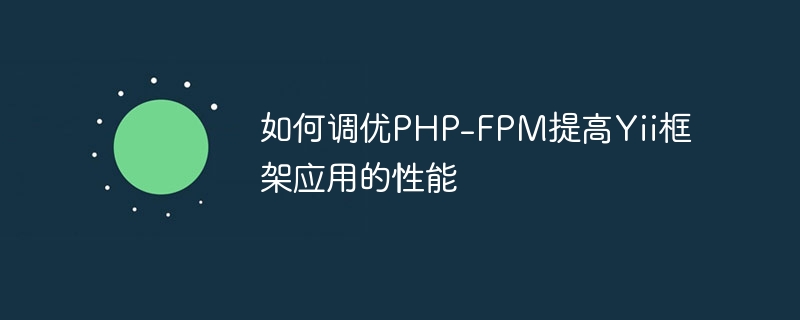
How to tune PHP-FPM to improve the performance of Yii framework applications
1. Introduction
Yii framework is a high-performance PHP framework that is widely used For developing high-traffic web applications. However, in high-concurrency environments, the performance of the Yii framework may be limited. In order to maximize the performance of Yii framework applications, we can achieve this by tuning PHP-FPM.
2. Introduction to PHP-FPM
PHP-FPM is the abbreviation of PHP FastCGI Process Manager. It is a tool for managing and scheduling PHP processes. PHP-FPM runs on the server and is responsible for processing PHP requests from the web server. By adjusting the configuration of PHP-FPM, we can maximize the performance of PHP.
3. Adjust PHP-FPM configuration
The following are some PHP-FPM configuration parameters that can help improve the performance of Yii framework applications.
- Adjust the number of processes
By adjusting the pm.max_children parameter, we can control the number of PHP processes running simultaneously in PHP-FPM. The value of this parameter should be adjusted based on the server configuration and load. Generally speaking, we can set this parameter to the server's available memory divided by the memory consumption of a single process, minus some reserved memory.
For example, if the server has 2GB of available memory and the memory consumption of each PHP process is 100MB on average, we can set pm.max_children to (2GB - 100MB) / 100MB = 19.
- Set process idle timeout
By adjusting the pm.max_spare_servers and pm.start_servers parameters, we can control the number of idle processes and the number of starting processes in PHP-FPM. This avoids re-creating a new PHP process with every request, thus improving performance.
pm.max_spare_servers sets the maximum number of idle processes allowed by PHP-FPM, and pm.start_servers sets the number of starting processes.
- Adjust the process waiting time
By adjusting the pm.process_idle_timeout parameter, we can control the process waiting time in PHP-FPM. This parameter determines how long an idle process waits before being terminated. Setting this parameter too low may result in frequent process restarts, while setting it too high may occupy too many memory resources.
4. Performance tuning techniques using the Yii framework
In addition to adjusting the configuration of PHP-FPM, there are also some performance tuning techniques of the Yii framework itself that can be used to improve application performance.
- Caching data
The Yii framework provides a rich caching mechanism, which can cache commonly used data and reduce the number of database queries. Using Yii's caching feature can greatly improve application performance. - Use the database appropriately
For frequently queried data, you can use the with() method of ActiveRecord provided by the Yii framework for optimization. This allows you to use fewer queries to get the required data. - Avoid too many database queries
Try to avoid performing a large number of database query operations in a loop, which will lead to performance degradation. You can use batch query to query multiple records at one time instead of querying each record once. - Try to use the core functions of the Yii framework
The Yii framework provides many core functions for performance optimization, such as data validation, caching, query builder, etc. Try to use these functions provided by the Yii framework to avoid writing redundant code yourself.
5. Summary
By tuning PHP-FPM and using the performance optimization techniques of the Yii framework, we can maximize the performance of the Yii framework application. In actual applications, we need to make adjustments according to specific server configuration and application load conditions to achieve the best performance results. At the same time, we also need to pay attention to the reasonable use of the features of the Yii framework to avoid unnecessary performance losses. I hope that through the introduction of this article, you can better optimize the performance of Yii framework applications.
The above is the detailed content of How to tune PHP-FPM to improve the performance of Yii framework applications. For more information, please follow other related articles on the PHP Chinese website!
Related articles
See more- How does the motherboard affect computer performance?
- What should I do if my application has been blocked by java security?
- What was the earliest application field of electronic computers?
- System optimization and performance tuning of Redis as a data processing platform
- Detailed explanation of php-fpm tuning method

