Home >Java >javaTutorial >How to script data processing using Java on Linux
How to script data processing using Java on Linux
- WBOYWBOYWBOYWBOYWBOYWBOYWBOYWBOYWBOYWBOYWBOYWBOYWBOriginal
- 2023-10-05 11:03:361221browse
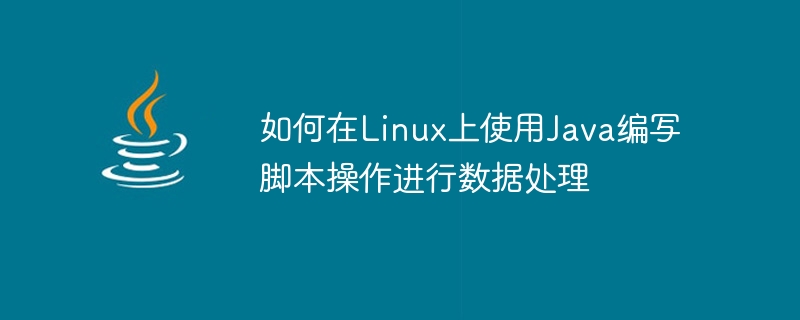
How to use Java to write scripts for data processing on Linux
On the Linux operating system, using Java to write scripts can easily perform data processing. This article will introduce how to use Java to write script operations for data processing on Linux, and give specific code examples.
1. Install the Java development environment
Before using Java to write scripts on Linux, you need to install the Java development environment. OpenJDK can be installed through the following command:
sudo apt update sudo apt install openjdk-11-jdk
2. Create Java scripts
There are many ways to write scripts using Java on Linux, such as using Java command line tools and writing executable Jars Package etc. The following takes writing an executable Jar package as an example to introduce how to create a Java script.
- Create a folder named DataProcessor and enter the folder:
mkdir DataProcessor cd DataProcessor
- Create a file named DataProcess.java and enter the following code :
import java.io.*;
public class DataProcess {
public static void main(String[] args) {
String inputFile = args[0];
String outputFile = args[1];
try {
BufferedReader reader = new BufferedReader(new FileReader(inputFile));
BufferedWriter writer = new BufferedWriter(new FileWriter(outputFile));
String line;
while ((line = reader.readLine()) != null) {
// 在这里进行数据处理操作,例如字符串拼接、数据清洗等
String processedData = "Processed: " + line;
writer.write(processedData);
writer.newLine();
}
reader.close();
writer.close();
} catch (IOException e) {
e.printStackTrace();
}
}
}- Compile Java source code and generate executable Jar package file:
javac DataProcess.java jar cfe DataProcess.jar DataProcess DataProcess.class
3. Execute Java script
After creating After obtaining the executable Jar package file, you can use the Java command line tool to execute the Java script.
- Assume there is an input file named input.txt that needs to be processed and output to an output file named output.txt. You can use the following command to execute the Java script:
java -jar DataProcess.jar input.txt output.txt
- According to actual needs, data processing functions can be expanded in Java script, such as data filtering, statistics, analysis, etc.
The above is how to use Java to write script operations for data processing on Linux. By creating an executable Jar package and using the Java command line tool to execute the script, you can easily perform various data processing operations.
The above is the detailed content of How to script data processing using Java on Linux. For more information, please follow other related articles on the PHP Chinese website!

