Home >Backend Development >PHP Tutorial >PHP-FPM performance optimization: strategies to improve website front-end rendering speed
PHP-FPM performance optimization: strategies to improve website front-end rendering speed
- WBOYWBOYWBOYWBOYWBOYWBOYWBOYWBOYWBOYWBOYWBOYWBOYWBOriginal
- 2023-10-05 10:36:111206browse
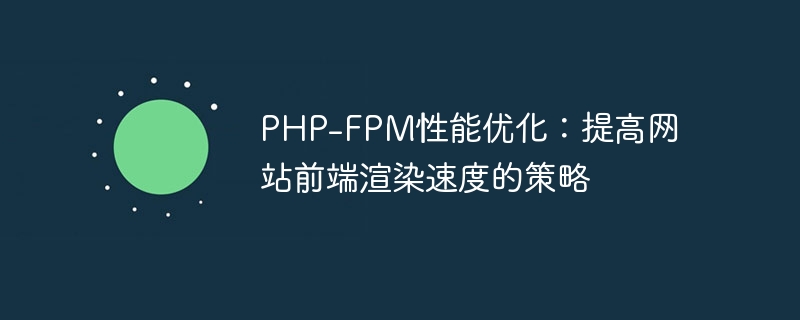
PHP-FPM Performance Optimization: Strategies to Improve Website Front-End Rendering Speed
With the rapid development of the Internet, web page front-end rendering speed has become a key indicator. In the PHP language, PHP-FPM is a widely used FastCGI process manager, which can provide more efficient PHP request processing capabilities, thereby improving the front-end rendering speed of the website. This article will introduce some PHP-FPM performance optimization strategies and provide some specific code examples.
1. Use OPcache to accelerate the interpretation and compilation process of PHP
OPcache is an open source PHP extension that can cache precompiled script code, thereby providing faster execution speed. By enabling OPcache, you can reduce the time for PHP interpretation and compilation, thereby improving the response speed of your website.
In PHP 5.5 and above, OPcache has become the default core extension of PHP and can be configured by modifying the php.ini file. The following is an example php.ini configuration:
[opcache] opcache.enable=1 opcache.memory_consumption=128 opcache.max_accelerated_files=4000 opcache.revalidate_freq=60
With the above configuration, OPcache will cache the compiled script code into memory. The maximum number of caches is 4000 files, and the frequency of re-verification of the cache is every minute. once.
2. Enable HTTP/2 protocol
HTTP/2 is a new network protocol. Compared with HTTP/1.1, it has parallel request processing, header compression, server push, etc. There are significant performance advantages. By enabling the HTTP/2 protocol in web servers such as Nginx or Apache, you can reduce web page loading time and improve user access experience.
The configuration method to enable the HTTP/2 protocol varies from server to server. The following is an example Nginx configuration:
server {
listen 443 ssl http2;
#其他配置项
}In the above configuration, add the http2 keyword to the parameters of the listen directive , to enable the HTTP/2 protocol.
3. Use caching to accelerate the reading of website resources
If the content of the website is not updated frequently, you can use caching to speed up the reading of website resources. Caching reduces access to the database or file system, thereby increasing the front-end rendering speed of your website.
The following is a sample code using Redis cache:
<?php
$redis = new Redis();
$redis->connect('localhost', 6379);
$key = 'page_content_123';
$content = $redis->get($key);
if (!$content) {
$content = //从数据库或文件系统中读取网页内容的代码
$redis->set($key, $content);
$redis->expire($key, 3600); //设置缓存的过期时间为1小时
}
echo $content;
?>Through the above code, first try to read the web page content from the Redis cache. If the cache does not exist, then read it from the database or file system. Read the content of the web page, save the content to the cache, and set the cache expiration time to 1 hour.
Summary
By using OPcache to accelerate the interpretation and compilation process of PHP, enabling the HTTP/2 protocol and using cache to accelerate the reading of website resources, the front-end rendering speed of the website can be effectively improved. Of course, there are many optimization strategies, which need to be selected and deployed according to specific application scenarios.
The above is the detailed content of PHP-FPM performance optimization: strategies to improve website front-end rendering speed. For more information, please follow other related articles on the PHP Chinese website!

