Home >Database >Mysql Tutorial >Can't create/write to file 'file_path' - How to solve MySQL error: Can't create/write file
Can't create/write to file 'file_path' - How to solve MySQL error: Can't create/write file
- 王林Original
- 2023-10-05 09:34:481995browse
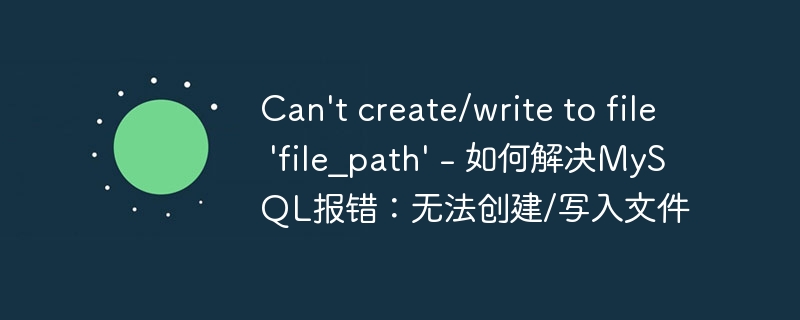
Can't create/write to file 'file_path' - How to solve MySQL error: Unable to create/write file, specific code examples are needed
In recent years, MySQL As one of the most commonly used relational database management systems, it is widely used in various industries. However, sometimes when using MySQL, we may encounter some error messages, one of which is "Can't create/write to file 'file_path'".
When this error occurs, it is usually accompanied by a specific file path and error message. It mainly occurs when trying to write query results or temporary table data to the file system on the MySQL server. So, how do you solve this problem and ensure that the file can be successfully created and written? Below I will detail several possible solutions and give corresponding code examples.
- Check the permissions of the file path
First, we need to check the permission settings of the target file path. Make sure the MySQL server can create and write files in this path. You can view the owner and permission settings of the target folder through the command line or other methods. If the permissions are set incorrectly, we can use the following code example to modify it:
$ chmod 777 /path/to/folder
- Check the file system's quota limit
Secondly, we need to check the file system's quota limit. If the file system does not have enough free space, the file cannot be successfully created or written. You can check the free space of the file system using the following code example:
$ df -h
If we find that there is insufficient free space, we can try to clean or extend the file system, or specify a larger file path.
- Modify the MySQL configuration file
When the file path and file system are configured properly, we need to check the MySQL server configuration file to ensure that it allows creating and writing files. Open the MySQL configuration file (usually my.cnf or my.ini), find the following parameters and confirm that their values are:
tmpdir = /path/to/tmp_folder
By default, the value of the tmpdir parameter is the temporary folder path of the server . If the tmpdir parameter is not specified in the configuration file, you can add the above manually and replace "/path/to/tmp_folder" with the appropriate temporary folder path.
- Ensure the permissions of the MySQL process
In addition, you need to ensure that the MySQL process has sufficient permissions to create and write files. The permissions of the MySQL process can be checked using the following code example:
$ ps aux | grep mysql
We can then modify the permissions of the MySQL process to ensure that it has permission to read and write files. For example, we can set the user and group of the MySQL process to the correct user and group:
$ chown -R mysql:mysql /path/to/folder
The above code will change the owner and group of the files and folders under "/path/to/folder". Set to mysql.
- Restart the MySQL service
Finally, if the above steps do not solve the problem, we can try to restart the MySQL service. You can use the following code example to restart MySQL:
$ sudo systemctl restart mysql
To sum up, the method to solve the MySQL error "Can't create/write to file 'file_path'" mainly includes checking the permissions of the file path and checking the file system quota limits, modify the MySQL configuration file, ensure the permissions of the MySQL process and restart the MySQL service, etc. By checking the above steps one by one and making corresponding operations and modifications, we should be able to successfully solve this problem.
Hope the above solutions and code examples can help you solve the problem of MySQL error: "Can't create/write to file 'file_path'". If you have any other related questions, please feel free to ask them, let us learn and make progress together!
The above is the detailed content of Can't create/write to file 'file_path' - How to solve MySQL error: Can't create/write file. For more information, please follow other related articles on the PHP Chinese website!
Related articles
See more- Error during artifact deployment when Tomcat starts
- How to view the table structure in mysql?
- Solution to vcruntime140.dll missing in win10
- How to solve javac is not an internal or external command, nor is it an operable program?
- How to solve the error message 'ping is not recognized as an internal or external command or an operable program'

