Home >Database >Mysql Tutorial >Can't create table 'table_name' (errno: 150) - How to solve MySQL error: Unable to create table, error number: 150
Can't create table 'table_name' (errno: 150) - How to solve MySQL error: Unable to create table, error number: 150
- WBOYWBOYWBOYWBOYWBOYWBOYWBOYWBOYWBOYWBOYWBOYWBOYWBOriginal
- 2023-10-05 09:09:111468browse
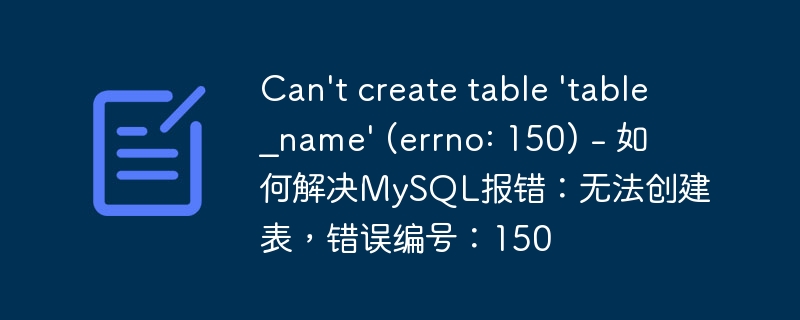
Can't create table 'table_name' (errno: 150) - How to solve MySQL error: Unable to create table, error number: 150, specific code examples are needed
When using a MySQL database, sometimes you encounter problems creating tables. One of the common problems is that the table cannot be created with error number 150. This error usually indicates a foreign key constraint error when creating the table. This article explains how to solve this problem and provides specific code examples.
In MySQL, foreign keys are used to establish relationships between tables. When we use foreign key constraints when creating a table, if the foreign key conditions are not met, the table cannot be created and error number 150 will occur.
The first step to solve this problem is to check whether the field types and constraints of the associated table are consistent. The fields associated by the foreign key must have the same data type and constraints to establish a relationship. The following is an example that shows how to create two tables and establish a foreign key relationship:
-- 创建部门表
CREATE TABLE department (
id INT PRIMARY KEY,
name VARCHAR(50)
);
-- 创建员工表
CREATE TABLE employee (
id INT PRIMARY KEY,
name VARCHAR(50),
department_id INT,
FOREIGN KEY (department_id) REFERENCES department(id)
);In the above example, we have created two tables: department table and employee table. The department_id field in the employee table is a foreign key, which refers to the id field in the department table. Through the FOREIGN KEY keyword and REFERENCES clause, we establish a foreign key relationship.
If you encounter error number 150 when creating a table, the most common reason is that the field types or constraints associated with the foreign key do not match. For example, if the department_id field in the employee table is of type INT, and the id field in the department table is of type VARCHAR, this problem will occur. We need to ensure that the field types and constraints are consistent to successfully create the table.
In addition, there are some other situations that may trigger error number 150. Here are some common problems and solutions:
- Table order: If you try to establish a foreign key relationship while creating a table, but the referenced table has not yet been created, error number 150 will occur. The solution is to create the referenced table first, and then create the table that references it.
- Character set and collation: If the character set and collation of the associated table are inconsistent, error number 150 will also be caused. The solution is to ensure that the character set and collation of the associated tables are the same.
- Field primary key: If the field referenced when creating a foreign key is not a primary key, it will also cause error number 150. Make sure the referenced fields are primary keys and have the same data type.
To sum up, error number 150 usually indicates a foreign key constraint error that occurs when the table cannot be created. The key to solving this problem is to check whether the field types and constraints of the associated tables are consistent, and ensure that the order of creating the tables and the primary key settings of the fields are correct. If the problem persists, carefully review and debug the code to look for other possible causes of the error.
I hope the code examples and solutions provided in this article can help you solve the problem of MySQL error: Unable to create table, error number 150. As you write and debug your code, be sure to carefully examine and verify the structure and relationships of your tables to ensure that foreign key constraints are met. If you have other questions, please refer to MySQL official documentation or consult relevant experts.
The above is the detailed content of Can't create table 'table_name' (errno: 150) - How to solve MySQL error: Unable to create table, error number: 150. For more information, please follow other related articles on the PHP Chinese website!

