Home >Backend Development >Python Tutorial >How to use Python scripts to implement scheduled task scheduling on the Linux platform
How to use Python scripts to implement scheduled task scheduling on the Linux platform
- WBOYWBOYWBOYWBOYWBOYWBOYWBOYWBOYWBOYWBOYWBOYWBOYWBOriginal
- 2023-10-05 09:00:561616browse
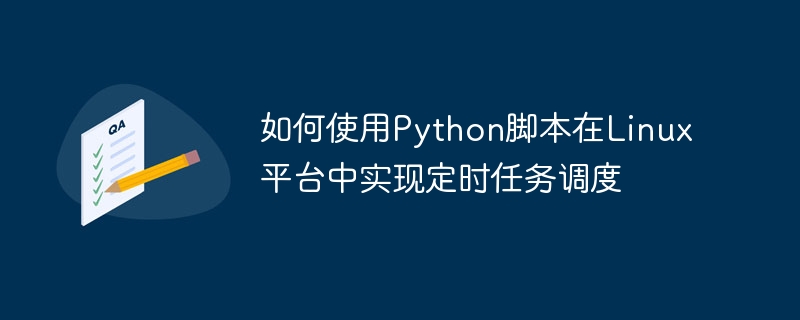
How to use Python scripts to implement scheduled task scheduling on the Linux platform
On the Linux platform, we can use Python scripts to implement scheduled task scheduling. The scheduling of scheduled tasks allows us to automate some repetitive work, and Python's powerful functions and easy-to-implement syntax make it our first choice.
In this article, we will introduce how to use Python scripts to create and manage scheduled tasks. We will use the sched module in the Python standard library to implement task scheduling. The sched module provides a simple interface to schedule task execution, which can be triggered based on a specified time interval or absolute time.
First, we need to install Python on the Linux system. Typically, Linux distributions come with Python pre-installed. You can use the python -V command to check whether Python has been installed on the system and view its version number. If Python is not installed on the system, you can use the following command to install it:
sudo apt-get install python # For Debian/Ubuntu sudo yum install python # For CentOS/Fedora
After installing Python, we can start writing Python scripts for scheduled tasks.
First, we need to import the sched module and create a scheduler object:
import sched import time s = sched.scheduler(time.time, time.sleep)
Next, we can define a task function to perform specific operations of scheduled tasks. In this example, we will print a simple message giving the time when the task was executed.
def print_message():
print("This is a scheduled message.")Then, we can use the enter method of the scheduler object to specify the execution time of the task. This method receives two parameters: the execution time of the task, and the task function to be executed.
s.enter(10, 1, print_message)
In the above example, we specify the execution time of the task to be 10 seconds before executing the print_message function.
Next, we use the run method of the scheduler object to start the task scheduler and wait for all tasks to be completed.
s.run()
Now, we have completed the scheduling of a simple scheduled task. When the script runs, it waits for 10 seconds and then executes the print_message function to output a message.
In addition to specifying the execution time of the task, we can also use other methods of the scheduler object to implement more complex task scheduling. For example, we can use the s.enter method to specify the execution interval of the task to implement the function of executing the task periodically. Here is an example:
def print_message():
print("This is a scheduled message.")
s.enter(10, 1, print_message) # 第一次执行任务
s.enter(20, 1, print_message) # 任务执行完后,等待20秒再次执行
s.enter(30, 1, print_message) # 任务执行完后,等待30秒再次执行In the above example, after we executed the task for the first time, we used a time interval of 20 seconds and 30 seconds to wait for the task to be executed again.
In addition to executing tasks periodically, we can also use absolute time to schedule task execution. Here is an example:
import datetime
def print_message():
print("This is a scheduled message.")
now = datetime.datetime.now()
scheduled_time = now + datetime.timedelta(seconds=30)
s.enterabs(scheduled_time.timestamp(), 1, print_message)In the above example, we used the datetime module to get the current time and specify the execution time of the task by adding a time interval. We then use the s.enterabs method to specify the absolute execution time of the task.
The above is the basic content of using Python script to implement scheduled task scheduling on the Linux platform. You can use different methods of the sched module to implement more complex task scheduling according to specific needs. Hope this article is helpful to you!
The above is the detailed content of How to use Python scripts to implement scheduled task scheduling on the Linux platform. For more information, please follow other related articles on the PHP Chinese website!

