
Sphinx is a powerful full-text search engine that can provide efficient fuzzy matching search capabilities for PHP projects. This article describes how to use Sphinx to achieve this functionality and provides specific code examples.
First, we need to install Sphinx in the PHP project. Sphinx PHP packages can be installed using the Composer package management tool. In the composer.json file in the project root directory, add the dependencies of the Sphinx package:
{
"require": {
"sphinxsearch/sphinxsearch": "^2.2"
}
} and then run the composer install command to install the dependencies.
Next, we need to configure Sphinx’s search service. In the project's configuration file, add the following content:
$sphinx = new SphinxClient();
$sphinx->setServer("localhost", 9312); // 设置 Sphinx 的服务地址和端口
// 设置索引名称
$sphinx->setIndex('my_index');
// 设置匹配模式
$sphinx->setMatchMode(SPH_MATCH_EXTENDED2);
// 设置返回结果的排序方式
$sphinx->setSortMode(SPH_SORT_RELEVANCE);The above code creates a SphinxClient instance, configures the address and index name of the search service, and sets the matching mode and sorting method.
Next, we can write the search code. Suppose we have a simple article search function, the user can enter keywords in the search box, and then use Sphinx to perform fuzzy matching to search the article title and content.
// 用户输入的搜索关键字
$keyword = $_GET['keyword'];
// 使用 Sphinx 进行搜索
$sphinx->setQuery($keyword);
// 获取搜索结果
$result = $sphinx->query();
// 输出搜索结果
if ($result && $result['total']) {
foreach ($result['matches'] as $match) {
// 根据匹配结果,查询相关的文章信息并输出
$article = getArticleById($match['id']);
echo $article['title'] . '<br>';
echo $article['content'] . '<br>';
echo '<br>';
}
} else {
echo '没有找到匹配的结果。';
}The above code first obtains the search keywords entered by the user, and then uses Sphinx to search. The search results are stored in the $result variable. If there are matching results, the article information is queried through the relevant article ID and output.
It should be noted that the getArticleById function in the above code needs to be implemented according to the actual project situation. This function queries article information based on the article ID and returns an array containing the title and content.
So far, we have completed using Sphinx to implement the fuzzy matching search function of PHP projects. Through the above code example, we can use Sphinx to perform efficient and accurate fuzzy matching searches based on the keywords entered by the user, and output matching article titles and content.
To summarize, Sphinx is a powerful full-text search engine that can provide efficient fuzzy matching search functions for PHP projects. By configuring and using SphinxClient, we can easily implement this functionality and demonstrate the process of using Sphinx through specific code examples. I hope this article can help readers provide a better search experience for their PHP projects.
The above is the detailed content of Sphinx implements fuzzy matching search effect for PHP projects. For more information, please follow other related articles on the PHP Chinese website!
 如何使用php扩展Sphinx进行全文搜索Jul 29, 2023 am 10:05 AM
如何使用php扩展Sphinx进行全文搜索Jul 29, 2023 am 10:05 AM如何使用PHP扩展Sphinx进行全文搜索全文搜索是现代Web应用程序中的常见需求之一。为了满足用户对数据的高效查询和检索,我们可以使用Sphinx这个功能强大的开源搜索引擎来实现全文搜索功能。Sphinx使用C++编写,提供了PHP的扩展,方便我们在PHP项目中使用。本文将介绍如何使用PHP扩展Sphinx进行全文搜索
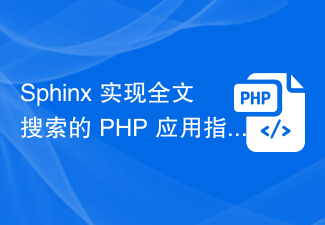 Sphinx 实现全文搜索的 PHP 应用指南Oct 03, 2023 am 08:37 AM
Sphinx 实现全文搜索的 PHP 应用指南Oct 03, 2023 am 08:37 AMSphinx实现全文搜索的PHP应用指南引言:在现代的Web应用中,全文搜索功能已经成为了一个必备的特性。因为用户常常会通过输入关键词来搜索和匹配他们所需要的内容。为了提供高效和准确的搜索结果,我们需要一个强大的搜索引擎。而Sphinx作为一个开源的全文搜索引擎,它为PHP提供了一个完美的搜索解决方案。本文将介绍如何使用Sphinx实现
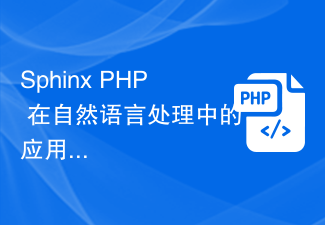 Sphinx PHP 在自然语言处理中的应用技巧Oct 03, 2023 am 09:53 AM
Sphinx PHP 在自然语言处理中的应用技巧Oct 03, 2023 am 09:53 AMSphinxPHP在自然语言处理中的应用技巧,需要具体代码示例随着互联网的发展和人工智能技术的进步,自然语言处理(NaturalLanguageProcessing,NLP)成为了计算机科学中一个重要的研究方向。自然语言处理的目标是让计算机能够理解、解释和生成自然语言,使得人与机器之间的交流更加便捷和智能化。在自然语言处理中,文本检索是一个非常重要
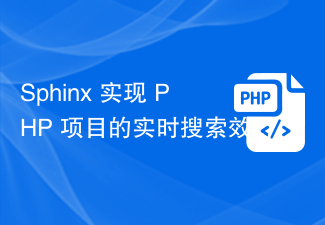 Sphinx 实现 PHP 项目的实时搜索效果Oct 03, 2023 am 09:16 AM
Sphinx 实现 PHP 项目的实时搜索效果Oct 03, 2023 am 09:16 AMSphinx是一个开源的全文搜索引擎,可以快速、高效地实现大规模数据的搜索和检索。在PHP项目中,使用Sphinx可以实现实时搜索效果,提升用户体验和搜索速度。本文将介绍如何在PHP项目中使用Sphinx,并提供具体的代码示例。一、安装Sphinx要在PHP项目中实现实时搜索效果,首先需要安装Sphinx。可以在Sphinx的官方
 Sphinx 分布式搜索的 PHP 实现方法解析Oct 03, 2023 am 08:49 AM
Sphinx 分布式搜索的 PHP 实现方法解析Oct 03, 2023 am 08:49 AMSphinx分布式搜索的PHP实现方法解析引言:在当今互联网时代,搜索引擎已经成为人们获取信息的主要方式之一。为了提供更高效、更准确的搜索结果,一些大规模的网站或应用程序通常会使用分布式搜索引擎来处理搜索请求。Sphinx是一种知名的分布式搜索引擎,具有良好的性能和扩展性。本文将介绍如何使用PHP实现Sphinx分布式搜索,并提供具体的代码示
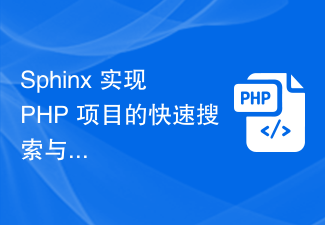 Sphinx 实现 PHP 项目的快速搜索与缓存优化Oct 03, 2023 am 09:01 AM
Sphinx 实现 PHP 项目的快速搜索与缓存优化Oct 03, 2023 am 09:01 AMSphinx是一款开源的全文搜索引擎,它能够快速地处理大量的数据并提供高效的搜索功能。在PHP项目中使用Sphinx,可以实现快速的搜索和缓存优化,提升项目的性能和用户体验。本文将介绍如何在PHP项目中集成Sphinx,并通过具体的代码示例来说明其使用方法和优势。一、Sphinx的安装与配置要使用Sphinx,首先需要在服务器上进行安装并进
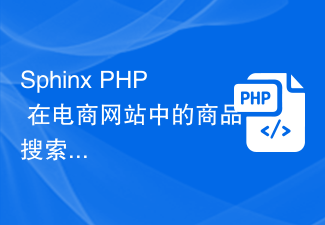 Sphinx PHP 在电商网站中的商品搜索与排序优化Oct 03, 2023 am 10:53 AM
Sphinx PHP 在电商网站中的商品搜索与排序优化Oct 03, 2023 am 10:53 AMSphinxPHP在电商网站中的商品搜索与排序优化在电商网站中,商品的搜索与排序是用户体验和销售转化的重要因素之一。为了提高用户的搜索体验和呈现与用户需求最匹配的结果,SphinxPHP是一款非常强大且广泛应用的全文搜索引擎。本文将介绍如何利用SphinxPHP在电商网站中进行商品搜索与排序优化,并提供具体的代码示例。一、安装和配置Sphin
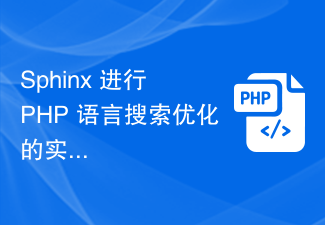 Sphinx 进行 PHP 语言搜索优化的实践方法Oct 03, 2023 am 09:24 AM
Sphinx 进行 PHP 语言搜索优化的实践方法Oct 03, 2023 am 09:24 AMSphinx进行PHP语言搜索优化的实践方法,需要具体代码示例摘要:Sphinx是一个功能强大的开源搜索引擎工具,可用于在Web应用程序中实现高效的搜索功能。本文将介绍如何使用Sphinx进行PHP语言搜索优化,并提供详细的代码示例。导语:随着互联网的快速发展,用户对搜索功能的需求也不断增加。针对大规模数据的高效搜索以及搜索结果的准确性,


Hot AI Tools

Undresser.AI Undress
AI-powered app for creating realistic nude photos

AI Clothes Remover
Online AI tool for removing clothes from photos.

Undress AI Tool
Undress images for free

Clothoff.io
AI clothes remover

AI Hentai Generator
Generate AI Hentai for free.

Hot Article

Hot Tools

Dreamweaver Mac version
Visual web development tools

VSCode Windows 64-bit Download
A free and powerful IDE editor launched by Microsoft

MinGW - Minimalist GNU for Windows
This project is in the process of being migrated to osdn.net/projects/mingw, you can continue to follow us there. MinGW: A native Windows port of the GNU Compiler Collection (GCC), freely distributable import libraries and header files for building native Windows applications; includes extensions to the MSVC runtime to support C99 functionality. All MinGW software can run on 64-bit Windows platforms.

PhpStorm Mac version
The latest (2018.2.1) professional PHP integrated development tool

SAP NetWeaver Server Adapter for Eclipse
Integrate Eclipse with SAP NetWeaver application server.






