Home >Backend Development >PHP Tutorial >Sphinx PHP filtering and sorting product attributes in e-commerce platform
Sphinx PHP filtering and sorting product attributes in e-commerce platform
- WBOYWBOYWBOYWBOYWBOYWBOYWBOYWBOYWBOYWBOYWBOYWBOYWBOriginal
- 2023-10-03 08:36:331012browse
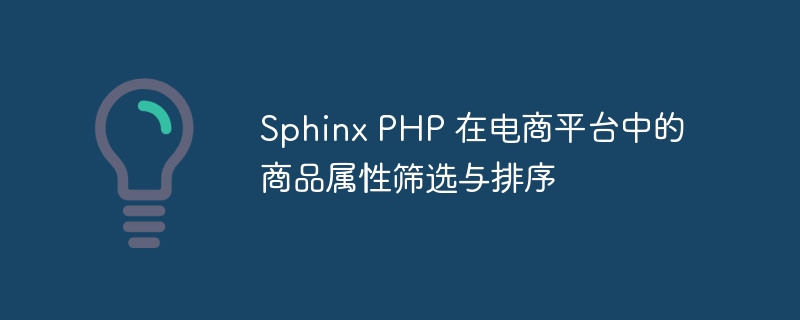
Sphinx PHP filtering and sorting of product attributes in e-commerce platforms
Introduction:
With the development of e-commerce platforms, the number and types of products continue to increase Increasingly, users are often faced with the trouble of reading and filtering a large amount of information when searching for products. In order to improve users' search experience, e-commerce platforms often provide rich product attribute filtering and sorting functions. This article will introduce how to use Sphinx PHP to implement product attribute filtering and sorting functions in the e-commerce platform, and provide some specific code examples.
1. Introduction to Sphinx:
Sphinx is a full-text search engine that can help us quickly and efficiently achieve text retrieval, sorting and filtering. The power of Sphinx lies in its very fast search speed, which can still provide millisecond-level search response times even with millions of data volumes.
2. Product attribute screening in e-commerce platforms:
In e-commerce platforms, products often have rich attributes, such as brand, color, size, etc. In order to facilitate users to filter based on these attributes, we can use Sphinx to implement the filtering function of product attributes.
When using Sphinx to implement product attribute filtering, we need to first create a Sphinx index and add the product attribute information into it. For example, we can create a field with the attribute "Brand" to store the brand information of the product. We can then display a brand filter box on the search page where users can select the brands they are interested in. By passing the brand selected by the user to the Sphinx engine as a filtering condition, the function of filtering products by brand can be realized.
The following is a sample code:
$cl = new SphinxClient;
$cl->SetServer("localhost", 9312);
$cl->SetMatchMode(SPH_MATCH_ALL);
$cl->SetFilter('brand', array(1)); // 设置品牌筛选条件,这里假设用户选择了品牌ID 为1 的商品
$res = $cl->Query("iphone"); // 执行搜索操作,其中“iphone”为用户输入的关键词
if ($res === false) {
echo "搜索失败!";
} else {
echo "搜索成功,共匹配到" . count($res['matches']) . "个商品。";
// 对匹配到的商品进行展示
foreach ($res['matches'] as $match) {
echo "商品ID:" . $match['id'] . ",商品名称:" . $match['title'] . "<br>";
}
}3. Product sorting in the e-commerce platform:
In addition to attribute filtering, product sorting is also an important function in the e-commerce platform. Users can choose to sort search results by price, sales volume, ratings and other factors.
Through Sphinx, we can sort products according to their relevant attributes. The following is the sample code:
$cl = new SphinxClient;
$cl->SetServer("localhost", 9312);
$cl->SetMatchMode(SPH_MATCH_ALL);
$sort = "@relevance DESC"; // 按照相关性进行排序
// 根据用户的选择来设置其他排序条件
if($userSort == 'price') {
$sort .= ", price ASC";
} elseif ($userSort == 'sales') {
$sort .= ", sales DESC";
} elseif ($userSort == 'rating') {
$sort .= ", rating DESC";
}
$cl->SetSortMode(SPH_SORT_EXTENDED, $sort);
$res = $cl->Query("iphone"); // 执行搜索操作,其中“iphone”为用户输入的关键词
if ($res === false) {
echo "搜索失败!";
} else {
echo "搜索成功,共匹配到" . count($res['matches']) . "个商品。";
// 对匹配到的商品进行展示
foreach ($res['matches'] as $match) {
echo "商品ID:" . $match['id'] . ",商品名称:" . $match['title'] . "<br>";
}
}Conclusion:
Sphinx PHP's product attribute filtering and sorting functions in the e-commerce platform can effectively improve the user's search experience. By creating a Sphinx index and using the search and sorting functions provided by Sphinx, we can easily implement filtering based on user-selected attributes and sorting based on specific attributes. We hope that the code examples provided in this article can help you implement product attribute filtering and sorting functions.
The above is the detailed content of Sphinx PHP filtering and sorting product attributes in e-commerce platform. For more information, please follow other related articles on the PHP Chinese website!

