Home >Backend Development >PHP Tutorial >FAQs about document retrieval in PHP based on Elasticsearch
FAQs about document retrieval in PHP based on Elasticsearch
- 王林Original
- 2023-10-03 08:05:181210browse
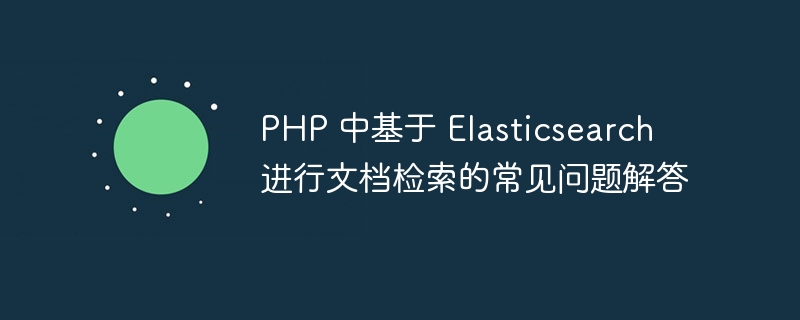
FAQs about document retrieval based on Elasticsearch in PHP
Introduction
Elasticsearch is an open source distributed search engine that provides fast document retrieval and analytical skills. Document retrieval using Elasticsearch in PHP is a common requirement. This article will answer some common questions and give specific code examples.
Question 1: How to install the Elasticsearch PHP client?
You can use Composer to install the Elasticsearch PHP client. Using Composer can simplify dependency management. First, create a composer.json file in the project root directory and add the following content:
{
"require": {
"elasticsearch/elasticsearch": "^6.0"
}
}Next, run the following command in the terminal to install the Elasticsearch PHP client:
composer install
This way, The Elasticsearch PHP client will be installed in the project's vendor directory.
Question 2: How to connect to the Elasticsearch server?
Connecting to the Elasticsearch server requires the use of the ElasticsearchClient class provided by the Elasticsearch PHP client. First, you need to introduce the automatic loading file of the Elasticsearch client into the code:
require 'vendor/autoload.php';
Then, instantiate the Elasticsearch client in the code:
$client = ElasticsearchClientBuilder::create()->build();
This will successfully connect to the Elasticsearch server.
Question 3: How to create indexes and mappings?
In Elasticsearch, the index is where documents are stored and retrieved, and the mapping defines the structure of the document. First, we need to create a new index:
$params = [
'index' => 'my_index',
];
$response = $client->indices()->create($params);Then, we can define the mapping for the index. The following is an example:
$params = [
'index' => 'my_index',
'body' => [
'mappings' => [
'properties' => [
'title' => [
'type' => 'text',
],
'content' => [
'type' => 'text',
],
'author' => [
'type' => 'keyword',
],
],
],
],
];
$response = $client->indices()->putMapping($params);In this way, the index and mapping are successfully created.
Question 4: How to index documents?
To index a document, we need to specify the document to be indexed and the name of the index. Here is an example:
$params = [
'index' => 'my_index',
'body' => [
'title' => 'The Quick Brown Fox',
'content' => 'Lorem ipsum dolor sit amet, consectetur adipiscing elit.',
'author' => 'John Doe',
],
];
$response = $client->index($params);In this way, the document is successfully indexed.
Question 5: How to perform basic document retrieval?
To perform document retrieval, we need to specify the content to be retrieved and the name of the index. Here is an example:
$params = [
'index' => 'my_index',
'body' => [
'query' => [
'match' => [
'title' => 'quick brown',
],
],
],
];
$response = $client->search($params);This way, matching documents will be returned.
Conclusion
This article introduces common problems in document retrieval based on Elasticsearch in PHP and provides specific code examples. I hope these answers are helpful to developers using Elasticsearch for document retrieval.
The above is the detailed content of FAQs about document retrieval in PHP based on Elasticsearch. For more information, please follow other related articles on the PHP Chinese website!

