Home >Common Problem >Install Docker Desktop using PowerShell on Windows 11 or 10
Install Docker Desktop using PowerShell on Windows 11 or 10
- 王林forward
- 2023-10-02 22:05:011623browse
Docker is a powerful containerization platform that allows developers to package and distribute applications and their dependencies as lightweight containers. The Docker command line interface (CLI) is a key tool for interacting with Docker and managing containers and images on your system without accessing any GUI. However, those who require some convenience can use the Docker desktop GUI on Windows.
Install Docker on Windows 11 or 10 using Command Prompt (keyboard)
Requirements:
Certain systems must be met before planning to install Docker Desktop on Windows Require. Here are these:
- WSL Enabled
- Windows 11 or 10
- Virtual Machine Platform Enabled
Those who have not yet enabled WSL And VMP people can go to the Windows search box and type "Turn Windows features on or off". Open it and select the "Windows Subsystem for Linux" and "Virtual Machine Platform" options. After that, press "OK" button and both will appear on your system.
Step 1: Open PowerShell
As we discussed at the beginning of this tutorial, we will use the command line to install Docker Desktop. So, right-click on the Start button and select PowerShell (Admin) or Terminal (Admin).
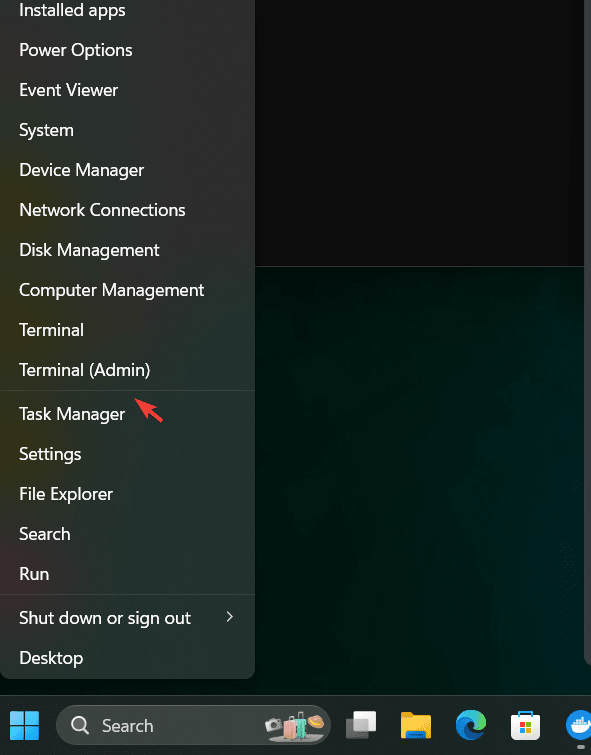 Step 2: Check Winget Availability
Step 2: Check Winget Availability
On all recent versions of Windows 11 and 10, Winget is available by default. Just like Ubuntu's APT, Winget is a package manager that Microsoft uses to install common applications on Windows. Using it we save our time without having to visit different websites to download the settings of the application we want to install.
To check if it is available, run on PowerShell or CMD:
winget
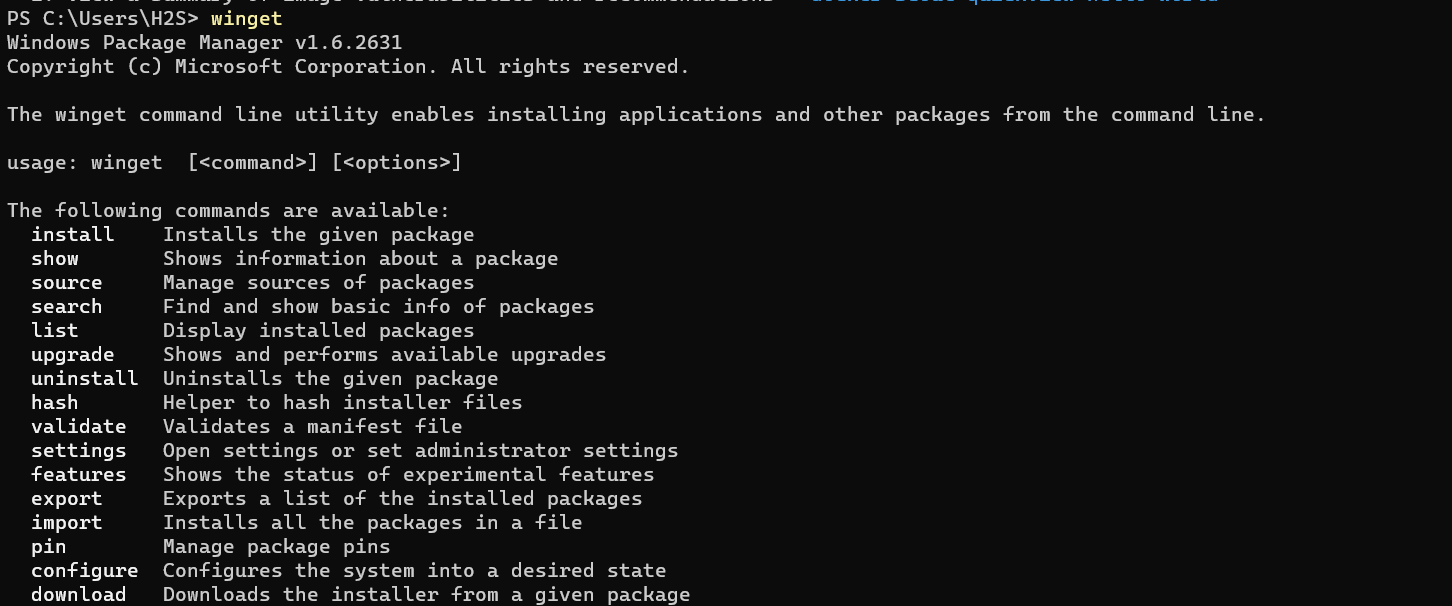 Step 3: Install Docker Dekstop on Windows
Step 3: Install Docker Dekstop on Windows
Now, in your PowerShell or CMD, run the given command. Not only does it install Docker Desktop, but it also installs Docker-CLI to manage containers using the command line.
winget install Docker.DockerDesktop
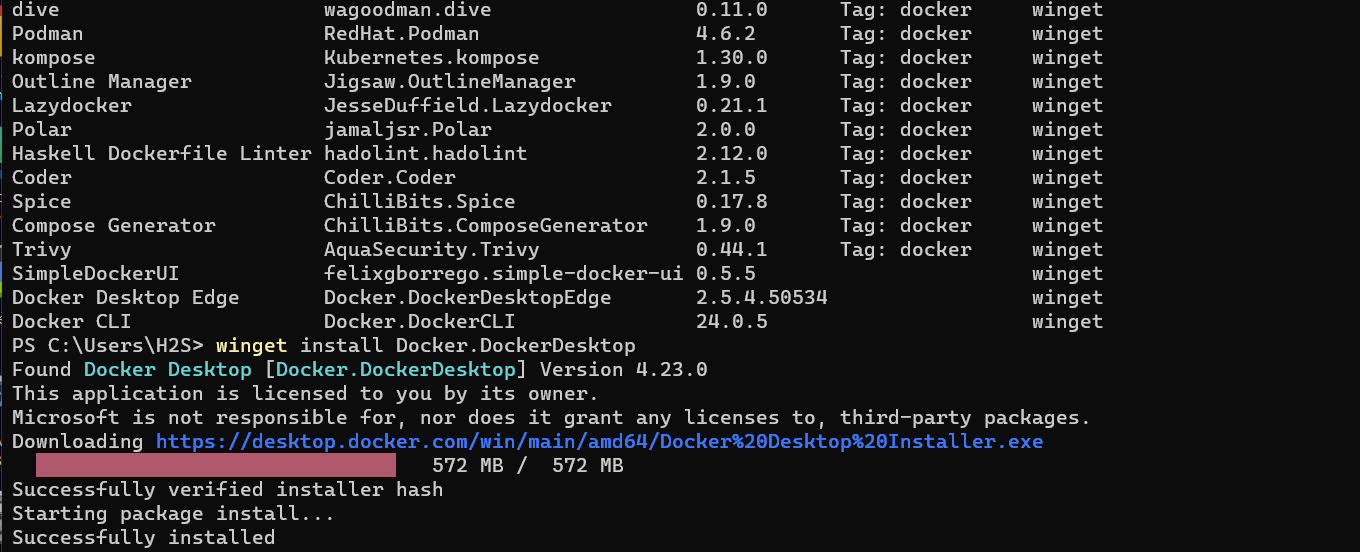 Soon, Docker Desktop will be installed on your system. After
Soon, Docker Desktop will be installed on your system. After
the system to properly integrate Docker. Step 4: Launch Docker Desktop GUI
Go to Windows search and type
Docker Desktop, you will see its icon, click on the icon to run the program . Docker's GUI will appear to manage images, containers, volumes, with options to extend Docker functionality by adding various extensions.
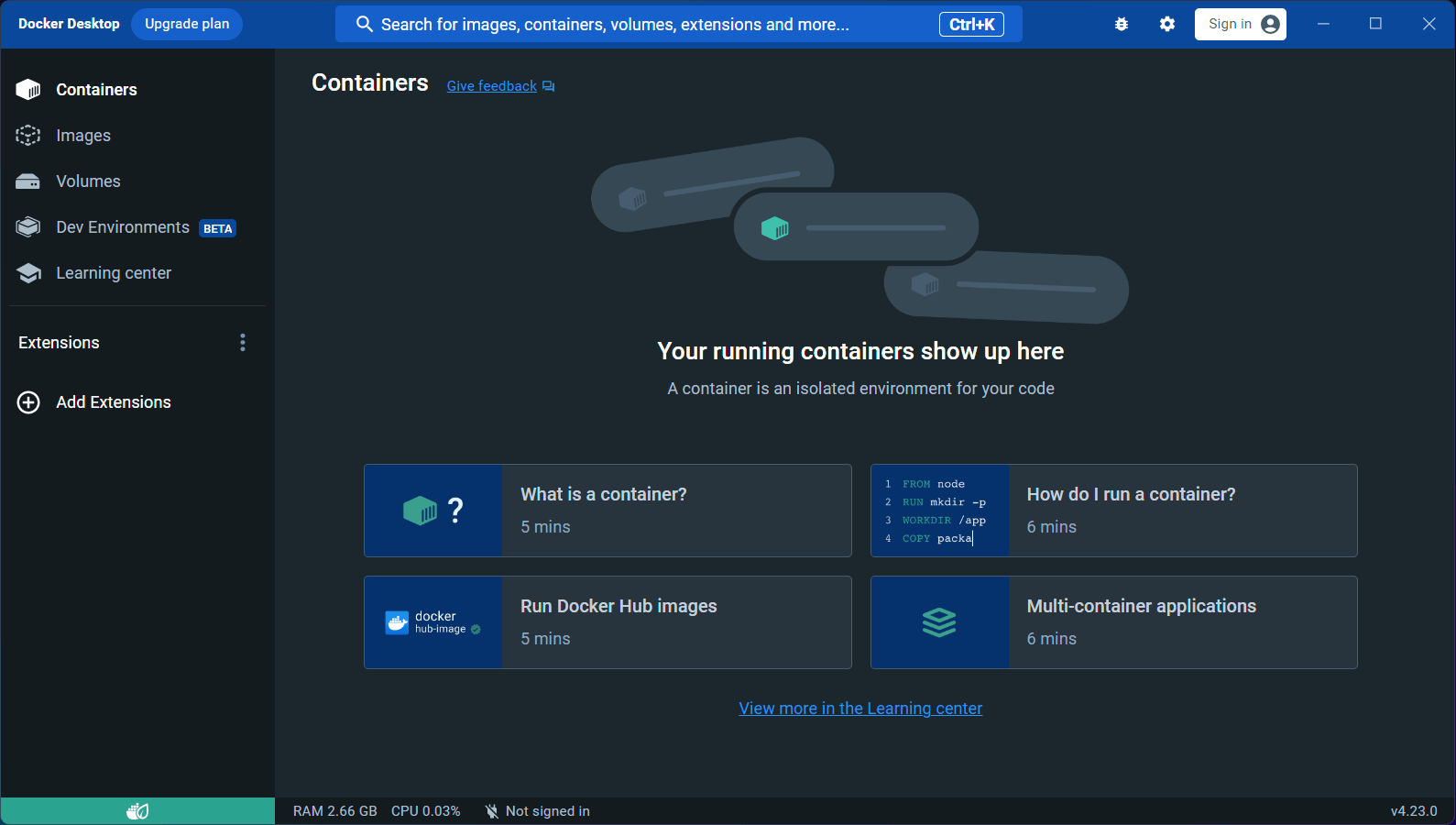 Step 5: Access the Docker Command Line Interface
Step 5: Access the Docker Command Line Interface
If you want to create and manage containers but are using command line tools for Windows 11 or 10 (e.g. PowerShell or CMD), please open any of them. Now, start using Docker commands on the terminal. For example, commands used to pull docker images and create containers.
Here is an example:docker pull hello-world
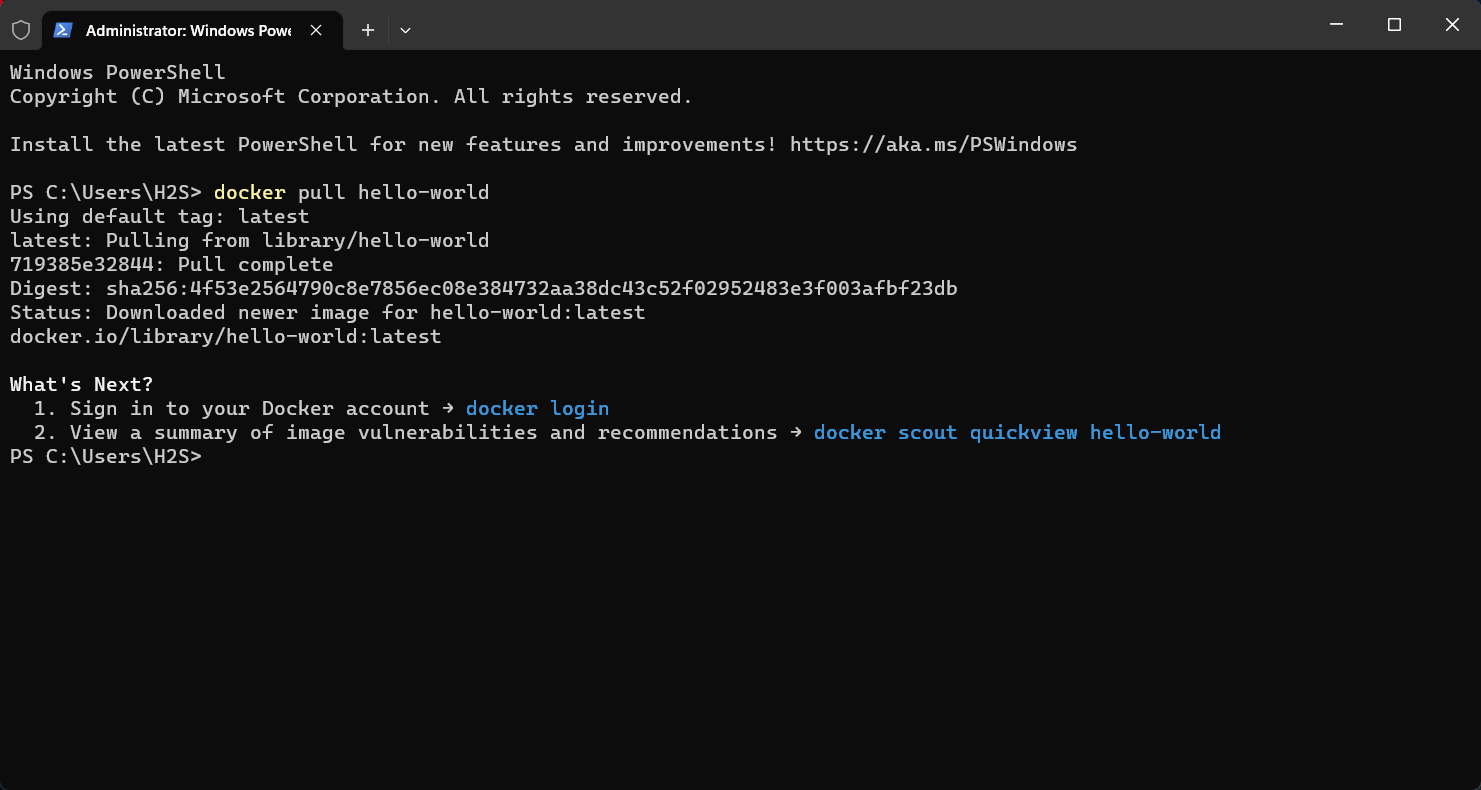
Check the Docker CLI installed on your system Version. docker --version
Get detailed information about Docker installation. docker info
Displays a list of available Docker commands and their descriptions. docker --help
Pull the Docker image: Download the
from a registry (such as Docker Hub). docker pull image_name:tag
Uninstall
So far we have discussed the installation, but in the future, if you want to remove Docker Desktop using the command line on Windows, then it can be done again using Winget. Here is the command to do this:
winget uninstall Docker.DockerDesktop
The above is the detailed content of Install Docker Desktop using PowerShell on Windows 11 or 10. For more information, please follow other related articles on the PHP Chinese website!

