Home >Backend Development >Python Tutorial >How to process PDF text containing multiple paragraphs using Python for NLP?
How to process PDF text containing multiple paragraphs using Python for NLP?
- WBOYWBOYWBOYWBOYWBOYWBOYWBOYWBOYWBOYWBOYWBOYWBOYWBOriginal
- 2023-09-29 16:52:421652browse
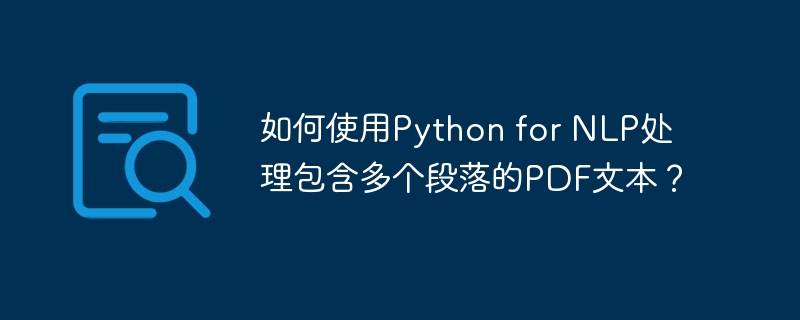
How to use Python for NLP to process PDF text containing multiple paragraphs?
Abstract:
Natural language processing (NLP) is a field that specializes in processing and analyzing human language. Python is a powerful programming language widely used for data processing and analysis. This article will introduce how to use Python and some popular libraries to process PDF text containing multiple paragraphs for natural language processing.
Import libraries:
First, we need to import some libraries to help us process PDF files and perform natural language processing. We will use the following libraries:
- PyPDF2: for reading and processing PDF files.
- NLTK: Natural language processing toolkit, providing many useful functions and algorithms.
- re: Used for regular expression matching and text processing.
To install these libraries, you can use the pip command:
pip install PyPDF2 pip install nltk
Read PDF files:
We first use the PyPDF2 library to read PDF files. Here is a sample code snippet that illustrates how to read the text of a PDF containing multiple paragraphs:
import PyPDF2
def read_pdf(file_path):
text = ""
with open(file_path, "rb") as file:
pdf = PyPDF2.PdfFileReader(file)
num_pages = pdf.getNumPages()
for page in range(num_pages):
page_obj = pdf.getPage(page)
text += page_obj.extract_text()
return textThe above code will read the PDF file and extract the text of each page and concatenate it into a in the string.
Segmentation:
Using the NLTK library, we can divide the text into paragraphs. Here is an example code snippet that illustrates how to use NLTK to split text into paragraphs:
import nltk
def split_paragraphs(text):
sentences = nltk.sent_tokenize(text)
paragraphs = []
current_paragraph = ""
for sentence in sentences:
if sentence.strip() == "":
if current_paragraph != "":
paragraphs.append(current_paragraph.strip())
current_paragraph = ""
else:
current_paragraph += " " + sentence.strip()
if current_paragraph != "":
paragraphs.append(current_paragraph.strip())
return paragraphsThe above code will use the nltk.sent_tokenize function to split text into sentences and sentences into paragraphs based on blank lines. Finally a list containing all paragraphs is returned.
Text Processing:
Next, we will use regular expressions and some text processing techniques to clean the text. Here is an example code snippet that illustrates how to use regular expressions and NLTK to process text:
import re
from nltk.corpus import stopwords
from nltk.stem import PorterStemmer
def preprocess_text(text):
# 移除非字母字符和多余的空格
text = re.sub("[^a-zA-Z]", " ", text)
text = re.sub(r's+', ' ', text)
# 将文本转为小写
text = text.lower()
# 移除停用词
stop_words = set(stopwords.words("english"))
words = nltk.word_tokenize(text)
words = [word for word in words if word not in stop_words]
# 提取词干
stemmer = PorterStemmer()
words = [stemmer.stem(word) for word in words]
# 将单词重新连接成文本
processed_text = " ".join(words)
return processed_textThe above code will use regular expressions and the NLTK library to remove non-alphabetic characters and extraneous spaces from text. Then, convert the text to lowercase and remove stop words (such as "a", "the", etc. that have no real meaning). Next, use the Porter stemming algorithm to extract stems. Finally, the words are rejoined into text.
Summary:
This article introduces how to use Python and some popular libraries to process PDF text containing multiple paragraphs for natural language processing. We read PDF files through the PyPDF2 library, use the NLTK library to split the text into paragraphs, and use regular expressions and the NLTK library to clean the text. Readers can conduct further processing and analysis according to their own needs.
References:
- PyPDF2 documentation: https://pythonhosted.org/PyPDF2/
- NLTK documentation: https://www.nltk.org/
- re documentation: https://docs.python.org/3/library/re.html
The above is the detailed content of How to process PDF text containing multiple paragraphs using Python for NLP?. For more information, please follow other related articles on the PHP Chinese website!
Related articles
See more- What is the difference between pdf files and word?
- What does class mean in python?
- How to format pdf from a4 to a3
- Dragomir Radev, a top NLP expert and Yale University computer professor, passed away at the age of 54, and Chinese students expressed their condolences.
- Python for NLP: How to process PDF text containing multiple columns of data?

