Home >Web Front-end >JS Tutorial >How to write a custom React Query database plugin
How to write a custom React Query database plugin
- WBOYWBOYWBOYWBOYWBOYWBOYWBOYWBOYWBOYWBOYWBOYWBOYWBOriginal
- 2023-09-29 16:17:091136browse
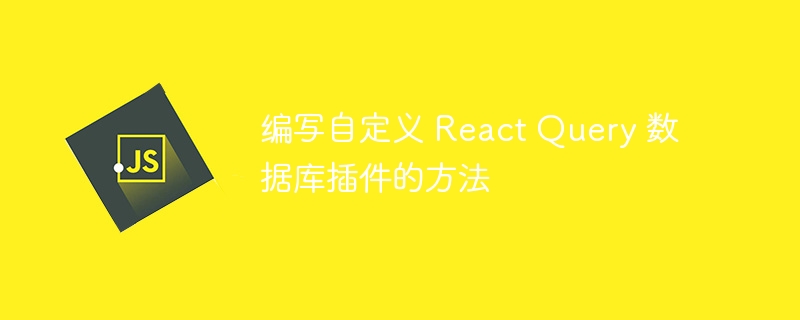
How to write a custom React Query database plug-in
Using the React Query library in a React application, we can easily manage and cache asynchronous data. However, in some cases, we may need to store data in a local database so that it can still be accessed offline.
This is why a custom React Query database plugin is very useful. By creating a custom plugin we can integrate React Query with the database of our choice such as IndexedDB, LocalStorage or SQLite.
Here is one way to implement a custom React Query database plugin.
First, we need to create a useCustomCache hook and write the interaction logic with the database in it. This hook will be called on every request and store the data in the database if the request is successful.
import { useQuery, useMutation } from 'react-query';
// 导入和设置数据库,这里以 IndexedDB 为例
import { openDB } from 'idb';
const dbPromise = openDB('myDatabase', 1, {
upgrade(db) {
db.createObjectStore('myData');
},
});
async function useCustomCache(key) {
const db = await dbPromise;
const tx = db.transaction('myData', 'readwrite');
const store = tx.objectStore('myData');
const query = useQuery(key, async () => {
const data = await fetch(`https://api.example.com/data/${key}`);
await store.put(data, key);
return data;
});
const mutation = useMutation(async (newData) => {
await fetch(`https://api.example.com/data/${key}`, {
method: 'PUT',
body: JSON.stringify(newData),
});
await store.put(newData, key);
});
return { ...query, ...mutation };
}
export default useCustomCache; Now we can use the useCustomCache hook in our component to get and update data:
import useCustomCache from './useCustomCache';
function MyComponent() {
const { data, isLoading, error, mutate } = useCustomCache('myData');
if (isLoading) {
return <p>Loading...</p>;
}
if (error) {
return <p>Error: {error.message}</p>;
}
return (
<div>
<p>Data: {data}</p>
<button onClick={() => mutate('newData')}>Update Data</button>
</div>
);
}
export default MyComponent; In the above code example, we created a file called Custom hook for useCustomCache. In this hook, we use useQuery and useMutation hooks to handle data acquisition and update. At the same time, after the request is successful, we store the data in the database of our choice.
Using this custom plug-in, we can more flexibly control the data caching in React Query and the persistent storage of data.
It should be noted that the above example is only a reference on how to implement a custom database plug-in. The exact implementation may vary depending on the type of database used.
Summary:
Custom React Query database plug-in can help us store data in a local database to achieve more flexible data management and persistent storage. By creating a custom hook we can store the data in the database on every request and get it from the database when needed. This way, we can still access and update data even when offline.
The above is the detailed content of How to write a custom React Query database plugin. For more information, please follow other related articles on the PHP Chinese website!
Related articles
See more- Use Unity script to customize the resolution to take a high-definition screenshot from the camera
- How to call a custom function in python
- Query engine selection for optimizing database queries in React Query
- How to implement data sharing and permission management in React Query?
- Real-time data updates using the React Query database plugin

