 Backend Development
Backend Development Python Tutorial
Python Tutorial WebSocket application practice guide under the Flask framework
WebSocket application practice guide under the Flask framework
WebSocket Application Practice Guide under the Flask Framework
Abstract: WebSocket is a protocol for real-time two-way communication that can be established between a browser and a server Persistent connections. When using the Flask framework to develop web applications, combined with WebSocket, real-time data updates, instant messaging and other functions can be achieved. This article will introduce how to use WebSocket under the Flask framework and provide code examples.
Introduction:
With the development of the Internet, real-time requirements are getting higher and higher, and the traditional HTTP request-response model is no longer able to meet this demand. In the past, in order to achieve real-time communication, long polling or short polling was often used. But this method is inefficient and wastes bandwidth. The emergence of the WebSocket protocol solves this problem, allowing a persistent full-duplex connection to be established between the browser and the server to achieve real-time communication.
1. Introduction to WebSocket principle:
WebSocket protocol is a protocol based on TCP, which can establish a two-way communication channel between the browser and the server. The traditional HTTP protocol is a "request-response" model, that is, the client sends a request to the server, and the server processes the request after receiving it and returns a response to the client. The WebSocket protocol can directly establish a persistent two-way connection between the client and the server. Clients and servers can perform real-time data transfers over this connection without waiting for the same performance overhead as HTTP requests.
2. Flask integrates WebSocket:
Under the Flask framework, WebSocket support can be achieved through the Flask-SocketIO plug-in. Flask-SocketIO is an extension of the Flask framework that provides WebSocket functionality. Below are the steps to integrate WebSocket.
-
Install Flask-SocketIO
Install Flask-SockeIO through the pip command:pip install flask-socketio
-
Import Flask-SocketIO and create an application object
from flask import Flask from flask_socketio import SocketIO app = Flask(__name__) socketio = SocketIO(app)
-
Define the method of receiving WebSocket messages
@socketio.on('message') def handle_message(message): print('received message: ' + message) -
Define the method of sending WebSocket messages
def send_message(message): socketio.emit('message', message) -
Start Application
if __name__ == '__main__': socketio.run(app)
3. WebSocket application example:
The following is a simple chat room example to demonstrate how to use WebSocket to implement real-time chat function.
from flask import Flask, render_template
from flask_socketio import SocketIO
app = Flask(__name__)
app.config['SECRET_KEY'] = 'secret!'
socketio = SocketIO(app)
@app.route('/')
def index():
return render_template('index.html')
@socketio.on('message')
def handle_message(message):
socketio.emit('message', message)
if __name__ == '__main__':
socketio.run(app)In index.html, you can interact with the server through JavaScript code to realize the real-time chat function.
<!DOCTYPE html>
<html>
<head>
<title>Flask Websocket Chat</title>
<script src="//cdnjs.cloudflare.com/ajax/libs/socket.io/1.3.6/socket.io.min.js"></script>
<script>
var socket = io.connect('http://' + document.domain + ':' + location.port);
socket.on('connect', function() {
socket.send('User has connected!');
});
socket.on('message', function(data) {
var new_message = document.createElement('div');
new_message.innerHTML = data;
document.querySelector('#messages').appendChild(new_message);
});
function sendMessage() {
var message = document.querySelector('#message_input').value;
socket.send(message);
}
</script>
</head>
<body>
<h1 id="Flask-Websocket-Chat">Flask Websocket Chat</h1>
<div id="messages"></div>
<input type="text" id="message_input">
<button onclick="sendMessage()">Send</button>
</body>
</html>By running the above code, you can implement a simple WebSocket chat room.
Conclusion:
This article introduces how to integrate WebSocket under the Flask framework and provides a simple chat room example. Through the Flask-SocketIO plug-in, WebSocket can be easily used to implement real-time communication functions. When developing Web applications, combining WebSocket can improve user experience and achieve real-time data updates, instant messaging and other functions. I hope this article will help you use WebSocket under the Flask framework.
The above is the detailed content of WebSocket application practice guide under the Flask framework. For more information, please follow other related articles on the PHP Chinese website!
 了解Django、Flask和FastAPI框架的优缺点Sep 28, 2023 pm 01:19 PM
了解Django、Flask和FastAPI框架的优缺点Sep 28, 2023 pm 01:19 PM了解Django、Flask和FastAPI框架的优缺点,需要具体代码示例引言:在Web开发的领域中,选择合适的框架是至关重要的。Django、Flask和FastAPI是三个备受欢迎的PythonWeb框架,它们各自有其独特的优点和缺点。本文将深入探讨这三个框架的优缺点,并通过具体的代码示例来说明它们之间的区别。一、Django框架Django是一个全功
 PHP-FPM性能提高策略及实践指南Oct 05, 2023 pm 03:55 PM
PHP-FPM性能提高策略及实践指南Oct 05, 2023 pm 03:55 PMPHP-FPM性能提高策略及实践指南引言:随着互联网的迅猛发展和网站访问量的不断增加,提升PHP应用程序的性能变得尤为重要。PHPFastCGIProcessManager(PHP-FPM)是一个常用的PHP进程管理器,它可以通过一系列策略和实践来提高PHP应用程序的性能。本文将介绍一些PHP-FPM的性能提高策略,并结合具体的代码示例,帮助读者更好地
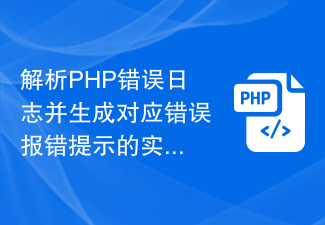 解析PHP错误日志并生成对应错误报错提示的实践指南Aug 06, 2023 pm 09:57 PM
解析PHP错误日志并生成对应错误报错提示的实践指南Aug 06, 2023 pm 09:57 PM解析PHP错误日志并生成对应错误报错提示的实践指南错误日志对于开发人员来说是非常重要的工具,它能够帮助我们快速定位和解决代码中的问题。PHP错误日志记录了程序运行过程中的各种错误、警告和提示信息,通过分析错误日志,我们可以了解到程序中存在的问题,并采取相应的措施来修复它们。本文将介绍如何解析PHP错误日志,并生成相应的错误报错提示,帮助开发人员更加高效地进行
 Golang多线程编程的最佳实践指南Feb 29, 2024 pm 01:42 PM
Golang多线程编程的最佳实践指南Feb 29, 2024 pm 01:42 PMGolang多线程编程的最佳实践指南Go语言(Golang)是一种快速、简单且强大的编程语言,具有优秀的并发编程能力。通过支持原生的goroutine和channel,Golang为开发者提供了一种简单而高效的方式来进行多线程编程。本文将介绍Golang多线程编程的最佳实践,包括如何创建和管理goroutines,如何使用channel进行线程间通信,以及如
 优秀的JUnit单元测试实践建议Feb 19, 2024 pm 07:51 PM
优秀的JUnit单元测试实践建议Feb 19, 2024 pm 07:51 PMJUnit单元测试的最佳实践指南引言:在软件开发中,单元测试是保证代码质量和稳定性的重要手段之一。JUnit是Java中最常用的单元测试框架,具备简洁易用、功能强大的特点。本文将介绍JUnit单元测试的最佳实践,包括编写可维护的测试用例、使用断言、使用注释和命名规范等。一、编写可维护的测试用例编写可维护的测试用例是JUnit单元测试的基础。以下是一些编写可维
 优化开发流程:提升Flask框架安装技巧Jan 03, 2024 am 11:13 AM
优化开发流程:提升Flask框架安装技巧Jan 03, 2024 am 11:13 AMFlask框架安装技巧:让你的开发更高效,需要具体代码示例引言:Flask框架是Python中非常流行的轻量级Web开发框架之一,它简单、易用,且灵活性非常高。在本篇文章中,我们将介绍Flask框架的安装技巧,并提供具体的代码示例,帮助初学者更快地上手使用该框架。正文:一、安装Python在开始使用Flask框架之前,首先要确保你已经安装了Python。你可
 安装配置Flask框架:一步步指南从环境设置到应用启动Feb 19, 2024 pm 12:09 PM
安装配置Flask框架:一步步指南从环境设置到应用启动Feb 19, 2024 pm 12:09 PMFlask框架安装教程:从配置环境到运行应用的完整指南,需要具体代码示例引言:Flask是一个使用Python编写的轻量级Web应用框架,它简单易学、灵活易用,适用于开发各种规模的Web应用。本文将详细介绍Flask框架的安装过程,包括配置环境、安装依赖库和运行一个简单的应用程序,并提供具体的代码示例。一、配置环境在开始之前,我们首先需要配置一个适合开发Fl
 Oracle乱码警告的处理方法与实践指南Mar 08, 2024 pm 10:12 PM
Oracle乱码警告的处理方法与实践指南Mar 08, 2024 pm 10:12 PMOracle乱码警告的处理方法与实践指南随着全球化的进程,企业在数据库管理中经常会遇到乱码问题。Oracle数据库作为业界领先的关系型数据库管理系统,也不免会出现乱码警告的情况。本文将针对Oracle乱码问题进行深入探讨,探讨常见的乱码原因、处理方法以及实践指南,并提供具体的代码示例供读者参考。1.乱码原因分析在Oracle数据库中出现乱码的原因可以是多方


Hot AI Tools

Undresser.AI Undress
AI-powered app for creating realistic nude photos

AI Clothes Remover
Online AI tool for removing clothes from photos.

Undress AI Tool
Undress images for free

Clothoff.io
AI clothes remover

AI Hentai Generator
Generate AI Hentai for free.

Hot Article

Hot Tools

Safe Exam Browser
Safe Exam Browser is a secure browser environment for taking online exams securely. This software turns any computer into a secure workstation. It controls access to any utility and prevents students from using unauthorized resources.

ZendStudio 13.5.1 Mac
Powerful PHP integrated development environment

SublimeText3 English version
Recommended: Win version, supports code prompts!

Zend Studio 13.0.1
Powerful PHP integrated development environment

Dreamweaver CS6
Visual web development tools






