Home >Backend Development >Golang >Golang RabbitMQ: Implement messaging and collaboration between multiple services
Golang RabbitMQ: Implement messaging and collaboration between multiple services
- WBOYWBOYWBOYWBOYWBOYWBOYWBOYWBOYWBOYWBOYWBOYWBOYWBOriginal
- 2023-09-28 21:04:49717browse
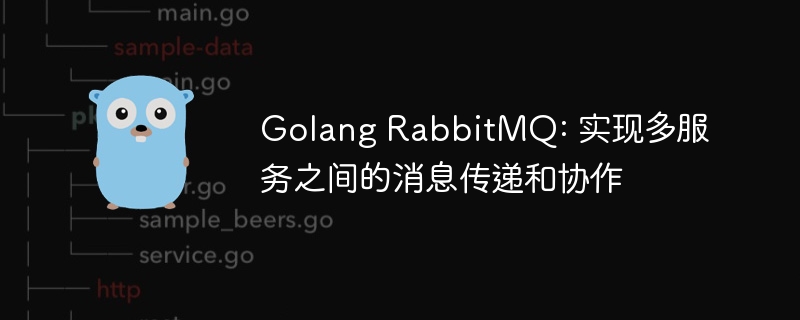
Golang RabbitMQ: To implement messaging and collaboration between multiple services, specific code examples are required
Introduction:
With the popularity of microservice architecture, business Splitting and combining are becoming more and more common. In this case, effective communication and collaboration between different services is required. RabbitMQ is a widely used message queue middleware. It provides a reliable message delivery mechanism and can help us achieve message delivery and collaboration between different services. In this article, we will explore how to use Golang and RabbitMQ to implement messaging and collaboration between multiple services, and give specific code examples.
-
Install RabbitMQ and Golang dependent libraries
To use RabbitMQ, you first need to install the RabbitMQ server. The latest version of RabbitMQ can be downloaded and installed from the RabbitMQ official website. In addition, we also need to use Golang's AMQP library to interact with RabbitMQ. You can use the go get command to install the library:go get -u github.com/streadway/amqp
-
Connect to the RabbitMQ server
In the code, you must first connect to the RabbitMQ server. The following is a sample code to connect to the RabbitMQ server:package main import ( "fmt" "log" "github.com/streadway/amqp" ) func failOnError(err error, msg string) { if err != nil { log.Fatalf("%s: %s", msg, err) } } func main() { conn, err := amqp.Dial("amqp://guest:guest@localhost:5672/") failOnError(err, "Failed to connect to RabbitMQ") defer conn.Close() ch, err := conn.Channel() failOnError(err, "Failed to open a channel") defer ch.Close() fmt.Println("Connected to RabbitMQ") // 这里可以添加具体的业务逻辑代码 } -
Send a message to RabbitMQ
In this scenario, we assume that there is a Producer service that needs to send messages to a Consumer service . The following is a sample code for sending a message to RabbitMQ:func main() { // ... q, err := ch.QueueDeclare( "hello", // 队列名称 false, // 是否持久化 false, // 是否自动删除 false, // 是否排他 false, // 是否等待服务器响应 nil, // 其他属性 ) failOnError(err, "Failed to declare a queue") body := "Hello World!" err = ch.Publish( "", // 交换机名称 q.Name, // 队列名称 false, // 是否等待服务器响应 false, // 标记消息为持久化 amqp.Publishing{ ContentType: "text/plain", Body: []byte(body), }, ) failOnError(err, "Failed to publish a message") fmt.Println("Sent a message to RabbitMQ") // ... } -
Receiving a message from RabbitMQ
The following is a sample code for receiving a message from RabbitMQ:func main() { // ... q, err := ch.QueueDeclare( "hello", // 队列名称 false, // 是否持久化 false, // 是否自动删除 false, // 是否排他 false, // 是否等待服务器响应 nil, // 其他属性 ) failOnError(err, "Failed to declare a queue") msgs, err := ch.Consume( q.Name, // 队列名称 "", // 消费者名称 true, // 是否自动应答 false, // 是否排他 false, // 是否等待服务器响应 false, // 是否阻塞 nil, // 其他属性 ) failOnError(err, "Failed to register a consumer") for msg := range msgs { fmt.Println("Received a message:", string(msg.Body)) } // ... }
Through the above sample code, we can achieve messaging and collaboration between multiple services. When the Producer sends a message to RabbitMQ, the Consumer can receive the message and process it accordingly.
Conclusion:
In this article, we showed how to achieve messaging and collaboration between multiple services by using Golang and RabbitMQ. By connecting to the RabbitMQ server, sending messages to and receiving messages from the RabbitMQ queue, we can flexibly handle communication and collaboration between different services. I hope these specific code examples can help you use Golang and RabbitMQ in actual projects.
The above is the detailed content of Golang RabbitMQ: Implement messaging and collaboration between multiple services. For more information, please follow other related articles on the PHP Chinese website!

