Home >Web Front-end >JS Tutorial >How to use React and GraphQL to build flexible front-end and back-end data interaction
How to use React and GraphQL to build flexible front-end and back-end data interaction
- 王林Original
- 2023-09-28 20:30:111782browse
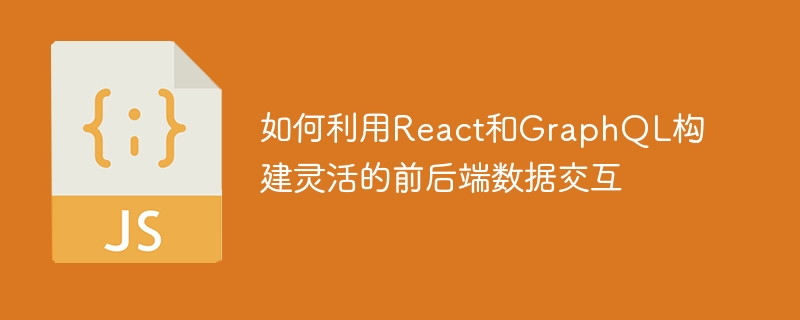
How to use React and GraphQL to build flexible front-end and back-end data interaction
In modern web application development, front-end and back-end data interaction is essential. In order to achieve efficient, flexible and scalable data interaction, using a combination of React and GraphQL is a good choice. In this article, I will introduce how to use React and GraphQL to build flexible front-end and back-end data interaction, and provide specific code examples.
1. What is GraphQL?
GraphQL is a set of specifications for a query language and runtime for APIs. It provides a flexible way to describe the data required by front-end applications, and can reduce the number of network requests and greatly improve the efficiency of data acquisition. Compared with traditional RESTful APIs, GraphQL allows front-end applications to specify exactly the data they need to get, without getting unnecessary data from multiple endpoints.
2. How to use React and GraphQL?
- Install related dependencies
First, you need to install some necessary dependencies. Open the command line tool, enter the project directory, and run the following command:
npm install react react-dom react-apollo graphql apollo-boost
- Create Apollo Client
In React applications, we can use Apollo Client to manage and GraphQL Server communication. First, open the entry file of the project (usually index.js), and then create the Apollo client as follows:
import React from 'react';
import { ApolloProvider } from 'react-apollo';
import ApolloClient from 'apollo-boost';
const client = new ApolloClient({
uri: 'http://localhost:4000/graphql' // GraphQL服务器的URL
});
ReactDOM.render(
<ApolloProvider client={client}>
<App />
</ApolloProvider>,
document.getElementById('root')
);- Send GraphQL query
In the React component , we can use the Query component provided by Apollo Client to send GraphQL queries and obtain data. Here is an example:
import React from 'react';
import { Query } from 'react-apollo';
import gql from 'graphql-tag';
const GET_USER = gql`
query GetUser($id: ID!) {
user(id: $id) {
id
name
email
}
}
`;
const User = ({ id }) => (
<Query query={GET_USER} variables={{ id }}>
{({ loading, error, data }) => {
if (loading) return <p>Loading...</p>;
if (error) return <p>Error :(</p>;
const { user } = data;
return (
<div>
<p>Name: {user.name}</p>
<p>Email: {user.email}</p>
</div>
);
}}
</Query>
); In the above code, we define a GraphQL query for GET_USER and pass it as the query attribute to Query component. We also passed the variables required for the query via the variables attribute. In the component's callback function, we can access information such as loading, error, and data. Based on this information, we can display corresponding content on the page.
- Send GraphQL changes
In addition to sending queries, we can also use the Mutation component provided by Apollo Client to send GraphQL changes. Here is an example:
import React from 'react';
import { Mutation } from 'react-apollo';
import gql from 'graphql-tag';
const CREATE_USER = gql`
mutation CreateUser($input: CreateUserInput!) {
createUser(input: $input) {
id
name
email
}
}
`;
const CreateUser = () => (
<Mutation mutation={CREATE_USER}>
{(createUser, { data }) => (
<div>
<button onClick={() => {
createUser({ variables: { input: { name: 'John', email: 'john@example.com' } } })
}}>Create User</button>
</div>
)}
</Mutation>
); In the above code, we define a GraphQL mutation of CREATE_USER and pass it as a mutation attribute to Mutation component. In the component's callback function, we can send changes by calling the createUser function. Likewise, we can display relevant content on the page as needed.
3. Summary
Through the above examples, we can see that the combination of React and GraphQL can achieve efficient, flexible and scalable front-end and back-end data interaction. Using React and Apollo Client, we can easily send GraphQL queries and changes and display and process data on the page. This approach can greatly simplify the complexity of front-end development and provide a better user experience.
I hope this article can help everyone understand how to use React and GraphQL to build flexible front-end and back-end data interaction. If you haven’t tried React and GraphQL yet, I encourage you to give them a try in your own project and I believe you will find how powerful they are. Wishing you better results in web development!
The above is the detailed content of How to use React and GraphQL to build flexible front-end and back-end data interaction. For more information, please follow other related articles on the PHP Chinese website!

